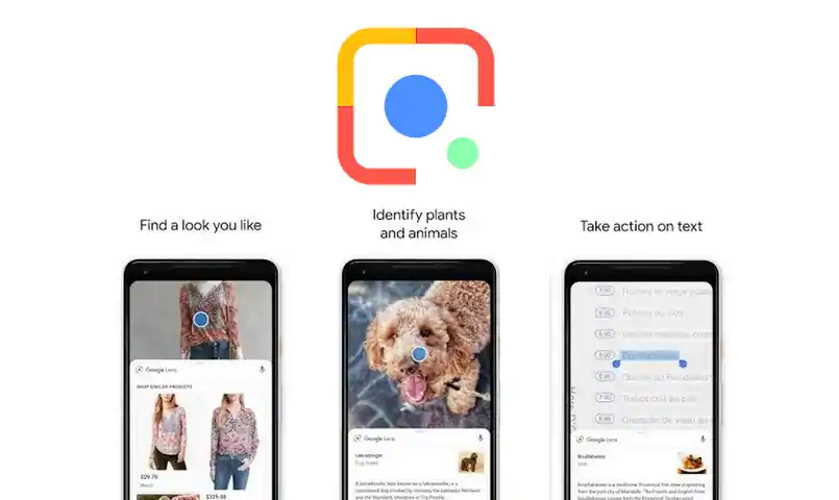If you have Google Lens on your device, here are 10 things that Google Lens can do. In other words, these are the 10 best Google Lens features you should know about.
Top 10 Google Lens Features To Use
1. Identify addresses
Google Lens can identify addresses, to boot. When you point Google Lens towards a document, a flier, or a poster that contains an address, Google Lens identifies the address and offers to open the address in Google Maps. It also offers other options such as phone number, Facebook page and even Website of that particular location, if exists.
2. Identify and save email address, phone numbers
In addition to addresses, Google Lens can also recognize phone numbers and email address. When Google Lens recognizes a number, just tap the number to either call it or create a new contact using the number. Same holds true for email addresses as well.
3. Save or open a URL from a poster or a flier
Similar to addresses, email id, and phone numbers, Google Lens can open a URL or a website for you. If you see a website on a poster or any document, just point Google Lens towards it and Lens will open it on your Android device.
We have done a detailed post on how you can use Google Lens to share web pages from your PC to Android using Google Lens. You can check the post here.
4. Show information about famous people based on their name and photo
Similar to movie posters, when you point Google Lens towards the name of a famous person written somewhere or to their image, Google Lens will present you with all the relevant information in seconds.
5. Show information about movies, books or art based on the poster, book cover etc.
Point your Google Lens towards any movie poster or a book cover, and Lens will show all the related information about that particular movie or book.
6. Lens can identify notable landmarks
Whether you point Google Lens towards a real landmark or its photo, Lens will easily identify it and as usual, provides you with relevant information. For some notable landmarks, Lens also offers a 3D option that allows you to view the place as if you are actually there.
7. Open visually similar images
Yes, Google even does that. Introduced by Pinterest first, Google Lens also shows visually similar images.
8. Show reviews and ratings for a business based on the storefront
Want to know the review of a restaurant by just looking at its board? Say hello to Google Lens. All you need to do is point your Google Lens towards the business board and boom, Lens will show the rating and reviews of that place, if available.
9. Lens can identify brands
If you point Google Lens towards a product of some popular brand, Google Lens will recognize the brand and offer relevant information. For instance, if you point it towards Apple watch, Google Lens will recognize it and show you the related information.
10. Use Lens as a barcode and QR code scanner
No need to download any third party app to scan barcodes and QR codes. You can just point Google Lens towards a barcode or QR code and Lens will recognize it instantly.