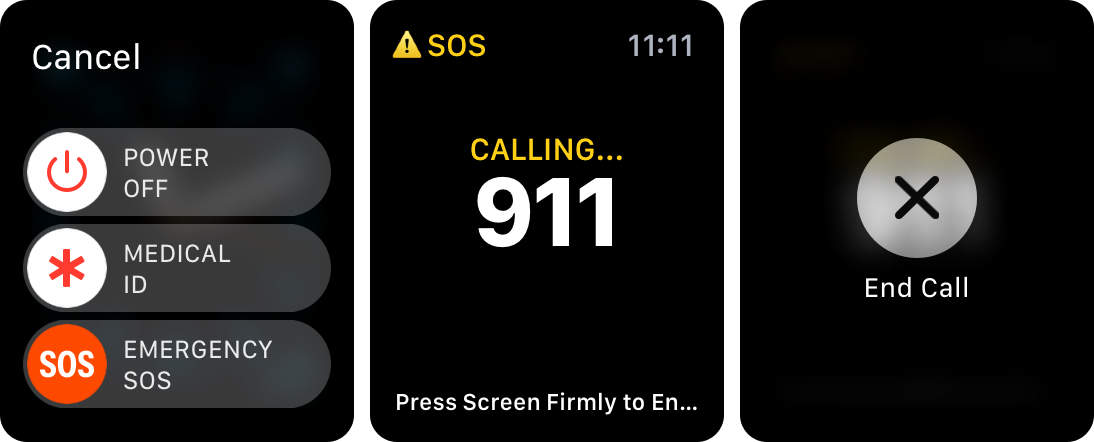Learn cool things you can do with Apple Watch Series 3 with these simple tips and tricks and get the most out of your customized wearable gadget.
One of the most personalized wearable gadgets right now is the Apple Watch Series 3. It comes with a lot of useful and unique communication services that can make your social life easier. It features an amazing and wonderful design with a host of third-party apps.
If you’re looking for cool tips and tricks to use your Apple Watch Series 3 to its highest potential, then grab your pen and take note of the list below:
5 Cool things to do with Apple Watch 3
1. Utilize Apple Watch Series 3 Control Center
If you think that Control Center is only for iPhone, then you’re wrong. With your Apple Watch Series 3, you can also use its control center. You can have it by simply swiping up your Apple watch and it will show the usual things that iPhones have. If you want to access the airplane mode, or vibrate mode, you can see these services in the control center.
2. Customize Apple Watch Series 3 for Swimming Activities
Navigating your apple watch series 3 control center can show you a water drop icon tab. This is used for swim mode toggle. This setting can lock your Apple watch screen and you can enjoy swimming with your watch on. After you finish swimming, you can simply spin the watch dial fast to unlock your screen. With this method, you can also eject water from the apple watch series 3 speaker.
3. Use Emergency SOS contact feature on your Apple Watch Series 3
If you want to dial your emergency contacts using the SOS feature, you only need to hold the side button down. This is an important feature for anyone who may need immediate attention.
In addition, if you want to disable this feature or change your emergency contact details, go to the watch app setting. Then, click the general tab menu and tap the emergency SOS. This way, you can customize whoever you want to put on your emergency contact details.
4. Switch on the Elevated Heart Notifications
Are you health conscious and you always want to monitor your heart rate? Apple Watch Series 3 allows you to track your heart rate to your preference. You just have to enable the heart rate setting of the companion app. Once you switch it on, you will need to pick a threshold between 100 and 150 beats per minute. Your apple watch will show you a notification when you reach past the threshold. Moreover, it will also look for signs of a long-term heart rate problem, which is very useful for anyone who has heart conditions.
5. Apple Watch Series 3 Simple Tips on Customizing the Watch Dock
The dock feature of Apple Watch series 3 allows you to access specific watch apps easily. You only need to click the side button on the dial. This will show you a list of your recently used applications. If you want to remove apps, you just have to swipe your finger right across any app in your recent list.
To change the apps on your Apple watch dock, you can go to my watch and click the Dock. Here, you’ll be able to pick the apps you want and you don’t want. You can also arrange apps to your liking.