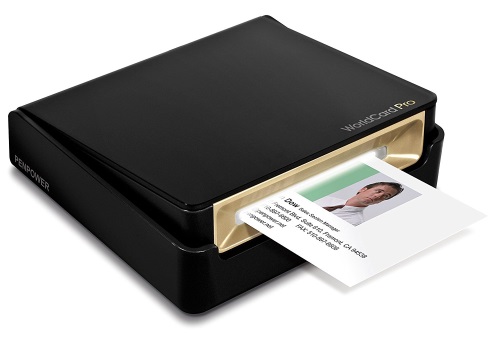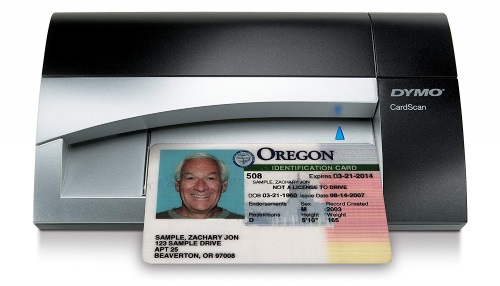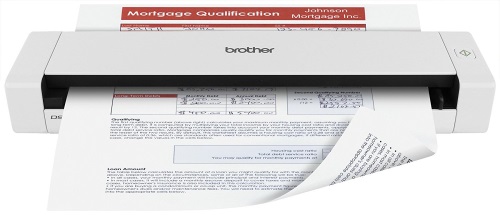In today’s business climate, transcribing contact information into physical address book has become archaic. Though paper documents are still used in most instances, they are fast becoming a thing of the past as it is more convenient to store and transfer documents digitally. This is why a business card scanner or reader is an important machine for every business owner and professionals. These machines are very similar to regular scanners in the way they operate but have the additional advantage of using optical character recognition (OCR) software to make the texts in the business card readable and manageable on the computer.
For a serious business person with several meetings, conferences and seminars to attend, a business card scanner/reader is a very important machine. The device can help every serious professional or business person to save contact information of any potential business lead and partner in digital format. The best business card readers work very fast and can scan paper-based documents and store them digitally in very little time. They can also be used to save photos, receipts, and other records.
Below, we’ve researched extensively to put together the top 10 best business card scanners on the market. Check them out.
Top 10 Best Business Card Scanners
1. Epson DS-320 Mobile Scanner
Epson is a reputable manufacturer and this product is a standard business card scanner that offers world-class performance for any fast-paced business. It is beautifully designed for space efficiency and is also portable. Asides from the 20-sheet automatic document feeder for high-speed processing, it features a dedicated front-loader that lets you scan card format inputs like business cards, ID cards, receipt and others.
The Epson DS-320 is a high speed processing scanner that works at the rate of 25 pages per minute: it is definitely one of the fastest you will get. It is a widely compatible device: with the TWAIN and ISIS drivers, you can integrate with your existing software seamlessly. The machine enables you to create editable files and you have the option to store directly to well-known cloud services. It comes with 3-Year Warranty.
2. PenPower WorldCard Pro Business Card Scanner
This is another highly valuable business card scanner. It is specifically made to help serious-minded business people manage their business contacts, so it will scan only standard business cards. It is a multi-language device that will scan, recognize, and save contact information in an accurate digital format. It can recognize business cards in 24 different languages.
The PenPower WorldCard Professional business card scanner comes with complete set of management functions that will let businesses create a convenient database of business contacts. It will let you find even the websites of your business contacts and help you connect with them easily via social media and other convenient means.
3. Dymo CardScan v9
This is a complete contact management system that lets you scan business cards with ease and store them digitally in an effective manner. With the device, you will have quick access to the contact list you created. It is compatible with several devices including PCs, Macs, Palm or Windows mobile devices. This executive scanner is super accurate and can read business cards in seven different languages.
The Dymo CardScan v9 scanner can also verify and correct addresses and ZIP + 4 codes found in the business cards you have scanned. It is super accurate and equally fast. You can also use the software from the producers to make contact management easier; simply drag and drop address information from emails and web pages. It is expensive but is worth all the money.
4. Doxie Go SE Wi-Fi Scanner
This is one of the most convenient scanners you will find in the market. It is a portable scanner that you can use anywhere to scan a variety of things including paper, photos, and receipts. The device works without a computer and a standard power supply, so you can simply get it out anywhere, scan your document, save it, and share if you want to. Its simple and tiny design also makes it mobile-friendly.
The Doxie Go SE scanner will deliver clean scans of your documents in full color up to 600 dpi. It will also produce full-color pages in as little as 8 seconds. It works with some Mac and PC apps to let you sync scans via USB or Wi-Fi. The rechargeable battery will let you scan up to 4000 pages after a full charge.
5. Fujitsu ScanSnap iX100
Looking at this wireless business card reader you will never imagine the sort of performance it is capable of delivering. It offers true mobility and will make scanning easier and convenient for you if you are the busy type. It works over the Wi-Fi network and will scan directly to a wide variety of devices including desktop devices, laptops, and smartphones. The scanner captures business cards, credit cards, receipts, and photographs. It will then create searchable PDFs and editable files. It can also save in your devices that are wirelessly connected.
The Fujitsu ScanSnap iX100 business card reader works with intelligent software that let you scan and store your document anywhere you want including popular cloud services. It can scan full-color page in just 5.2 seconds. It also has automatic image processing function thanks to the intelligent scan correction feature. The rechargeable battery will let you scan up to 260 documents before needing recharging.
6. Visioneer RoadWarrior 4D
This is a highly versatile scanner that you can use to scan a variety of document types including business cards, receipts, multi-page contracts, financial statements, magazine articles, newspaper clippings and photographs. It is a compact device with image acuity software that works in an impressive manner to ensure that all relevant information are captured. Both sides of a document are captured at ones, too.
The Visioneer RoadWarrior 4D works when you are on the go. You can quickly scan, store, and share business cards and documents from anywhere at all. It also comes with PC and Mac TWAIN drivers. It will ultimately help you to get a perfect scan for imperfect original documents and business cards.
7. Ambir ImageScan Pro PS667
This is a dedicated ID card scanner that can scan both sides of different types of cards at once. You can use it to scan all forms of identity cards, business cards, driver’s licenses, insurance cards, and similar little documents. All you need is a single pass and you have your full-color digital copy of the identity document.
Though it is a lightweight and ultra-compact ID card scanner, the device delivers commercial grade scanning quality. Scan speed is also impressive: 3 seconds per single sided card in grayscale mode at 300dpi. It works through a convenient USB 2.0 connectivity, so you can pair it with your PCs, tablets, or POS system without any need for external power supply.
8. Plustek Photo Scanner ephoto Z300
This is a card, document, and photo scanner that offers so much in terms of performance and value. It is a versatile device that will work on Windows PCs as well as in Macs. It is mostly used for scanning photos but performs excellently too when used in the office as a dedicated business card scanner. It has deskew and automatic scanning cropping features that makes your scanning process a lot simpler. The compact design is another thing that will appeal to you.
With the Plustek ephoto Z300, you have one of the quickest ways to digitize business cards. It can scan a business card in less than 5 seconds.
9. Brother DS-720D Mobile Color Scanner
This is a mobile scanner that can meet the need of anyone that wants a top quality business card scanner. It is one of those devices that can sit easily on your desk and slide conveniently right into your briefcase. It is a USB powered device so you won’t be constrained when there is no available wall outlet.
The Brother DS-720D scanner is also compatible with Windows, Mac, and Linux Operating Systems. It scans single and double-sided documents. It can scan up to 8 pages per minute. To make business card scanning and contact management easier, this device can scan directly to contact manager.
10. Avision PaperAir 215L Portable Business Card Scanner
This is a portable option that can offer good quality business card scanning. It is perfect for those that want a decent business card scanner but are financially constrained. It will perform the basic function of ensuring that all your business cards are in one single place. It can also scan pictures of certain sizes.
Though it is a compact and portable scanner, it has a built-in image processing function. You can also convert paper documents into Microsoft Word/Excel/PowerPoint files. It also let you automatically recognize image text and save image and the text into a Microsoft Word/Excel/PowerPoint file. E-mail or print a scanned image directly from scanning. The device is quite fast, too. It can scan a business card at 20 ppm and 40 ipm through the built-in 20-page auto document feeder.
Buyer’s Guide
Why Buy Dedicated Business Card Scanner When There Are Mobile Apps?
If you are the tech savvy type, you will know that there are mobile applications that can perform the function of a business card reader. Some of these apps are available for free and work smoothly on smartphones. Why then should you spend money to buy a dedicated business card reader? The applications can only replicate what the scanners can do but the scanning capabilities cannot be compared. They cannot meet the needs of large organizations or an individual that requires top-class functionality with business card scanners. Investing in a dedicated scanner will be the smarter choice.
Factors to consider before buying business card scanners
Though you can find the best business card reader for your business in this list, it is still important that you understand the most important factors to consider before making a purchase. These important factors will also help you to select the perfect business card scanner for your business from our review:
Scanning capabilities
If you really want a business card scanner that can get the required information from the paper cards, you need to be very mindful of the scanning capabilities. The dpi of the scanner needs to be high enough to provide clear images that will be good for importing and exporting. A 48-bit color mode and an 8-bit grayscale mode are normally recommended as the ideal benchmark.
The business card scanner you will buy should also be able to handle most of the different sizes, shapes and thickness of business cards. There are top quality models that can detect different languages used in business cards and import the needed information including logos.
Data Processing Features
The purpose of using business card scanners doesn’t end when the physical card is scanned. The goal is to manage the information contained in the card and the machine should have the necessary software to import or export information to different programs for processing. The scanner should enable such actions as cropping and editing of images and texts contained in the card. This is the real essence of business card readers: to handle business contacts smoothly and in a secured manner.
There are some really smart business card scanners that can automatically crop and skew the contents of a business card. All the user needs to do is insert the card to be scanned and the machine will correct any skews and crop out unnecessary areas in the image.
Ease of Use and Compatibility
No one wants a machine that is too hard to use. You need a scanner that can be operated easily for the sake of convenience. The machine needs to be compatible with the operating system you are using in your computer. It may be better to buy scanners that are compatible with the major Operating systems: Windows and iOS.
Portability
Portability is a desirable feature if you are likely going to be moving your business card scanner from one department of your organization to another. The scanner shouldn’t be too large or too heavy.