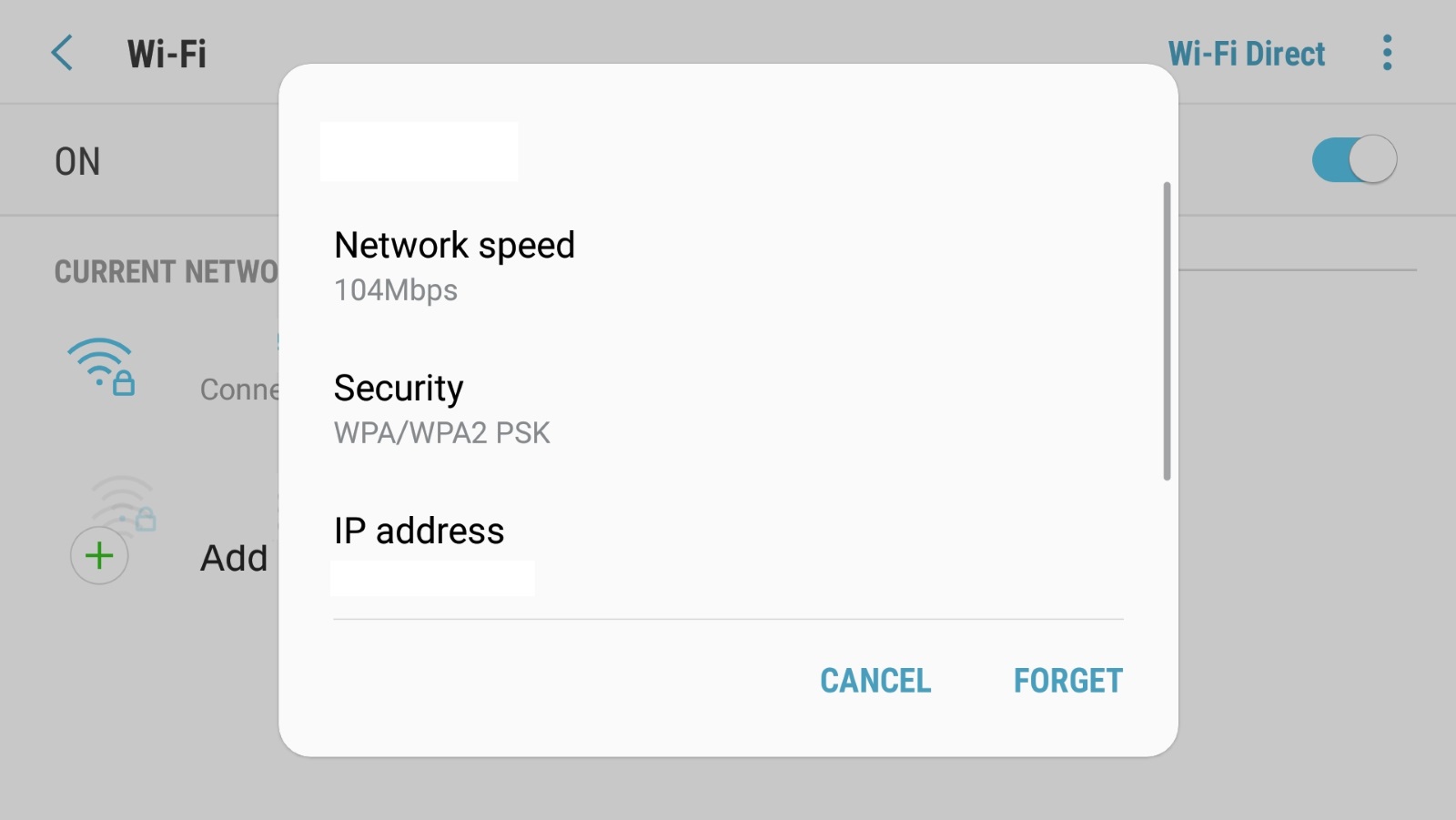Huawei is a well-known company for the right reasons. The Chinese manufacturers are known for dishing out quality products in the tech market. Their phones are quite popular as top quality gadgets that deliver value to users. The Huawei P20, Huawei P20 Lite and P20 Pro are flagships that will certainly impress you with their specs and performance. From top-end camera quality to great battery capacity, there are too many things to love about the phones. Their prices are also relatively affordable when you consider their quality and similar phones in the market.
Like most other Android devices you will encounter in the market, these amazing phones are not flawless. There are some issues that users have been raising about the device that you should know about. If you are already using the device, you may encounter some of these problems which is why we intend to discuss them and offer possible solutions. Here, we will consider some common problems of Huawei P20, P20 Lite and P20 Pro and their possible solutions:
1. Wi-Fi Issues
Generally, android devices are susceptible to connection issues like poor Wi-Fi connection and range issues. If you are experiencing this problem with your Huawei P20, P20 Lite or P20 Pro, there are a number of possible causes including exceeding your bandwidth limit.
Most Wi-Fi issues can be solved when you toggle it by turning off your router for about 30 seconds and turning it back on. If the problem is not solved, go to Wi-Fi settings, forget the network you are currently connected to and reconnect it to improve connectivity. This solves the problem most of the time.
2. Slow Charging
Huawei devices are supposed to charge fast when you are using the right charger. The SuperCharge system can actually go from zero to full charge in 90 minutes. When your device starts charging too slowly, there is definitely an issue to correct.
The first thing to do is to check that the charger and cable are still in a good condition. If they can charge other devices well then they are still okay. If your device got wet recently, give it time, the charging speed may improve. If the problem persists, however, you can try factory reset to get rid of rogue apps as they can be behind the problem.
3. Battery Drain Problem
Huawei products come with strong batteries and the P20/P20 Lite/P20 Pro are no exceptions: 3400 mAh, 3000 mAh and 4000 mAh respectively. This means the battery should serve you for several hours after a full charge. When your battery starts to drain too quickly, there are a number of things that could be wrong.
You can start by using power saving mode from time to time. You can always reduce the brightness of your screen and switch resolution from FHD+ to HD+. You also need to switch off features and services you are not using at any particular time like GPS and Wi-Fi. If the problem persists, it is possible that some third-party apps are causing the problem. Uninstall the last ones you installed and see if there will be improvement. You can also factory reset as a last resort.
4. Phone Running Too Slow
With their powerful processors, the Huawei P20/P20 Lite/P20 Pro shouldn’t be slow. The only reason the phones will be running too slow is when the processors are overburdened and too many programs have taken up RAM space.
In most cases of smart devices running too slow, there are rogue apps in the background using processor power. There are different things you can do to address this problem. For a start, minimize the rate you multitask. Update all your apps. Remove any suspicious app you have recently installed. Clear memory from time to time. If the problem is severe and persists, try factory reset.
5. Random Reboots
Random reboots are becoming quite common in Android devices these days. This problem has been reported by many users of Huawei P20 Pro. It is caused by a number of factors including viruses and malwares.
You can start addressing this problem by wiping the cache partition and rebooting your phone. In the case of virus infection, rebooting may not help so much to address the problem. You will have to restore your device to factory set to get rid of any malware. You need to install a reliable antivirus program afterwards to ensure that your P20/P20 Lite/P20 Pro is protected.
6. Touchscreen Problem/Unresponsive Screen
When android devices develop touchscreen problem, it is always a difficult situation. When the screen goes completely unresponsive, there are hardly anything you can do except a hard reset at least.
If the touchscreen problem is a little mild, you have to clean your screen to ensure that dust, water or oil is not causing the issue. Clean your hands also. You can also head to Setting>then Smart Assistance >motion control and turn some gestures you suspect are messing with the touchscreen function off. Toggle off Glove mode if it is on too. If the screen is completely unresponsive, try rebooting your device to see if it helps. As a last resort, factory reset your device: it works most often.
7. Overheating Problem
Too high temperature can damage your phone in a number of ways. Overheating is also not normal but it is not uncommon to see Android devices overheat from time to time.
If you have overheating problem with your Huawei P20, P20 Lite or P20 Pro, there are few things you can do. For a start, stop using your device while it is being charged or playing games for so long or downloading several files at a time. Also, ensure that you close background apps and disable any feature or app you are not using at any particular time. There are instances where the problem is caused by rogue apps. Uninstall recently installed apps and see if that helps.
8. Camera Issue
Though the cameras of the P20, P20 Lite and P20 Pro are great in so many ways, there have been reported cases of bad camera quality. Most often, these are software issues that can be fixed when you update your software whenever you need to. Also, you can try some custom camera apps and see if they function better.
9. Headphone Jack Not Working
When your headphone jack is not working, you will be unable to get quality sound from headphones and earpiece. This can be a painful experience when you are a music lover.
It is possible that the problem is from the headphone you are using. Try switching it for another one and see if there is any improvement. You can also tweak the sound setting and update the sound driver of the device.
10. Apps Not Responding/Apps Keep Crashing
When some apps are not responding in your Huawei P20, P20 Lite or P20 Pro device, there are a number of possible reasons. The issues are mostly with the apps and on few occasions, the device may be causing the problem too.
11. SD Card Not Working
Memory space is important for every smartphone users. You can expand your internal memory with SD cards and it is frustrating when SD card is not working in your device.
The first step towards resolving this issue is making sure that the particular SD card you have is not damaged. You can use a card reader to connect it to a computer and see if it is detected. If the card has some issues, you can format it and try again. Use only good quality SD card that is compatible with your device and if you are certain the issue is with the device, you can have the right technician look at it for possible repairs.
12. Poor Cell Phone Signal Reception/Call Drop Issue
Poor cell signal is a major problem that affects the primary goal of a cellphone, which is to help you stay connected. When cell phone signal is poor or fluctuates greatly, call drop issue is inevitable.
When you notice this problem in your Huawei P20/P20 Lite/P20 Pro, there are few things you can do to correct it. Ensure that your sim is not disabled in the sim setting. Try to search for network manually in your device. Take out your sim card for about a minute and re-insert it. Tweak some network settings and if all effort fail to resolve the problem, perform basic rebooting. If the problem persist afterwards, it may be necessary to contact Huawei or a certified technician.