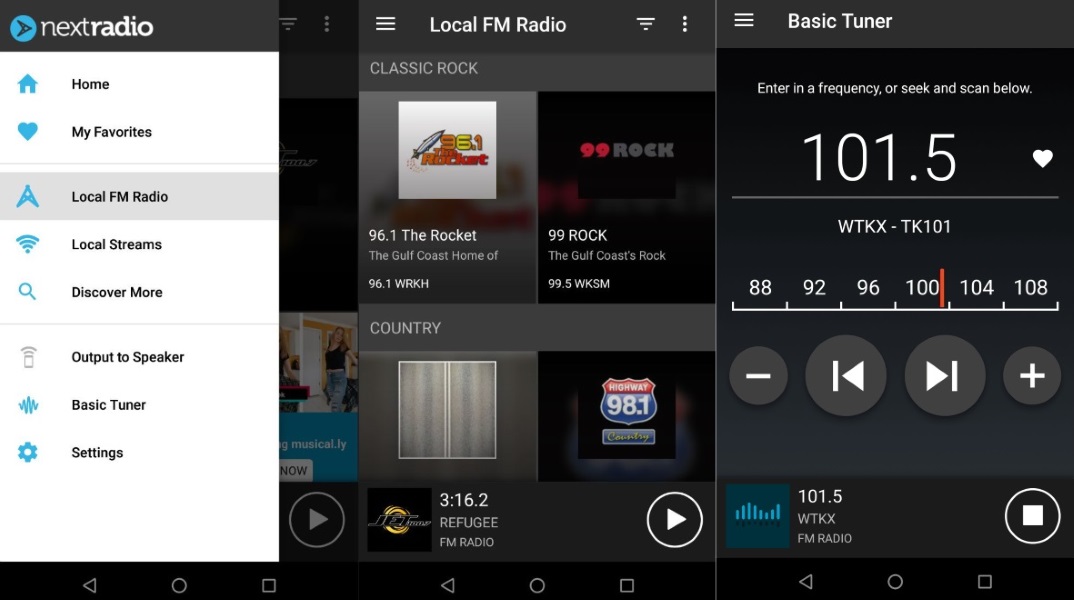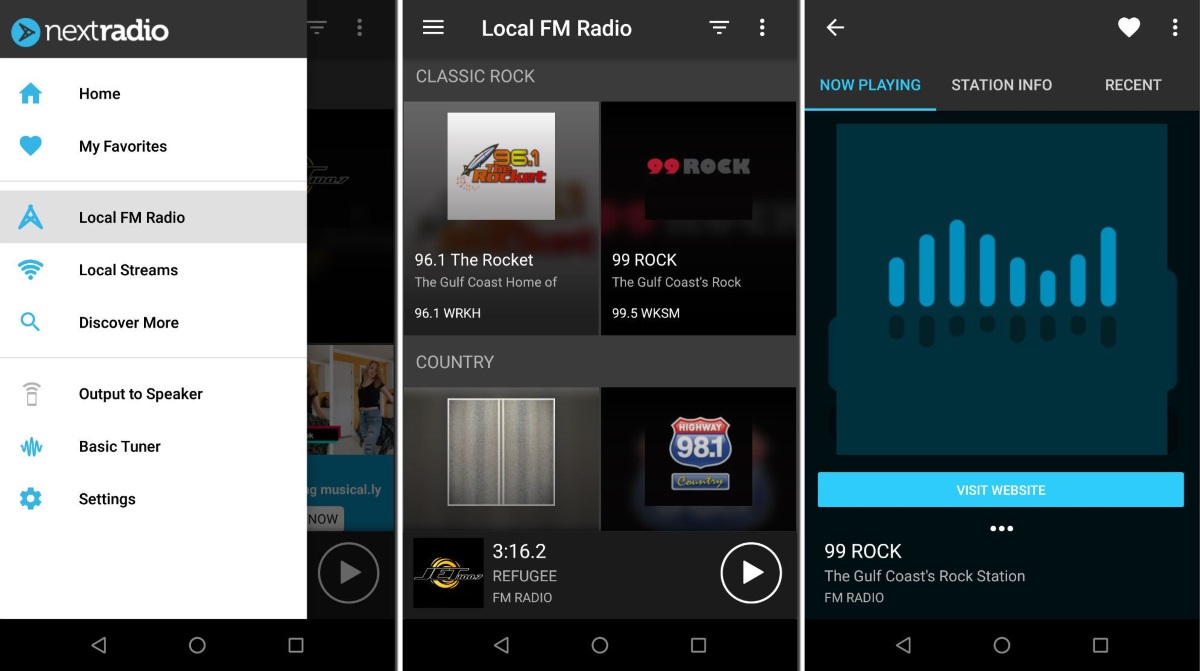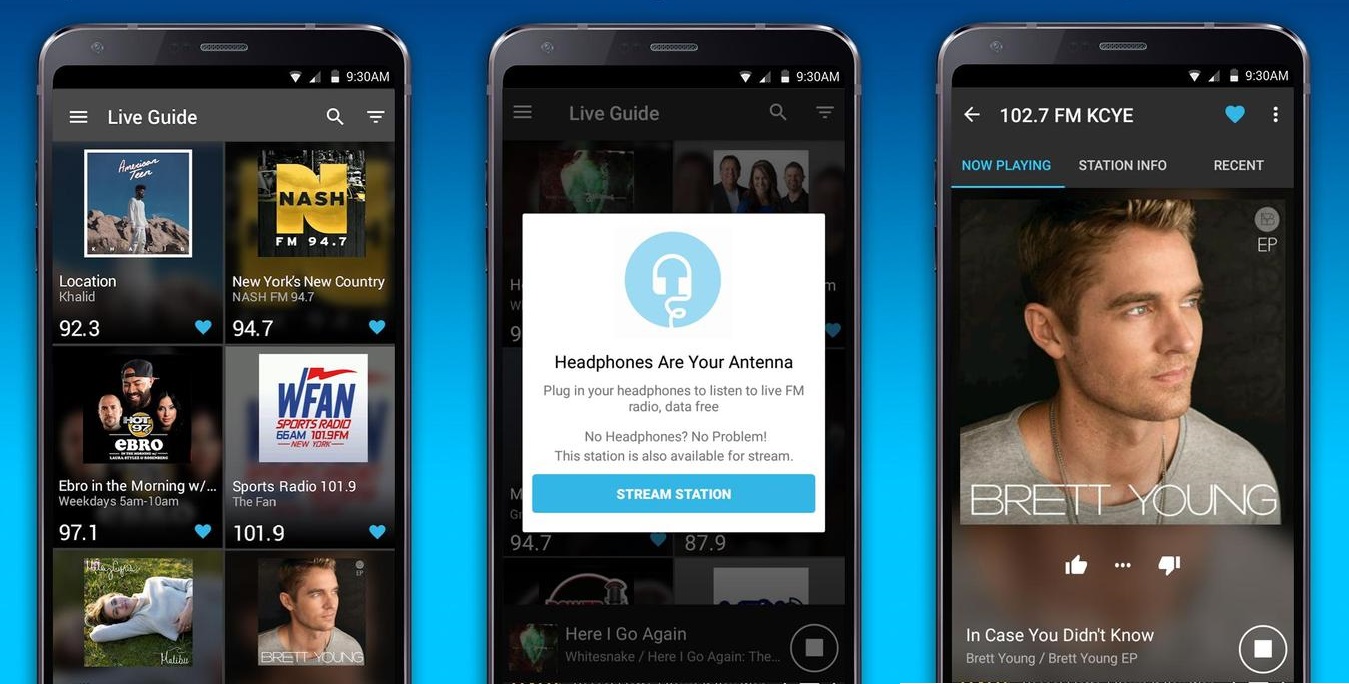The Samsung Galaxy S10 and S10+ are undoubtedly among the greatest smartphones in the market today. The high-end Android devices from one of the industry heavyweights stands apart in terms of design, features, and performance. These devices, which are described by Samsung as next generation smartphones, feature the smartest technology in the smartphone market and are clearly the most innovative from Samsung so far.
Note: The NextRadio app is no longer available, so this guide won’t work anymore. But don’t worry, we’ve created new guides that’s compatible with any Android phone. Check out our new guides below!
- How to turn any Android phone into FM Radio receiver
- Turn Your Samsung Galaxy S23 Phone into an OTA Radio
Talking about features, you don’t get them better anywhere else: Samsung proudly highlight some of these amazing features for marketing purposes. Features like Ultrasonic in-display fingerprint ID, dynamic AMOLED screen, and Next Level Intelligence are highly regarded. There are some features that don’t get all the attention and FM radio capability is one of them. In the age of music streaming, this is not surprising at all. But there are people that still love listening to FM radio and Samsung have them covered.
If you already own the Galaxy S10 or S10+ and love listening to FM radio, there is a good chance that you have tried looking for ways to listen to radio to no avail. In most regions, including the United States, Samsung does not include an FM radio app in the two devices. There are countries and regions where an FM Radio app is included, but even if it is not included in the device you hold currently, there is a way you can listen to FM radio.
There are third party FM radio apps that can be used to access FM radio stations in devices that do not have such native apps. Such apps as Next Radio, TuneIn Radio, iHeart Radio and Simple Radio work very well. For your Samsung Galaxy S10 and S10+, we will recommend Next Radio.
The app is a reputable FM radio app that works excellently with Samsung devices, and will give you reliable listening pleasure by bringing out the best in the hidden FM radio hardware on your Galaxy S10 series. It is important that we note at this point that the app works on the Snapdragon variant of the Galaxy S10 and S10+. These is the variant that is sold in the areas where the devices do not come with an FM radio app. The Exynos variant of the devices are normally shipped with an FM radio app pre-installed. Owners, therefore, have no business looking for a third-party radio app.
Finding and installing the Next Radio app shouldn’t be an issue. Once you set up your mobile device for internet you should be able to activate a Google account with ease. Once you are set up, you can follow the steps below to get the radio app and listen to local radio stations:
- Go to Google Play
- Search for the Next Radio app
- Install the app on your device
- Launch your Next Radio app and you will be greeted with a list of available radio stations based on your device’s location to show stations broadcasting in your area.
It is important to note here that you don’t need to connect to the internet to listen to your favorite radio station. With the Next Radio app installed, the FM Radio chip in your Samsung Galaxy S10 or S10+ will be activated and you can tune to any frequency you like.
The next and final step to unlocking the FM potential of your Samsung Galaxy S10 and S10+ is to connect wired headphones/earphones to it. This is what is going to act as antenna for improved signal. Without the wired headphone/earphone, you will not be able to listen to FM stations with your device. It is also important to note here that the quality of audio from the FM stations may not be as great as the quality of audio you can get from streaming services. With a good headphone/earpiece, however, you can still get top-quality audio.
Samsung understands that different people love different things which is why some of its best products support FM radio. Follow the procedure described above to activate FM radio on your Galaxy S10 or S 10+.