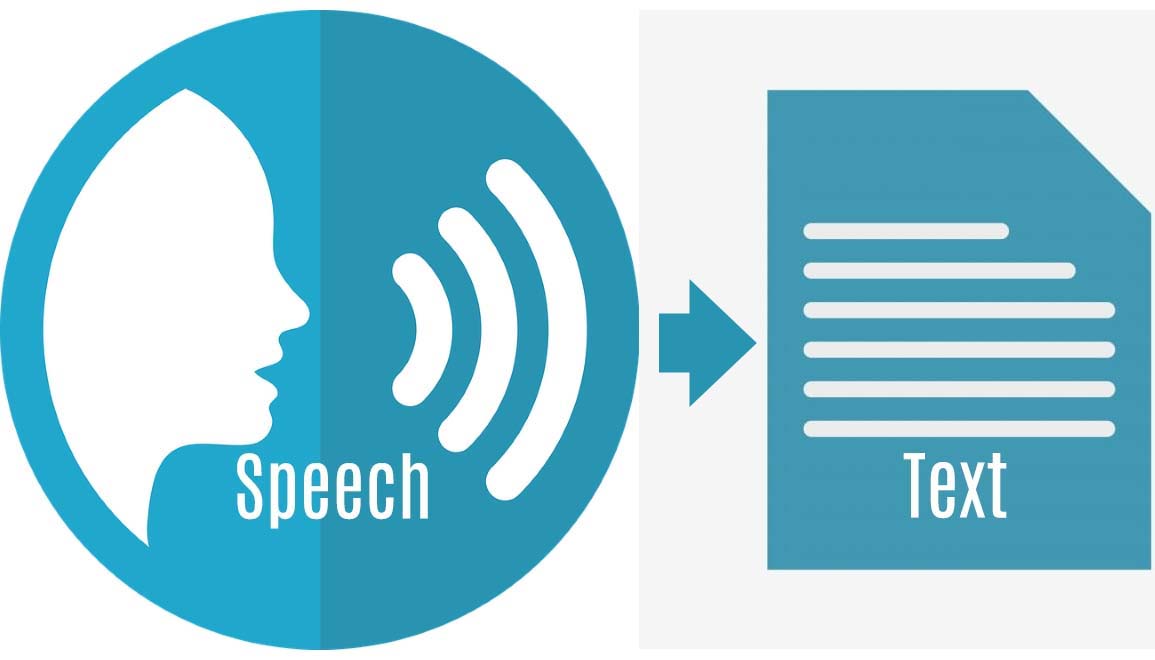Are you a student who finds it hard to keep up with the pace of your lecturer? Or perhaps you are an executive assistant, and you have to take impromptu minutes. Maybe you are a writer, and you have a strict deadline to submit a novel, an e-book, or a long news article. You can save a lot of time and stress if you use a speech-to-text app.
We are talking about an app that you speak to, and it converts the voice into readable text. Wouldn’t you want that? If so, go to Google Play or the App Store and make any of these downloads:
1. Evernote (Android | iOS)
Most users know Evernote as a daily planner and notes organizer. What they probably don’t know is that this smartphone app is a master speech-to-text converter. It comes in a free version that allows you to sync all your devices and take voice notes conveniently. Evernote creates records in a variety of formats such as screenshots, text, image files, and audio.
Key features
- Dictate to Apple Watch
- Create agendas
- Personal checklist
- Share-collaborate functions
2. OneNote (Android | iOS)
OneNote is arguably the best voice-to-text application from Microsoft. It’s free, which means you don’t have to worry about monthly subscriptions. You can use the app to capture shareable ideas and discoveries. The digital notebook allows you to create, sort, and edit voice notes. More to it, you can password-protect your notes.
Key features
- Events planning
- Write and draw functions
- Cloud notes sync
- Memos and reminders
- Sticky notes
3. Dragon Anywhere (Android | iOS)
If you are looking for a professional-grade dictation app, very few can beat Dragon Anywhere. It’s not just accurate but fast too. It requires a subscription ($14.99/month), but you get what you pay to enjoy. Dragon Anywhere enjoys 99% speech accuracy and offers no limits on length or time of dictation.
Key features
- Powerful customization
- Voice editing and formatting
- Supports English and German
- Desktop support
- Cloud sync
4. Reason 8 (Android | iOS)
Whether you are a project manager, a consultant, or an executive assistant, Reason 8 provides you with a quick way to automatically take voice notes and prepare summaries. The AI-powered speech-to-text application has superior voice recording capabilities to allow you to focus on contributing to the meeting and not taking notes.
Key features
- Automatic note-taking
- Speech recognition
- Minutes creator
- Share-collaborate functions
- Records meeting proceedings
5. Otter (Android | iOS)
Otter is your ultimate meeting notes taker if you are looking for quick, real-time speech-to-text conversions. The app takes your voice notes automatically and allows you to share the minutes with members of your group who are in sync. What’s more, you can invite collaborators and have them edit the notes.
Key features
- Live transcribing
- Edit and highlight
- Import and export
- Data backup
- Bluetooth and Mic support
6. Gboard (Android | iOS)
Speed, intelligence, and reliability are the keywords to use to describe Gboard. The Google keyboard allows you to dictate on the go, find emojis, and share GIFs. It automatically switches between languages and currently supports hundreds of dialects. Gboard rarely makes mistakes.
Key features
- Handwriting mode
- Voice typing
- Google translate
- Autocorrect
- Gesture control
7. Voice Notebook (Android | iOS)
If you are looking for a digital solution that can continuously convert speech to text, Voice Notebook is the application to install. The speech-to-text app lets you save notes locally or in the cloud. It supports letter capitalization, punctuations, and the undo command. Voice Notebook works in an online and offline mode.
Key features
- Bilingual audio input
- Export to documents
- Import from Google Drive or files manager
- Start widget
8. AudioNote Lite (Android | iOS)
AudioNote Lite is both a voice recorder and a digital notepad. The free app contains both functionalities to deliver the most exceptional speech-to-text conversion results. AudioNote Lite is great for business people and students. The app indexes minutes, interviews, and study sessions for easy review.
Key features
- Note and audio sync
- Notes highlighting
- Audio amplification
- PDF importing
- Desktop support
- iCloud and Dropbox sharing
9. Google Keep (Android | iOS)
Would you want something to remind you to pick your groceries, attend a meeting, or anything else? Instead of writing everything down in your diary, Google Keep allows you to issue voice commands that it records as text. It can create your to-do list, among many other applications. Additionally, the app lets you edit and share the voice text.
Key features
- Automatic voice transcription
- Notes organizer
- Time-based reminders
- Real-time sharing
- Notes search and filters
10. Voice A.I. (Android | iOS)
Voicea delivers the best Enterprise Voice Assistant (EVA) experience, thus a reliable digital voice notes taker. You can use it to convert conference calls into notes that you can review later. Voicea organizes all your recordings and allows you to share them in-house. It turns voice into actions and enables you to create follow-ups.
Key features
- Office365 and Google sync
- AI-powered transcription
- Off-the-record mode
- Team channels
- Integrates with Evernote, Salesforce, and JIRA