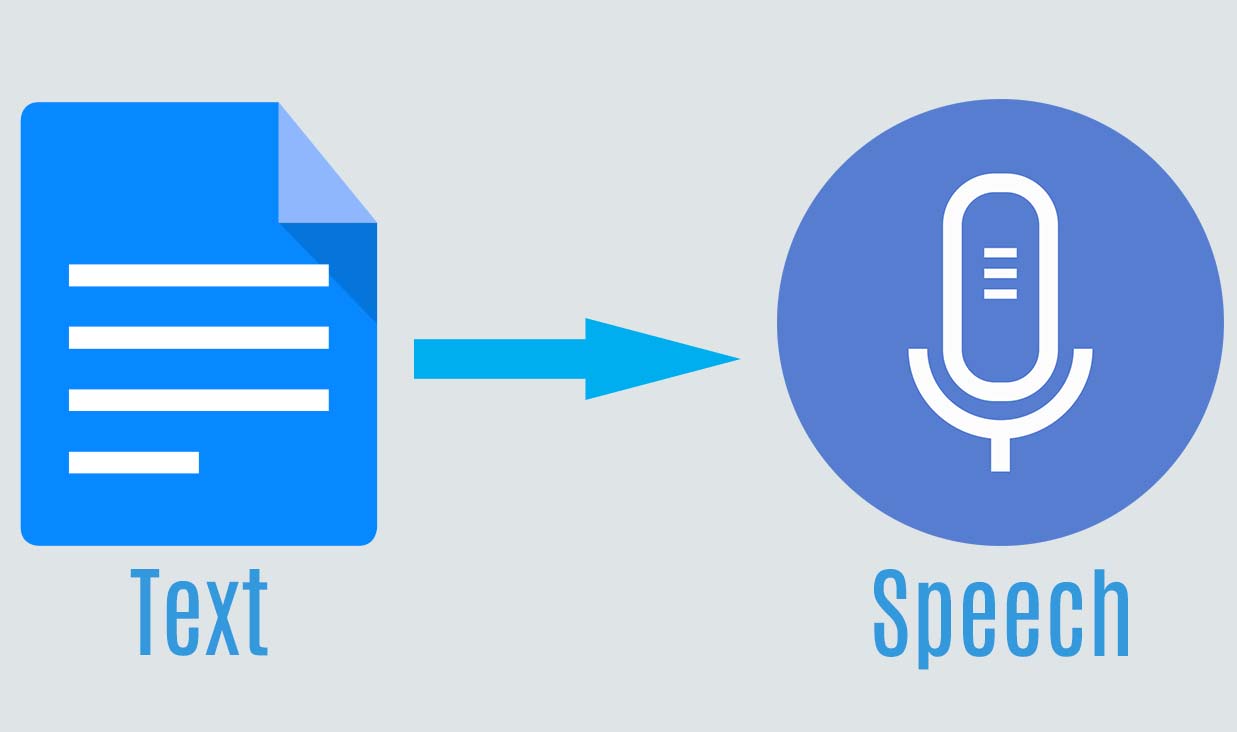Sometimes, reading long emails and e-books can be tedious. How about you listen instead? You can do it while doing other things and so you don’t have to stay in the same place or put everything on hold.
Consider using a text-to-speech mobile app. By launching it, you can read long articles and anything that is in digital format. To get started, here are ten best text-to-speech apps for Android ad iOS you can download today:
1. Google Translate (Android | iOS)
You probably know Google Translate as the tool to use when you want to understand text written in a different language. Well, the free app does more. It also converts text into audio for you to listen conveniently. Currently, Google Translate supports 103 languages, and it can translate between them accordingly.
Key features
- Offline mode for 59 languages
- Text drawings for 95 languages
- Bilingual translation for 43 languages
- Photo importing
- Phrasebook
2. Text to Speech (TTS) (iOS)
Text to Speech makes your articles sound like a natural speech. So, if you enjoy reading long articles and would want to do it more intimately, TTS is the way to go. The app allows you to highlight specific spoken text, speak as you type, and adjust the speech rate and pitch.
Key features
- 95+ different voices
- 38+ different languages
- Offline use
- Speech export
3. Narrator’s Voice (Android | iOS)
The Narrator’s Voice allows you to convert text information into audio formats like MP3 and MP4 and share them on social media. The app can also open text files and read them aloud. What’s more, it reads your emails and messages as you type. The Narrator’s Voice enjoys pleasant natural vocal sounds.
Key features
- Speak as you type
- Voice variety
- Supports multiple languages
- Works offline
- Supports YouTube channels
4. Tell Me (Android)
Tell Me is a user-friendly mobile app that reads out whatever you throw at it. This app can read news articles, emails, e-books, and other forms of text. Unlike most text-to-speech apps, Tell Me can read your documents in different voices to break the boredom of listening to one only expression.
Key features
- Voice variety
- Tablet support
- Clean user interface
- Slide-out menu
- Save as file
5. ClaroPDF (Android | iOS)
ClaroPDF is a professional PDF viewer and reader. It lets you listen to PDF text as you continue operating other apps on your phone. The app enjoys access to multiple natural voices that you can listen to comfortably. In addition to listening to the text, you can also use the app to create and save PDF files, zoom in and out as you read them, and navigate through PDF documents.
Key features
- Notes and comments
- Background voice
- VoiceOver support
- Full-text search
- Add audio/video to PDF
6. iTranslate (Android | iOS)
Originally a translation app, iTranslate can read all your long texts easily. The information doesn’t have to be in English as the app supports multiple languages. iTranslate now features an offline mode that doesn’t cost you extra roaming charges. You can use it to switch between dialects and use your smartphone camera to translate menus and signs.
Key features
- Dictionary and thesaurus
- Male and female voices
- Offline translation
- Free text translation for 100+ languages
7. Voice Dream Reader (Android | iOS)
The visually impaired, in particular, are likely to benefit from Voice Dream Reader more than any other person. The innovative text-to-speech application comes with an easy to configure the screen layout to suit users with different reading styles. The app can also help dyslexic individuals and students read long articles with ease. Voice Dream Reader can load text files from Dropbox, OneDrive, and local devices.
Key features
- Music-like text listening
- Reading speed adjustability (50-700 words/minute)
- Speech rate memory
- Supports 24 languages
- Content importing
- Navigation by page, bookmark or chapter
8. Pocket (Android | iOS)
Pocket is an exciting text reader that comes handy in a lot of ways. The app can read the news, latest gossips, and digital magazines on the go. You can even use it to save the article and videos that you find online. Doing so allows you to review them later when offline. Whether you want to subscribe to the New York Times, Business Insider, or Google News, Pocket is your best pick.
Key features
- Offline reading
- Estimated reading time
- Quality audio
- User-friendly interface
9. Speech Central (Android | iOS)
Having been nominated by AppleVis as one of the best iOS apps in 2017, Speech Central has changed the lives of many users. The interactive voice reader enables you to listen to dozens of web pages, headlines, and posts. It is a suitable choice for the blind and individuals with low vision.
Key features
- Export to doc
- Audio files creation and export
- Supports 27 languages
- Customized audio buttons
10. Predictable (Android | iOS)
Lastly, Predictable is a fantastic text communication app that you can count on to read all your digital text. The app is ideally designed for users with speech difficulties. It speaks out the text that you type on your phone’s keyboard. Predictable employs smart prediction technology to make communications easier.
Key features
- Word prediction
- Voice recording
- Saves favorite phrases
- S/U.K dictionary
- Send emails and SMSs