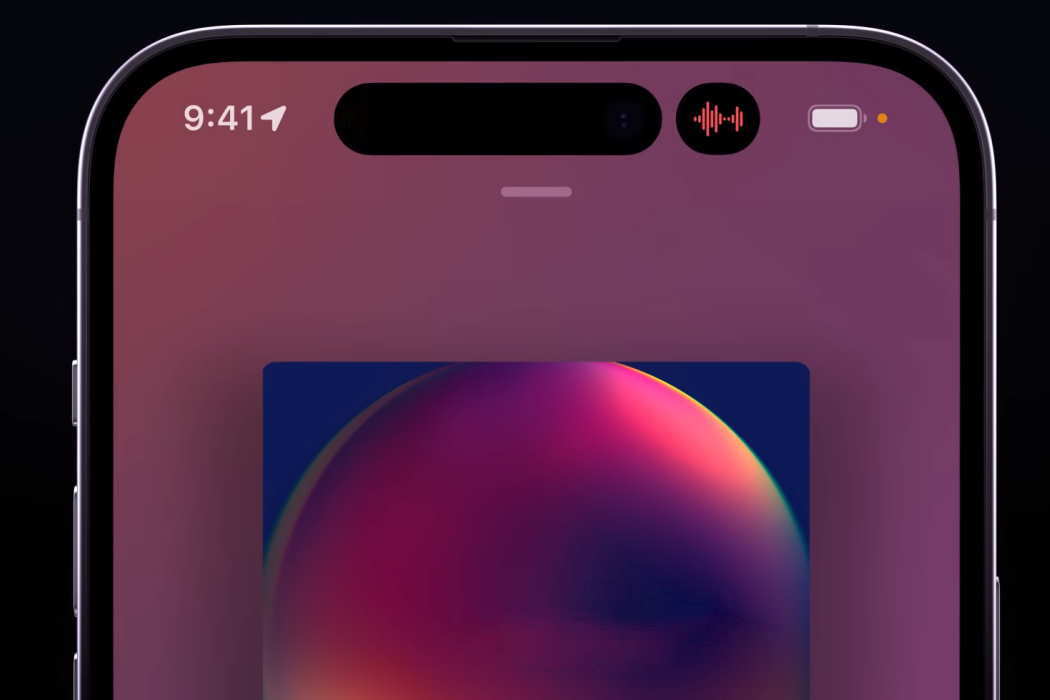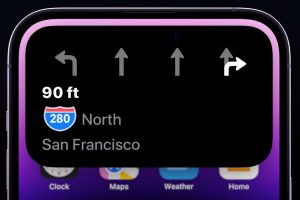Apple introduced many new features in its iPhone 14 series. One of the most notable features is the Dynamic Island feature. So, what is Dynamic Island? How does it work? How do you activate and use it?
This post is going to answer all these questions. Keep reading.
What is Dynamic Island?
Before iPhone 14 Pro was announced, there were rumors that Apple was working on a notch alternative for incorporating a hole punch cutout and a pill-shaped cutout to house the hardware of the TrueDepth Camera.
Later in August 2022, it became clear that when iPhone 14 Pro was in use, these new cutouts would appear as a contiguous longer pill. It also became clear that Apple will introduce some software features around that pill.
Now that iPhone 14 Pro series are out, we know for sure that the display pixels around the cuts merge them into one single pill-shaped area that Apple has named ‘Dynamic Island.’
The good thing about the Dynamic Island feature is that it can change its shape and size and display different types of alerts and notifications. You can even interact with it, making Dynamic Island an information hub on the front.
The benefit of the Dynamic Island feature is that you won’t notice any dead space on the top of your iPhone 14 Pro or iPhone 14 Pro Max.
How to Enable Dynamic Island on iPhone 14
Here is a bummer!
iPhone 14 and iPhone Plus do not have the Dynamic Island feature simply because they continue to have the same old notch that was present in iPhone 13 models.
Thus, there is no way you can enable Dynamic Island on iPhone 14 and 14 Plus.
Dynamic Island is available only on iPhone 14 Pro and iPhone 14 Pro Max.
So, how do you enable the Dynamic Island feature on iPhone 14 Pro and iPhone 14 Pro Max?
Well, there is nothing to enable. The feature is enabled by default on the iPhone 14 Pro series.
What Exactly Can the Dynamic Island Do?
Dynamic Island can perform many functions. Here is a quick breakdown of what this new feature can do:
Output & Alerts Display
- FaceID unlocking
- Accessories connect
- AirDrop file transfers
- Airplane mode alerts/no data alerts
- AirPlay connections
- Apple Pay transaction confirmations
- Apple Watch unlocking
- Carkey unlocking/locking
- Connection status of AirPods and battery life
- Find My alerts
- Focus mode changes
- iPhone battery life and charging status
- Low battery alerts
- NFC interactions
- Privacy indicators when camera or microphone are in use
- Shortcut actions
- Silent mode ON/OFF
- SIM card alerts
Background Activities
- Active timers
- Incoming calls and call duration
- Live Activity sports scores
- Personal hotspot connections
- Remaining time of a playing song
- Screen recording
- SharePlay sessions
- Turn-by-turn and upcoming Maps directions
- Voice memo recordings
How to Use (or Interact With) Dynamic Island?
One thing you need to remember is that you don’t need to do anything to activate or enable Dynamic Island on iPhone 14 Pro or iPhone 14 Pro Max.
This feature is active on these two models by default, and it starts working whenever the phone is in use.
Interacting with Dynamic Island is quite simple. The feature will display various types of content and you can interact with certain types.
For instance, if some media (music) is playing, you can just long-press the Dynamic Island to expand it into a widget that contains the playback controls. You can then use those control options to control the media currently playing.
Now, instead of long press, if you just tap on the Dynamic Island interface, you can switch straight to the music app.
What else?
The Dynamic Island feature can display two background activities together. For example, you can have the activities if a timer and a media player are displayed together on Dynamic Island.
In this case, the island will split into two parts. One part will be a larger pill-shaped area while the other part with be a smaller circular area.
This will allow you to interact with both activities. You can easily swap between them or tap into each app.
Concerns Over the Dynamic Island
Dynamic Island is a great feature with immense potential for third-party app developers. However, despite its clever implementation, there are concerns over its location – high up on the screen.
This location is quite problematic for one-handed use. It can be quite cumbersome. Moreover, the very location of the feature can lead to smudging of the glass over the front camera.
Unfortunately, iOS 16 kept the Dynamic Island interface locked in its top position. This completely defeats the one-handed mode of operation.
Apple realized that and with the new iOS 16.1 beta, the company added Reachability support for Dynamic Island.
With Reachability support, the Dynamic Island interface can now be pulled down along with the rest of the screen. However, despite the convenience, another problem remains. Now, you will have two pills on the screen, but you can operate only one interface.
But on the brighter side, in iOS 16.1 beta release, Dynamic Island works with Live Activities in 3rd-party apps.
Conclusion
The Dynamic Island feature is an immersive integration of hardware and software – something that Apple is famous for. It adds a whole new level of convenience to the iPhone 14 Pro and iPhone 14 Pro Max models.
With iOS 16.1, a whole new world of limitless potential has been unlocked for the Dynamic Island feature. It is only a matter of time before third-party app developers come up with unexpected features and use that can make your life simple or exciting or both.
The only sad part is that the iPhone 14 and iPhone 14 Plus models are left out of the party. But again, this deliberate exclusion is what makes iPhone 14 Pro and iPhone 14 Pro Max the flagship models. Something must be different!
What do you think about this feature? Let us know through the comments section.