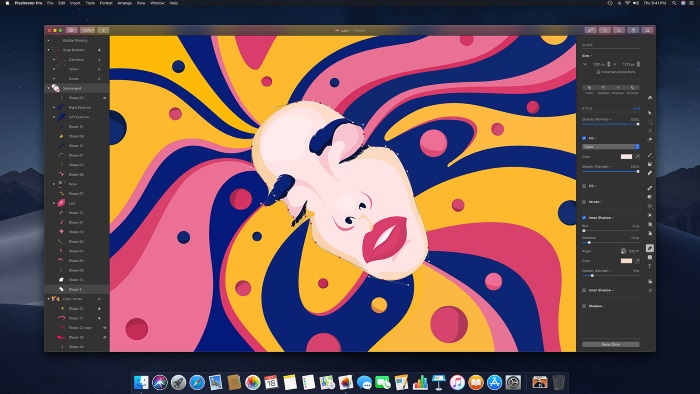Photoshop has been the most influential force in image editing for many years now. Nevertheless, there are a lot of good competitors , which are free and can be a great alternative to Adobe’s Photoshop. If you’re looking for the best free alternatives to Photoshop, then you have come to the right page.
In this article, we gathered 10 best free free Photoshop alternatives you can use. Check them out below.
10 Best Free Photoshop Alternatives
1. Gimp
Gimp is the first on our list of best free alternatives to Photoshop. It stands for GNU Image Manipulation Program. Gimp is available in versions of Windows, Mac OS X, and Linux operating system.
Gimp has a wide selection of image editing features, which is similar to Photoshop. Furthermore, if you’re looking for a free image editor, Gimp is just right for you. Though it has a different interface from Photoshop, it is still the best photo editor because of its great editing tools.
2. Paint.Net
If you’re exclusively using a Windows operating system, paint.net is the best free alternative to Photoshop when it comes to image editing.
Paint.net started as a Microsoft-sponsored undergraduate project. Now, it is free and available to anyone who needs an alternative editing tool to Photoshop. The paint.net has a simple and easy to use interface. It focuses more on the editing features than creativity. Nonetheless, it offers powerful editing tools that you can use to enhance your photos.
3. SumoPaint
SumoPaint is a free web-based photo editing tool that you can use as an alternative to Photoshop. It has a simpler interface compared to Photoshop but has a more creative platform.
You can use creative and fun effects like party hats, funny masks, and mustaches for your images. Moreover, if you want a quick editing platform, SumoPaint is the best choice.
4. Pixlr
Pixlr has a very similar platform to Photoshop. So, if you’re used to editing images in Photoshop, you can easily adapt to the Pixlr interface.
Pixlr is a cloud-based photo editor from Autodesk, which you can also use in your web browser, Android, and iOS devices and even in your desktop PC. It has the basic photo editing tools that everyone needs. Additionally, it offers more than 600 overlays, effects, and borders that you can easily use.
5. Affinity Photo
Affinity Photo started as a Mac-only photo editing tool but is now available to Windows operating system. This year, it also launched its iPad version.
Affinity Photo is one of our best free alternatives to Photoshop because of its professional interface. It has a top quality platform with advanced editing features and tools specially made for photographers and designers. Moreover, it has a faster and better performance from other free editing tools on our list.
6. PicMonkey
PicMonkey is another web-based photo editing tool, which is one of the best free alternatives to Photoshop.
This photo editor offers web-based editing features that you can use to enhance and improve your photos. In addition, It has great editing tools that let you create Instagram-like images. Additionally, you can add basic photo enhancing features like frames, borders, or add text to your images.
7. Sketch
Sketch has a simple interface but has advanced editing tools that even professional graphic artists and designers love it. It is free on Mac OS and is one of our best free alternatives to Photoshop.
This photo editor supports infinite zooming and vector shapes, which are great for multiple resolutions. Moreover, you can create new graphics from primitive shapes.
8. Krita
Krita is another photo editing tool that you can use in an open source platform like Unix and Linux. This tool offers a great choice of photo editing features that you focus on painting and animation. In addition, it has many basic and innovative tools for both amateur and professional graphic artists.
9. Design Wizard
If you’re looking for a wide array of templates to use in designing and editing, then Design Wizard is your best option. Design Wizard is an online software that can create visual content for you. Millions of templates are available at a very reasonable price. You can also tailor the templates to your preference. If you need the templates for business or personal use, you can easily customize them to your liking.
In addition, Design Wizard offers many fonts and colors that you can use in editing. The platform is not complicated, and you’ll find it easy to use. Also, you can upload photos and convert them into ads, which you can use for your online business.
10. Pixelmator
The last on our list of best free alternatives to Photoshop but certainly not the least is the Pixelmator. It is one of the best image enhancing tool for Mac users.
It offers powerful and advanced editing tools that are similar to Photoshop. If you’re a Mac user, and you still want a photo editor like Photoshop, try the Pixelmator. You will surely like its interface.