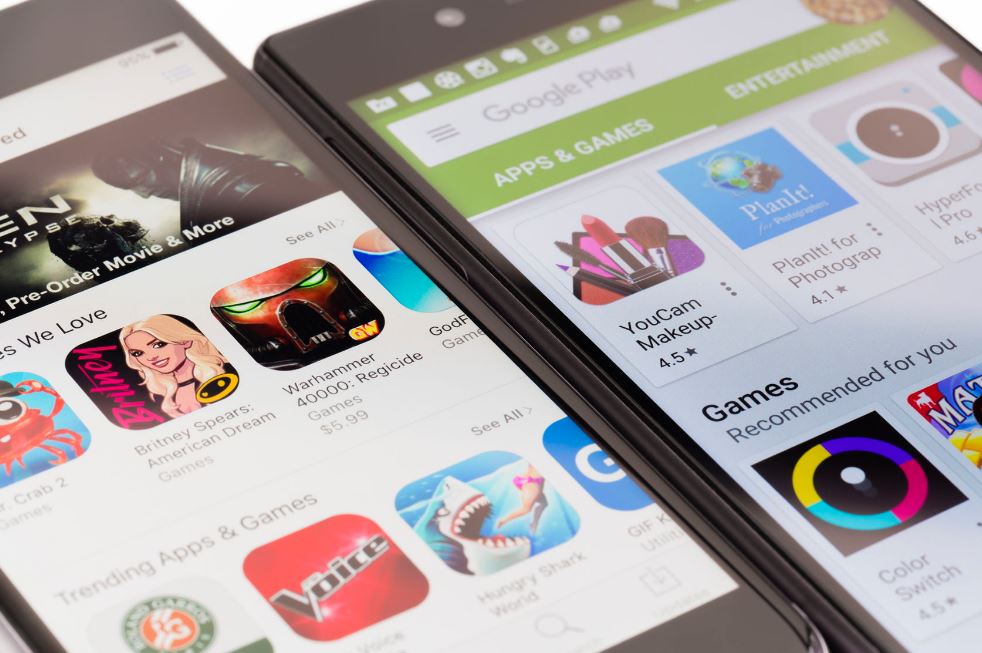Download paid apps for free on your Android smartphones. We are here for another set of tips and tricks for Android users. In this article, we will talk about how to download paid apps for free on Android smartphones. Learn them below.
Some apps in the Google play store are not free to download. There are amazing and useful apps that you can get from the store but you have to pay for a certain amount. If you want to download these apps without spending anything, you’re on the right page. We offer you tips and tricks to get paid android apps for free.
How to download paid apps for free on Android
1. Download Paid Apps using Google
Nowadays, Google is one of the most used search engines by everyone online. If you are looking for answers to your questions, Google will provide you the best and almost everything you need. You just have to use the right keyword and research on your own.
Here’s how you can download paid apps through Google:
- Open your Google search engine page.
- Type in your paid Google app and click search.
- Depending on your keyword, Google will provide what you need.
- Just make sure to be specific on your keyword search. For example, type in the paid app name and then add phrases like “free” or “download free.”
- After you do this, you will see a list of websites or links where you can download paid apps for free.
- You can try clicking each website or links to look for the best place to download paid apps.
Note: This tip works like a trial and error method. You must open each link to learn the websites that can help you get free paid apps.
2. Enable Unknown Sources Menu
Google Play Store is the most well-known app market for Android smartphone but it’s not the only app market around. There are other websites where you can get Android apps. However, before you can download and install apps from third-party marketplaces, you need to enable your device to do so. By default, Google doesn’t allow Apps installation from outside the Play store but you can adjust this setting.
Here’s what you need to do:
- Go to the settings menu.
- Look for the Security tab and click it.
- Then locate the “Unknown Sources” and enable it.
- Doing this will allow installation of non-market Android apps.
Note: Be careful on downloading apps from unsafe websites, your phone might get malware or viruses.
3. Download from Third-Party Marketplace
Third-party marketplaces allow you to download paid apps for free. You just need to complete some tasks or you need to install the third-party marketplace own service apps. These marketplaces provide applications for free and sometimes give huge discounts.
Some of the popular third-party marketplaces are AppGrooves, Getjar, Apkbucket and many more. You can visit these sites and follow the instructions to download paid apps for free.
Note: Some paid apps have .apk extensions that you can download from different websites. You need to transfer these extensions first from PC to mobile to be able to use them.