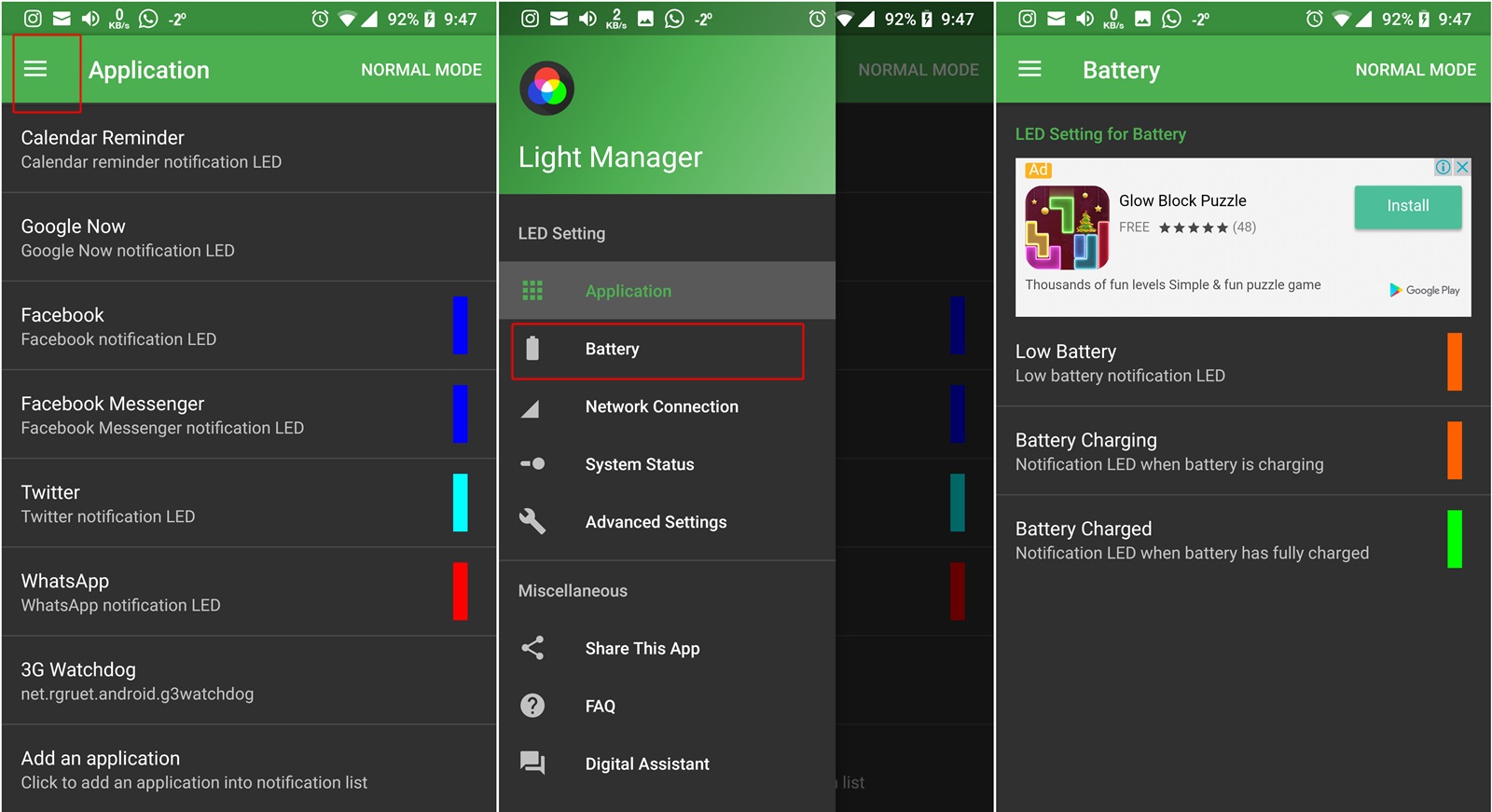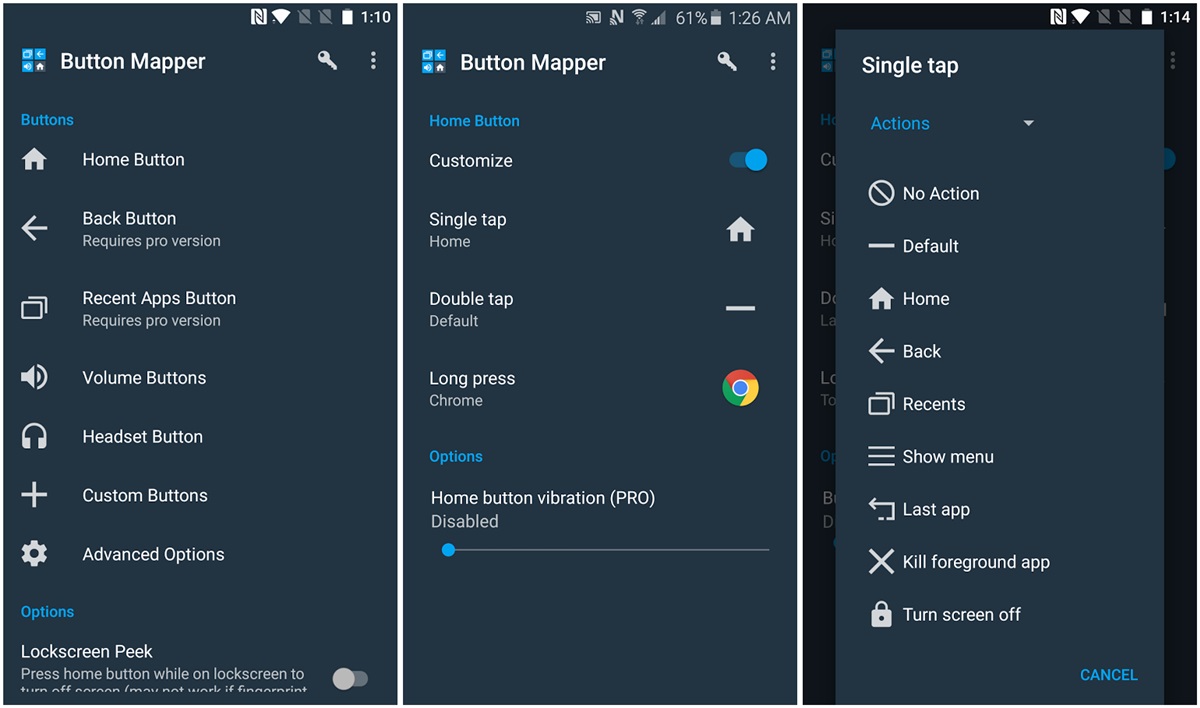Google Pixel 2 and Pixel 2 XL are great phones and offer amazing software experience. Loaded with stock Android (obviously), the devices come with no bloatware and fancy pre-installed apps. All the apps that are pre-installed on the Pixel 2 are from Google. Although stock Android is extremely refreshing, yet sometimes you feel that it lacks certain useful features offered by custom UI’s such as Samsung’s TouchWiz and Xiaomi’s MIUI.
However, worry not. Thanks to the plethora of apps available on the Google Play Store, you can get all those features on your Pixel 2 and Pixel 2 XL.
Here are three apps that you should download right now to enhance your Pixel 2 and 2 XL experience.
1. Volume Butler
Volume Butler is a crazy app that lets you modify various sounds on your Pixel 2 and Pixel 2 XL. I, personally use it to separate notification and ringtone volume. Coming from a Samsung phone that had separate volume changer for notifications and ringtones, the first few days with Pixel 2 have been annoying due to loud notification volumes. But, thanks to Volume Butler app, peace has returned now.
Volume Butler app lets you change audio profiles based on your location and connections such as a particular Wi-Fi or Bluetooth device. You can also add a sound profile for “charging” time. In addition to that, it comes with other features such as integration with Tasker and Google Now voice commands, speakerphone volume, and many shortcuts and widgets.
We have done a separate post on how to use Volume Butler app to separate notification and ringtone volume that you can check here.
Download Volume Butler app from Google Play Store
2. Light Manager
Light Manager is another useful app that lets you tweak and configure LED settings on your Pixel 2 and Pixel 2 XL. Again, coming from a Samsung device that light up the LED when you are charging your device or when the battery is fully charged, I terribly missed having that feature in my Pixel 2. Enter Light Manager app.
Not only does the Light Manager let you set LED colors for charging, low battery, and full charge but also, you can set and change LED color for various apps and settings. Moreover, you can also change the flashing frequency for LED notification using this app. Here’s how to enable LED notification light for charging and low battery on Google Pixel 2 and Pixel 2 XL.
Download Light Manager app
3. Button Mapper
I hate to write this but one more feature that I miss having on Pixel 2 is the swipe to capture from Samsung devices or screenshot shortcut in Quick tiles. The Power and Volume button combination to take a screenshot of Pixel 2 really irks me and it’s too cumbersome.
Thanks to the Button Mapper app, I can now easily capture screenshot on my Pixel 2 without pressing two buttons. Ugh! Button Mapper, as the name suggests lets you add new functionality (launch apps, open notifications, change settings etc) to the hardware buttons of your device, on either long press or double tap. Currently, I have set my device to capture screenshots by long pressing the Volume down button. It’s a free app and no root is required.