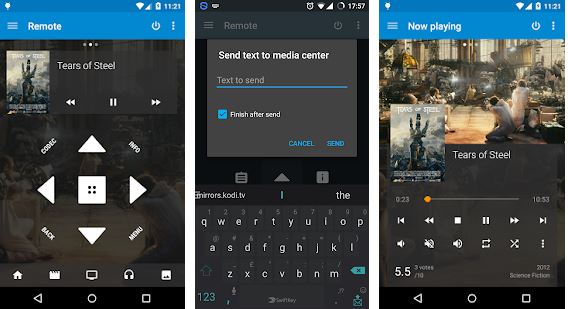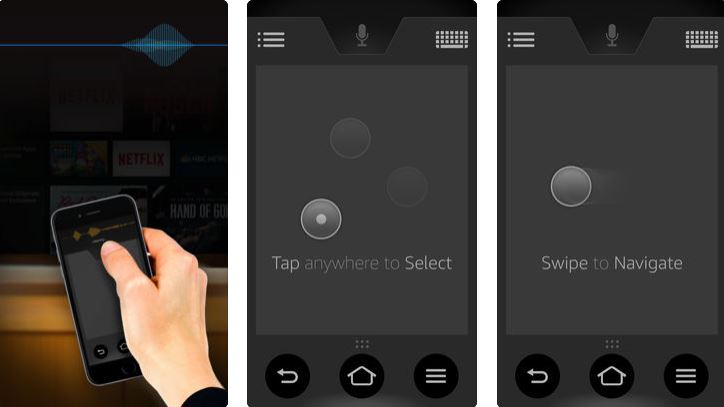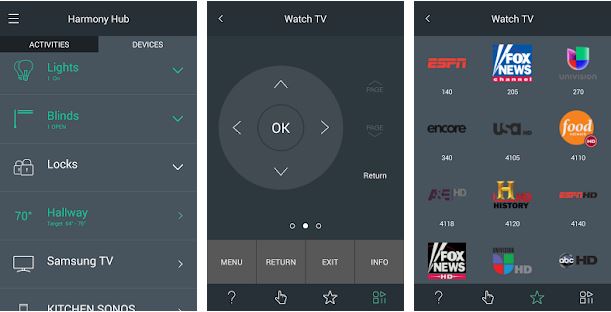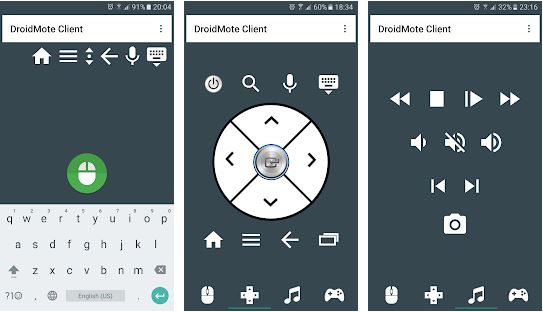If you are reading this, then you definitely know what a Firestick is, then, it’s safe also to assume that you know about the Firestick remote apps. However, then, just in case you stumbled across this blog, and don’t know what we are talking about, the Amazon Firestick is the digital version to your cable television.
It is a device that allows you to stream all kinds of media directly onto your TV set via Wi-Fi. This device more or less turns your television into a smart television, and it comes with a remote control with which you can navigate the programs and applications.
How the firestick works essentially is that you connect it to your TV via the HDMI port, you then install certain apps that you are interested in such as Netflix (for the movie lovers) and Spotify (for music). You can then enjoy the media services provided by these apps directly on your television. This device is more or less a replacement for cable. In case you want to watch your shows on the big screen, jailbreaking Amazon’s Firestick is always a great option.
Now, as mentioned, the device comes with a remote control, but then, there are times when you will misplace your remote, or the battery will expire (as is apt to happen to all remote controls). What then do you do?
Amazon, being the ever-thoughtful corporation they are, prepared in advance for such contingency such that you can control your Firestick device with your smartphone no matter the operating system it runs (Android, iOS and what have we), all you have to do is simply download the remote app onto your phone and voila, you’re good to go.
Amazon has an application of their own for you to control your Firestick remotely but there also a lot of other applications for this purpose that are just as good. This article will talk about the seven best applications you can use to control your Firestick device and enjoy your entertainment services without a fear of interruption due to a misplaced control.
Best Firestick Remote Apps
1. CetusPlay Remote
This application is one of the best remote apps out there in the market. It has a diverse range of features and can, therefore, be used for a myriad number of things. For instance, you can use the app via several modes. There is:
- The mouse mode (which allows you to make use of the app on your phone to control your Firestick device like you would a mouse on a computer),
- The touchpad mode (where you make control the Firestick device using the TouchPad approach),
- The keyboard mode (just as the name sounds), and finally,
- The direction pad mode.
All these are ways in which you can use the CetusPlay app to control your Firestick device. It has an incredible, and simple interface that makes it easy to understand and navigate. Another fantastic feature CetusPlay app also supports functionalities for multiple languages. This means that people from different countries can make use of the app in their various languages for the same purposes.
2. Kore Remote
This is yet another great application for controlling your Firestick device, although it is limited to just the Kodi application. For people who are big fans of the services the Kodi media application offers, the Kore remote application comes in really handy. It cannot be used to control any other application apart from Kodi. This remote application also has a lot of amazing features such as multiple language support, library browsing abilities, a plethora of colour themes to choose from, and so on.
It is a remote application that should rank very high for fans of the Kodi, media player.
3. Amazon Fire TV Remote
Fire TV Remote App is Amazon’s own remote application for controlling your Firestick device. It is available for download on your smartphone’s store, and all you have to do is search. It works exactly like the normal Firestick remote control, albeit with a few extra features. After downloading this application on your phone, it is essential that the Wi-Fi to which your Firestick device is connected be the same to which your phone is connected. If done correctly, your phone will connect to your device when you open the application on your phone. You can then follow the prompts to set up the application.
4. Limitless Remote
The Limitless Remote App is yet another remote application that you can use to control your Firestick device. It comes with a load of features that make using it fun and very convenient. There are several ways in which you can make use of this application such as;
- The 4-way D-pad mode,
- The joystick mode,
- The keyboard mode and,
- The mouse mode, e.t.c.
This application allows you to launch the apps on your Firestick device conveniently from your smartphone by automatically loading them all up on your phone.
It is fun, easy and great to use.
You can download Limitless Remote Client App from here
Note: You also need to install a server app (Limitless Remote Service) on the Fire TV to control it from the client app.
5. Harmony Remote
The Harmony remote application is yet another excellent application for controlling your Firestick device from your smartphone. This particular application is different from most of the others on this list in that whereas they connect to the device via Wi-Fi, this connects via Bluetooth. This particular application can be encrypted with a password which helps you control access to your device, and it also allows you to do a voice search of your favourite movies, television shows and so on. All you have to do is a one-time pairing connection, and your application is ready to go. You can navigate using keypad mode as well as the direct mode.
6. DroidMote
The Droidmote is another excellent application for controlling your Firestick device and navigating your favourite apps and programs. It has a D-pad mode that you can use to navigate the applications on your TV.
7. AnyMote Universal Remote
This application rounds up our list of best Firestick remote control applications. This application also uses Wi-Fi and comes with a lot of features. It is very handy for controlling a lot of devices, the Amazon Firestick device inclusive.
Wrap Up
So, if and when you do have a problem with your Firestick remote, remember that you’ve read on here about the many other options you can exploit to use your Firestick device.