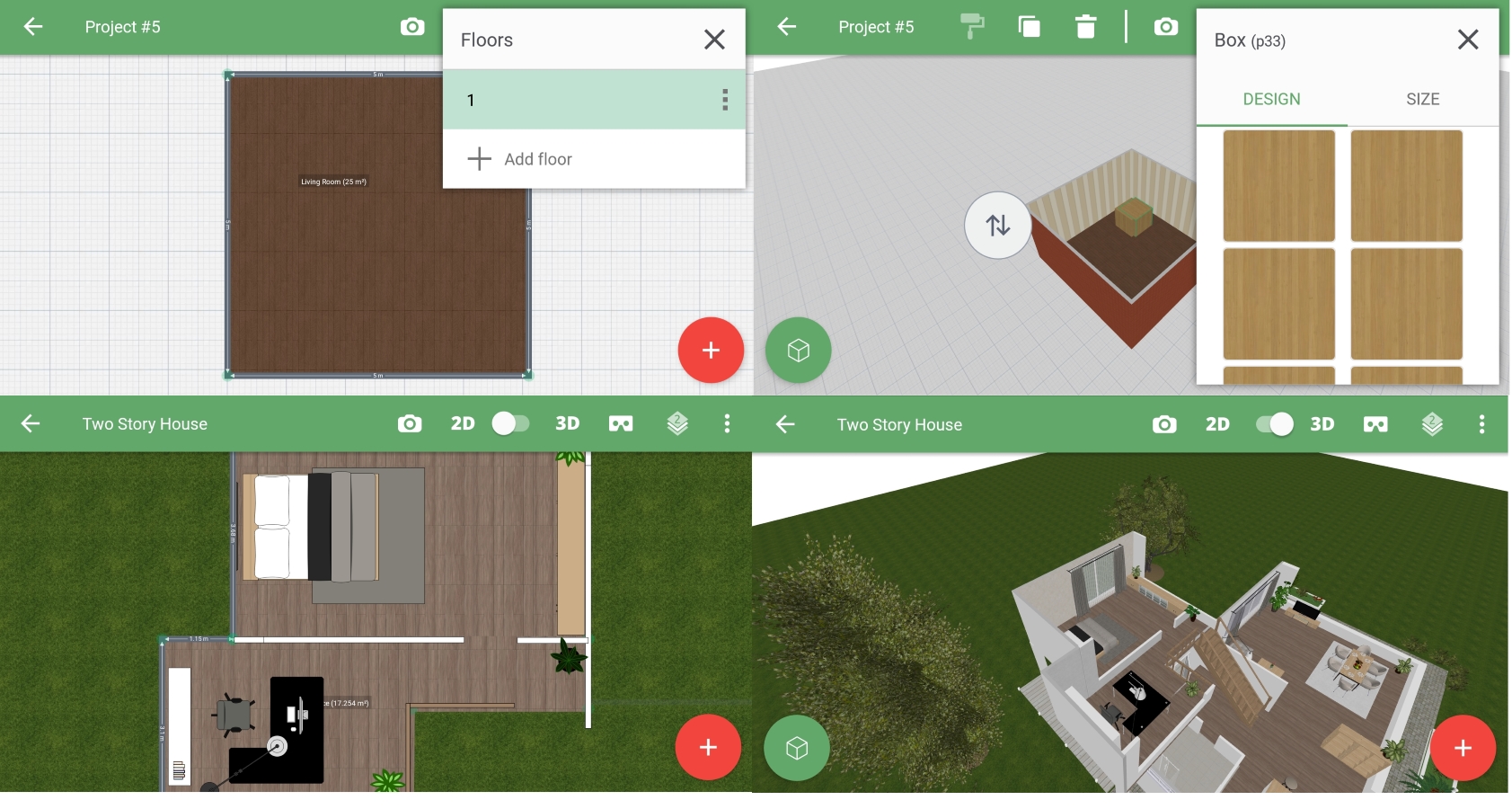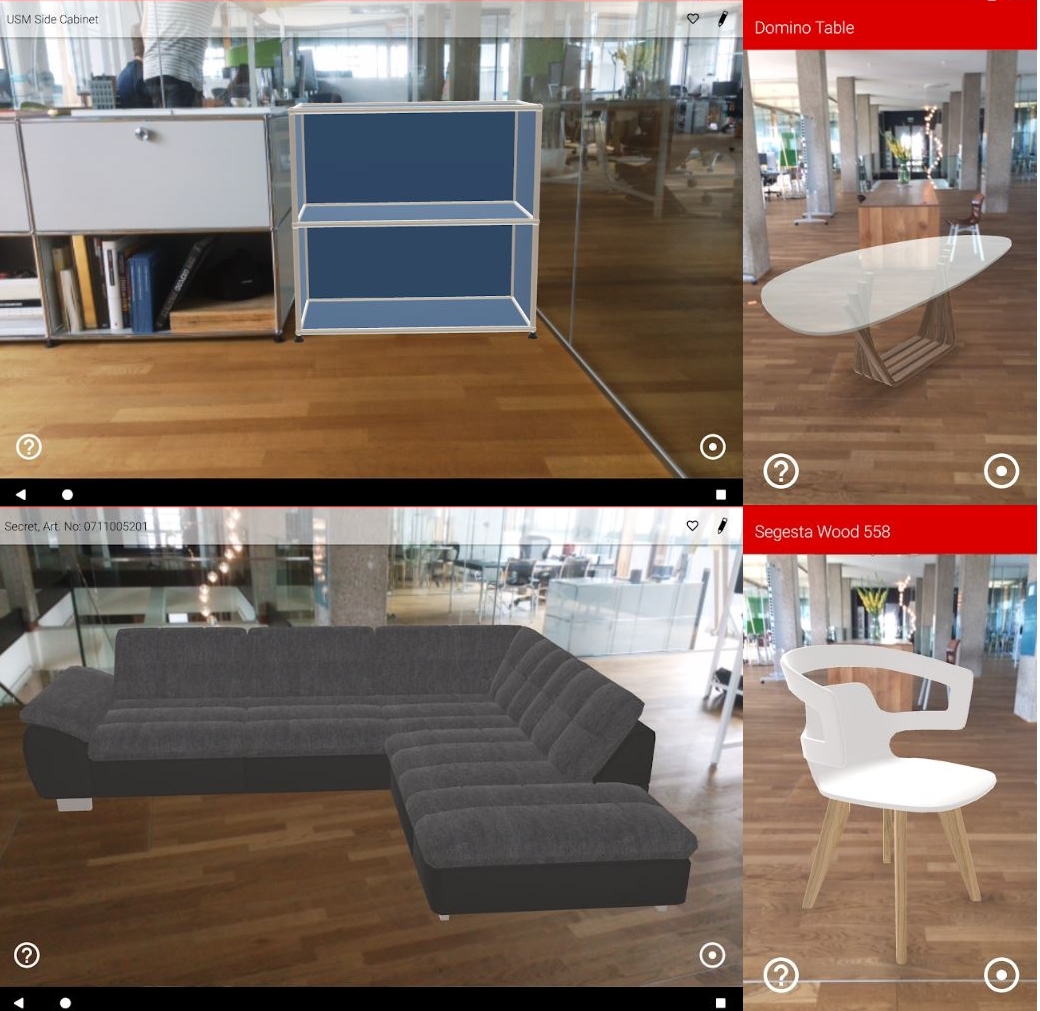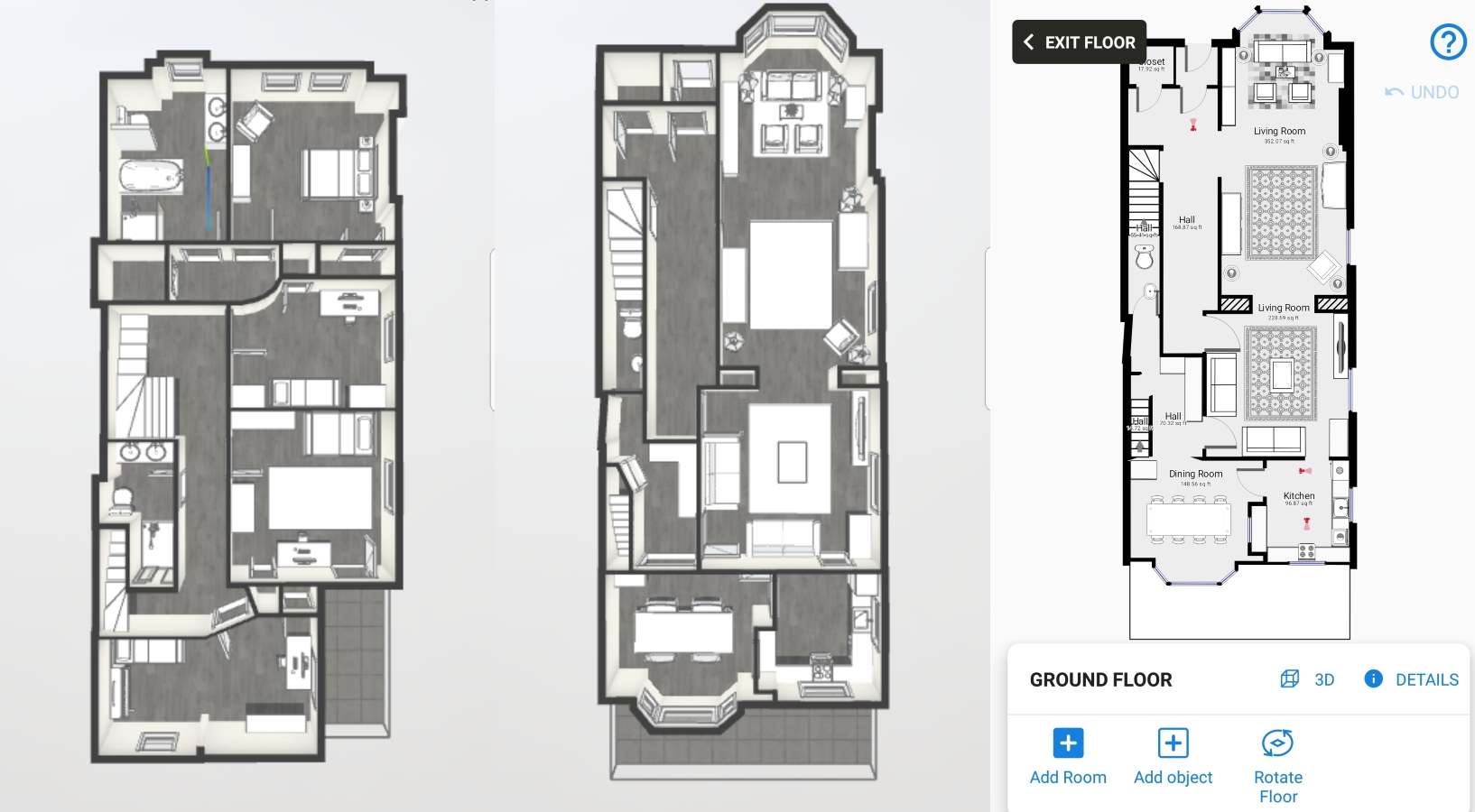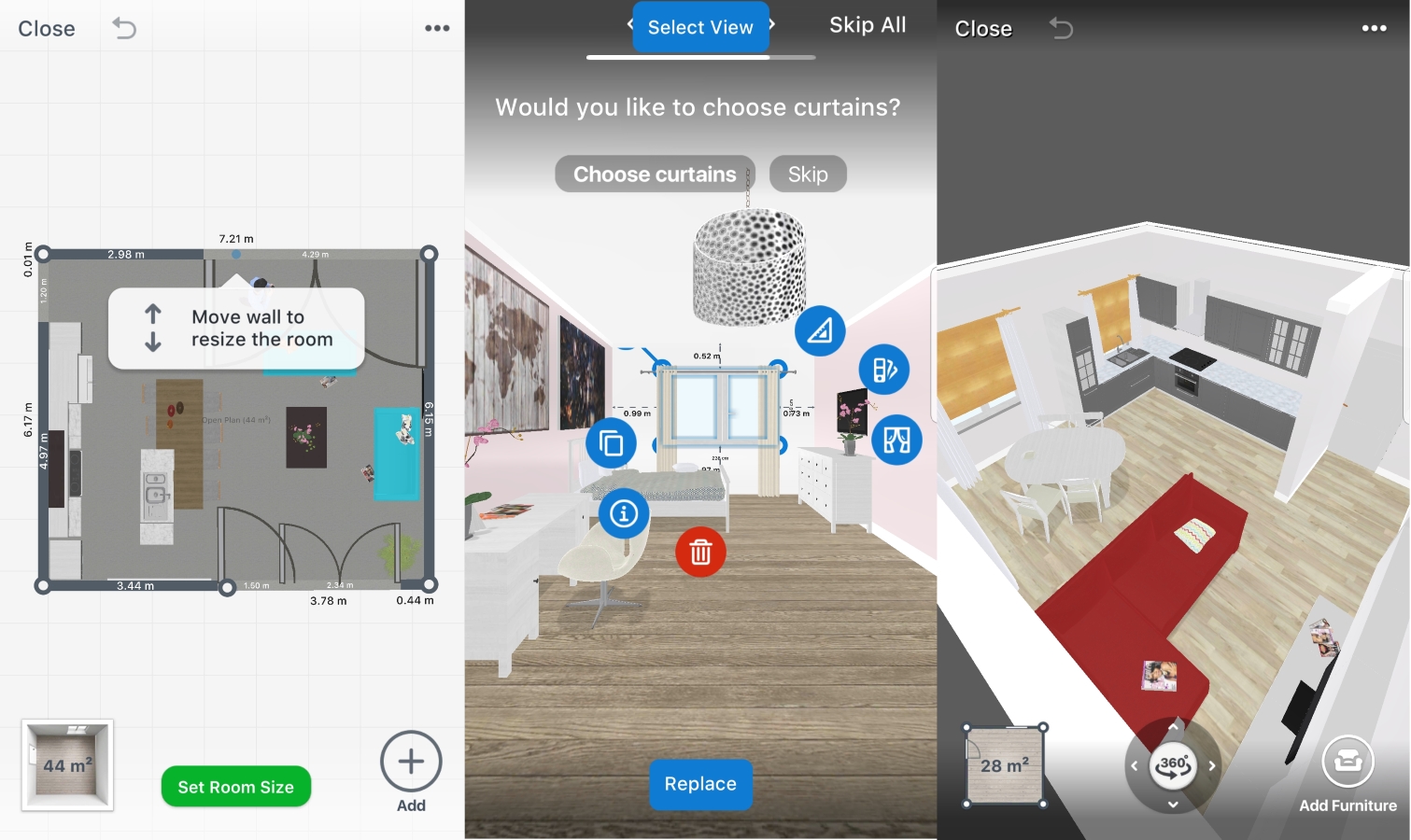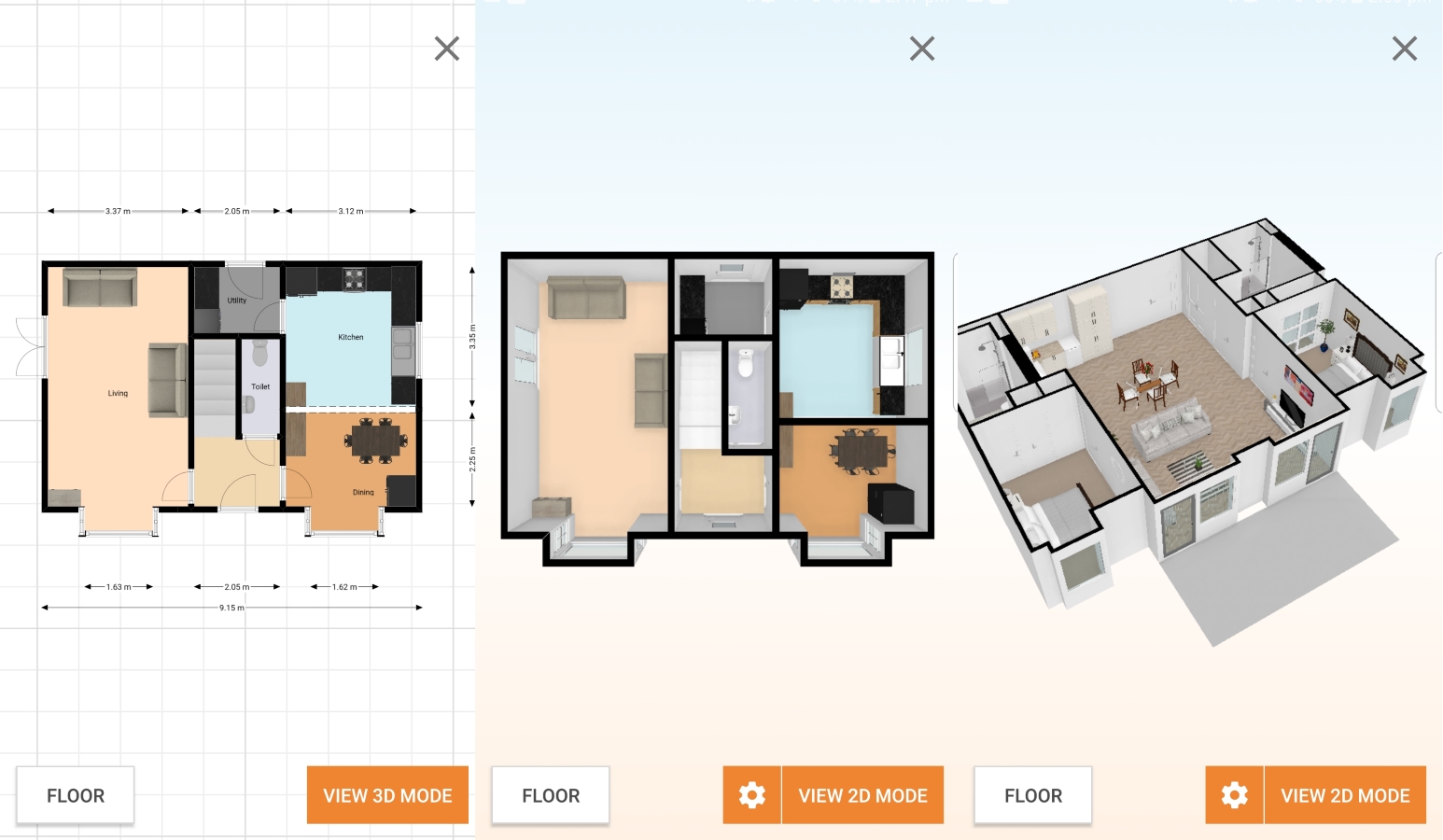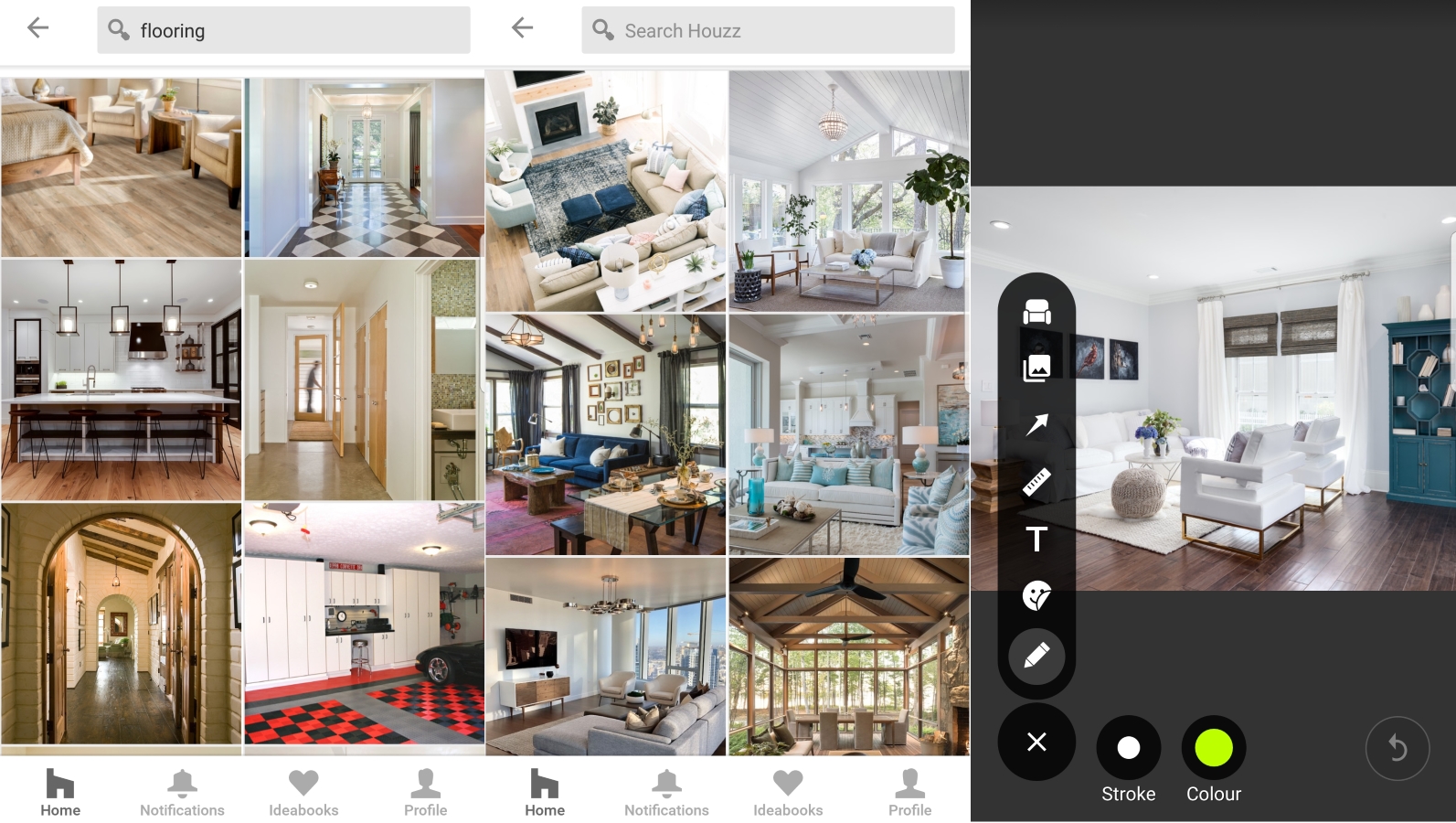Are you planning to remodel your living room floor, kitchen, or bedroom floor? Or do you just want to visualize how your next floor plan for your next building project will look like?
Lucky for you! With hundreds of user-friendly floor planning apps available on Google Play Store and Apple App Store, you can create a digital model of your dream floor plan and virtually design your room just by tapping on your smartphone screen.
And since selecting a decent app can be challenging, we decided to prepare this post so we can help you make an informed decision.
Without further ado, let’s look at the 10 best floor plan apps for Android, iPhone, and iPad.
Best Floor Planning & Design Apps
1. Planner 5D
Planner 5D is a highly rated home and floor design app that offers unparalleled features. The app is available for both Android and iOS devices.
The program offers a powerful set of free features and tools that make it easy to design floors plans, stairs, walls, and windows. You can also create pool and landscaping plans as well as perform complex architectural changes.
To provide a clear level of detail, this app offers a strong visualization tool that renders graphics 3d, 2D, or virtual reality modes. Like most decent apps, Planner 5D incorporates sharing tools that make it easy to share your designs via social media or e-mail attachments.
2. Floor Plan Creator
Designing floor plans does not have to be an intricate process. With Floor Plan Creator app, you can do it from your Android device anywhere and anytime.
This free app lets you create detailed and precise floor plans while rendering your creations in 3D. Other features include automatic calculation of perimeter, rooms and level area, and more.
Just like you’d expect to see in real-world architectural floor plans, the app gives floor measurements in both imperial and metric units of systems. In addition, it includes symbols for doors, windows, fire, and electrical in its creations.
While it’s not possible to mention all the features, the bottom line is that the Floor Plan Creator app is a true architectural app.
3. Roomle 3D/AR
If you are planning to give your home a complete makeover, then the Roomle app is what you require. This free floor plan design app is downloadable in both Android and iOS devices.
The app is common among professional interior designers because of its ability to visualize spaces in a 2D, 3D, and AR environment. Because of its engaging and high-quality visuals, the app is highly effective in creating interactive floor plans.
The app also supports virtual walkthroughs, 3D product database, virtual reality-agnostic as well as easy sharing capabilities. With Roomle app, you can never go wrong in floor design.
4. Home Design 3D
If you are the type of person who’s attentive to every detail when it comes to interior design such as angles, size, color, and textures, then Home Design 3D is the perfect app for you.
The app lets you draw floor plans, divide rooms, add walls, create corners, change wall thickness or height, and add windows and doors in 2D and 3D. You can also furnish and decorate your space by simply dragging and dropping furniture objects and accessories into the design.
After you are done, you can switch to the 3D mode and have a visualization of how your rooms and floors will look like. When you are satisfied with the results, you can then import and share your creations via e-mail or on Dropbox. You can get the app on Google play or AppStore.
5. MagicPlan
MagicPlan is an award-winning and one of the most popular home design apps. The app is available on Google Play Store for Android devices and on Apple App Store for iOS devices.
With MagicPlan, you can scan your room using your smartphone camera and build complete floor plans in a matter of minutes. You can also opt to draw your floor plan the traditional way.
What’s more, you can connect a laser meter with your app to measure the dimensions of your space. In addition, you can furnish your plan, add photos, and estimate material costs.
All your plans are viewable in 2D and 3D models and you can as well create virtual tours with 360 panoramas.
6. Room Planner
Room Planner is another floor planning and home styling app that’s available for both Android and iOS devices. The app offers a plethora of features including predesigned layouts for your living room, bedroom, kitchen, and bathroom.
With the Room planner app, you can design your floor plans, enrich your home with interior items such as furniture from a comprehensive catalog of IKEA items, change furniture layout and wall colors, and then visualize how everything looks like in 3D virtual reality. Furthermore, the app is easy to use and works both online and offline.
7. AR Plan 3D
AR Plan 3D by Grymala is an innovative measurement app and floor planner developed for both Android and iOS devices. The app employs augmented reality (AR) technology for quick room measurements using a virtual tape measure.
The app also has the capability to calculate the floor square, wall square, and perimeter and give the results automatically in Metric or Imperial units.
The application also features a Floorplanner that creates classic floor plans and a 2D side view floorplanner for designing the side of your floor.
All creations are rendered in 3D and you can share your creations on social media or via email attachments.
8. RoomSketcher
RoomSketcher is a perfect app for floor plan and home design. Luckily, it’s available on Google Play Store for Android devices and on App Store for iOS devices.
The app is very user-friendly and you can use it to draw floor plans and walls with exact measurements. The app also allows you to add doors, window, stairs, as well as choose materials and finishes that you’d wish to use in your design.
Moreover, you can furnish your interior and experiment with different layouts and styles to create a perfect finish. All designs are viewable in 3D.
9. Floorplanner
The Floorplanner is a floor designing app that offers a myriad of features ideal for home and non-residential floor designs.
With the Floorplanner app, you can pan, zoom, navigate, and preset your floor plans in 2D and 3D modes.
You can also furnish your plan by using the auto-furnish feature and select furniture items from the app’s library. The app works in an almost similar manner to AutoCAD.
Best of all, it’s available for both Android and iOS devices.
10. Houzz-Home Design and Remodel
Of course, we wouldn’t complete this list without mentioning Houzz. Although Houzz is not a floor plan drawing tool, you can find several floor design ideas using this app.
You can browse through thousands of high-resolution photos of floor plans and designs then save and share them with family, friends or floor designers.
If you come across an appealing plan, you can use the visual match feature to help you identify similar items that you’d wish to purchase. Alternatively, you can use the app to find and hire a floor plan expert do the job for you. The app is freely available for download on the Google Play Store and App Store.
Wrapping Up
Finding the best floor plan app for your Android, iPhone, and iPad is not an easy task. We, however, hope that you’ll find an appropriate app from the above list.