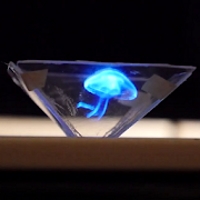Smartphones cannot create true holograms. You need to be aware of this fact and you will not be disappointed. The problem with hologram apps is that they will either be a fun game or they will need some external pyramid to project a hologram.
Now that we have clarified what to expect from hologram apps for Android and iOS, we can go forward and present to you a list of 10 best hologram apps that you can download for your device from either Play Store or App Store.
Ready? Let’s begin…
Available on both Android and iOS
The four apps listed as cross-compatible apps are not at all highly rated apps. They don’t stand up to the expectations of holograms popping out of screen. So, set your expectations right.
1. Dino Park Hologram Simulator
You can find this app on App Store and on Google Play Store. With disappointing rating at both stores, the app comes with the following features:
- Wire-mesh diagrams of some dinosaurs that can do some jittering movements on touch and create some sounds.
- Selecting a dinosaur will turn on the phone camera and make the dinosaur appear in air even though it is actually visible on phone screen.
- Touching the dinosaur diagram will make it move slightly and make some sounds. That’s all!
2. Holo – Holograms in Augmented Reality
Available in both App Store and Google Play Store, Holo is designed to mix holograms and reality. The app is loaded with some hologram figures. The core features of the app are:
- It allows placing hologram characters to the image when you point your phone camera to something or someone.
- You can click the image of the real world with the animated hologram figure that is made using Augmented Reality. So, you eventually get a mix of hologram and reality.
- The app also allows you to take hologram added selfies.
3. Holapex Hologram Video Maker
Whether you are an Android user or an iOS device user, you can use this app. What are the features of this app? Here is what you get:
- You can make a hologram video out of a video from your phone’s gallery.
- You can also make a hologram video out of a simple photo stored in your phone.
What do you do with that hologram video? You play it and use a proper hologram pyramid to see the hologram. Yes, you will need a separate pyramid to make the hologram video work the way you want it to work.
4. Hologram Kitten 3D Stimulator
This app works the same way the first dinosaur simulator app works. It is available through both App Store and Google Play Store. Here is what the app offers:
- Offers 3D wire-mesh kittens.
- Select a kitten image and the app will fire up the phone’s camera and make the kitten appear to be in air.
Plain and simple, it is just a game. So, don’t expect anything real.
Available Only on Android
5. Vyomy 3D Hologram Projector
This app is designed to play hologram videos using a hologram pyramid. Yes, you will need a separate pyramid that you can either make or purchase. The core features of the app are:
- Teaches you to make a hologram pyramid.
- Allows you to play the hologram videos that you can get through the app or download separately.
- You can also play your gallery videos as hologram videos.
6. 3D Hologram – Holo-Display
It works in exactly the same way as Vyomy. This app is available only for Android users. The core features of the app are:
- Teaches you to make a hologram pyramid.
- Allows you to play just about any hologram animation or video.
- You can also load your own photos to create hologram videos.
7. Hologram 3D Showcase
It is just a simple showcase app that comes pre-loaded with various animated scenes. You will need a hologram projector pyramid in order to view these holograms. The key features of the app are:
- Animated scenes of Halloween, Christmas, Earth and Space.
- Auto cycles for scene change.
- Works with a pyramid projector. You need to place the projector above the display or place the phone display above the inverted pyramid.
Available Only on iOS
8. Hologram Ghost 3D Simulator
It is just a prank game. You will not even need any hologram pyramid to use this app. The app comes pre-loaded with some ghost images. Here are the core features of the app:
- Fire up the app, select a ghost image and tap on Start Hologram button.
- The app will start the camera and will make make the ghost appear to be hovering in air.
That’s all that the app does. It cannot make a hologram image or video pop out of the screen.
9. HoloCam
This is a fun app that will allow you to fill your real world images and videos with 3D emojis, funny GIFs and texts. Here are the key features of the app:
- It allows you to add 3D emojis, GIF, texts etc., to your real world that you want to record.
- Use the features of the app to create animations.
- Once you are satisfied and ready, hit the record button either in landscape or portrait mode.
- Share your creations directly from the app.
10. Hologram Viewer
It is an app that will give you access to various hologram animations and videos. There are some cool features but all of these can work only and only if you have a 3D hologram viewer pyramid. The cool features of the app include:
- A large number of retro-futuristic animations.
- Allows customizing those animations with texts.
- Allows sending animations to friends and they can view it through a pyramid, if they have one.
- Allows downloading and unlocking new content.