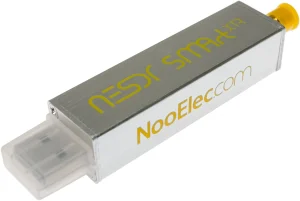Gone are the days of bulky, hardware-based radio systems. Welcome to the exciting world of software-defined radios (SDRs)!
SDRs have revolutionized the way we interact with radio frequency communication. Offering flexibility, affordability, and powerful capabilities, SDRs have opened up a realm of possibilities for enthusiasts and professionals alike.
These devices let you tune into a wide range of frequencies and decode various signals without the need for dedicated hardware. Whether you’re into amateur radio, aviation monitoring, or just love exploring the airwaves, a good SDR can open up a whole new world of possibilities.
In this article, we’ll explore what SDRs are, how they work, and how you can get started on your SDR journey. We’ll also share some recommendations for the best SDRs on the market, so you can choose the right device to suit your needs.
What is a Software Defined Radio?
A software-defined radio is a radio communication system where components traditionally implemented in hardware, such as mixers, filters, amplifiers, and modulators, are instead implemented using software on a computer or embedded system. This allows for greater flexibility and adaptability, as well as the ability to upgrade or modify the radio’s functionality through software updates.
How Software Defined Radios Work?
SDRs work by digitizing the radio frequency (RF) signal at the earliest possible stage, usually right after the antenna. This digital signal is then processed using software, which can perform tasks like filtering, demodulation, and decoding. The software can also generate signals, modulate them, and convert them back to RF for transmission.
Applications of Software Defined Radios
SDRs have a wide range of applications, including:
Wireless communication: Experiment with different communication protocols or build custom wireless systems.
Spectrum monitoring: Analyze spectrum usage and monitor radio frequency activity.
Signal processing: Develop advanced algorithms for processing and analyzing radio signals in real-time.
Education and research: A great learning tool for students and researchers to explore radio frequency systems and signal processing concepts.
SDR Software and Tools
To get the most out of your SDR hardware, you’ll need some software. Here are some popular options:
SDR++: A cross-platform, feature-rich, open-source SDR software for Windows, Linux, and OSX.
GNU Radio: An advanced, flexible, and widely-used SDR platform supporting Windows, Linux, and OSX.
Gqrx: A powerful, user-friendly SDR application available for Linux and OSX users.
SDR Touch: An intuitive and portable SDR solution for Android devices, perfect for on-the-go use.
SDR Receiver: A convenient and easy-to-use SDR application tailored for iOS devices.
Choosing the Right SDR Device for Your Needs
When selecting an SDR device, consider the following factors:
- Frequency range: Ensure the SDR covers the frequencies you are interested in monitoring or transmitting.
- Bandwidth: Consider the maximum bandwidth the SDR can handle for better signal analysis and reception.
- Sensitivity: Evaluate the SDR’s ability to pick up weak signals, which is crucial for certain applications.
- Software compatibility: Check if the SDR is compatible with your preferred SDR software or applications.
- Form factor: Consider the size and portability of the device, especially if you plan to use it for mobile applications.
- Ease of use: Choose an SDR that is beginner-friendly if you are new to the world of software-defined radio.
- Customizability: Advanced users might want an SDR with customizable hardware and software options for specific applications.
- Support and community: Look for a device with an active user community and available resources to help you learn and troubleshoot.
Basic Setup and Installation of SDR Hardware and Software
Setting up your SDR device typically involves connecting it to your computer via USB, installing the required drivers, and configuring your chosen SDR software to work with the device. Here are the steps that you can follow when setting up an SDR development environment for the first time.
Step 1: Choose a suitable SDR device: Pick an SDR that meets your requirements in terms of frequency range, compatibility, and budget.
Step 2: Acquire necessary accessories: Obtain antennas, adapters, and cables compatible with your chosen SDR device.
Step 3: Install SDR drivers: Download and install the required drivers for your SDR, usually provided by the manufacturer.
Step 4: Connect the SDR to your computer: Attach the SDR to your computer using the appropriate USB or other connection type.
Step 5: Connect the antenna: Attach the antenna to the SDR device using the correct connector or adapter.
Step 6: Download SDR software: Choose a compatible SDR software that suits your needs and download it onto your computer.
Step 7: Install SDR software: Follow the software’s installation instructions and ensure all dependencies are installed as needed.
Step 8: Configure the SDR software: Launch the software and set up the appropriate input/output settings for your specific SDR device.
Step 9: Test the setup: Tune into a known frequency to verify that the hardware and software are functioning correctly.
Step 10: Explore and experiment: Start exploring the radio spectrum, learning about different signals, and experimenting with various SDR applications.
Tips for Beginners on Exploring the Radio Frequency Spectrum
Start by scanning the FM and AM broadcast bands to familiarize yourself with SDR software.
Use an appropriate antenna for the frequency range you’re interested in exploring.
Experiment with different gain settings to optimize signal reception.
Research local frequency allocations to identify interesting signals to investigate.
Join online forums and communities to learn from fellow SDR enthusiasts and share your experiences.
Common Questions and Answers About SDR
Q: Can I use SDR to listen to encrypted or scrambled signals?
A: Listening to encrypted signals without authorization is illegal and unethical. SDR should be used responsibly and within the bounds of the law.
Q: Do I need a license to operate an SDR?
A: Receiving radio signals generally does not require a license. However, transmitting on certain frequencies may require a license depending on your country’s regulations. Always check local laws before transmitting.
Q: What kind of antenna should I use with my SDR?
A: The choice of antenna depends on the frequency range you want to explore. A simple dipole or monopole antenna can work well for many applications, but specialized antennas may be required for specific frequency bands or signal types.
Q: Can I use SDR to listen to encrypted or scrambled signals?
A:Listening to encrypted signals without authorization is illegal and unethical. SDR should be used responsibly and within the bounds of the law.
Q: Do I need a license to operate an SDR?
A: Receiving radio signals generally does not require a license. However, transmitting on certain frequencies may require a license depending on your country’s regulations. Always check local laws before transmitting.
Q: What kind of antenna should I use with my SDR?
A: The choice of antenna depends on the frequency range you want to explore. A simple dipole or monopole antenna can work well for many applications, but specialized antennas may be required for specific frequency bands or signal types.
Popular Software Defined Radio Devices and Dongles
Here are some popular SDR devices you might want to check out:
List updated on March 27, 2023
1. Nooelec HackRF One
The Nooelec HackRF One is an all-in-one SDR solution designed to provide users with a broad frequency range and bandwidth, making it perfect for a wide array of radio applications. It is is capable of both transmitting and receiving signals, operating within a frequency range of 1MHz to 6GHz. This bundle comes with the SDR itself, an ANT-500 antenna, and four SMA adapters, offering a complete package for radio enthusiasts.
Key Features
- 1MHz to 6GHz operating frequency
- 20MHz instantaneous bandwidth capability
- Half-duplex operation
- ANT-500 antenna included
- 4 SMA adapters for versatile connectivity
- Compatible with GNU Radio, SDR++, and more
- Software-configurable RX and TX gain and baseband filter
- Open source hardware for customization and expansion
Applications
- Amateur radio
- Signal analysis
- Spectrum monitoring
- RF experimentation
Pros
- Wide frequency range for various applications
- Easy-to-use USB interface for powering and data transfer
- Included adapters allow connection to various RF accessories
Cons
- Steeper learning curve for beginners
2. RTL-SDR Blog V3
The RTL-SDR Blog V3 is an excellent SDR receiver for enthusiasts and beginners alike. It offers a feature-packed SDR experience with high-quality components. Compatible with Linux, Windows, OSX, Android, and even works with Raspberry Pi computers. Plus, it’s bundled with a fantastic multipurpose dipole antenna kit, perfect for beginners!
Key Features
- R860 RTL2832U chipset
- 1PPM TCXO for improved frequency stability
- HF Bias Tee for powering external devices
- SMA connectors and dipole antenna kit included
- Frequency range from 500 kHz to 1.7 GHz
- Up to 3.2 MHz of instantaneous bandwidth (2.4 MHz stable)
- Compatible with software like SDR++, Gqrx, or SDR Touch on Android
Applications
- ADS-B tracking (Flights data, altitude, speed, location, etc.)
- Amateur radio (FM radio, air traffic control, etc.)
- Weather satellite reception (NOAA, Meteor-M)
- Radio astronomy
Pros
- Enhanced R860 tuner and improved component tolerances
- Aluminum case with passive cooling to prevent overheating
- Portable VHF/UHF dipole antenna kit for easy terrestrial and satellite reception
Cons
- HF reception below 24 MHz is available in direct sampling mode but with reduced performance
- Outdoor usage limited to good weather conditions
3. Nooelec NESDR Smart HF Bundle
The Nooelec NESDR Smart HF Bundle is an excellent choice for anyone interested in exploring HF, UHF, and VHF bands. With its wide frequency range, upconverter for enhanced performance, and included accessories, you’ll have everything you need to get started.
Key Features
- 100kHz to 1.7GHz frequency range
- Assembled Ham It Up upconverter included
- Balun and adapters provided
- Compatible with popular SDR software
Applications
- Shortwave radio listening
- Amateur radio
- RF spectrum analysis
- Signal decoding
- Receive Marine bands, Navtex, and CB radio signals
- CB radio monitoring (27 MHz AM)
- Weather fax reception (with potential limitations)
Pros
- Wide frequency range for diverse applications
- Upconverter offers better HF performance without losing gain controls
- Includes necessary accessories for setup and operation
- Reliable technical support and warranty
Cons
- Potential difficulty with weather fax reception due to frequency limitations
- External power source required for some applications
4. Nooelec RTL-SDR v5 Bundle
With this premium bundle, you can turn your computer, phone, or tablet into a radio scanner or ham radio receiver that’s capable of picking up nearly all RF signals! Compatible with Windows, Mac OS, Linux, and Android, this device offers great performance and a wide range of applications.
Key Features
- Frequency range of 100kHz to 1.75GHz
- Up to 3.2MHz of instantaneous bandwidth
- 0.5PPM TCXO for increased stability
- Improved HF, VHF, and UHF signal-to-noise ratio
- Aluminum enclosure for durability and heat dissipation
- Three antennas included
Applications
- General radio reception (AM/FM radio, shortwave radio, CB radio, public security radio, trunked radio, and air traffic control)
- Weather satellite decoding
- RF signal analysis
- ACARS (plane-ground communications), ADS-B (plane tracking), and AIS (ship tracking)
- POCSAG (pagers), NOAA and GOES weather satellites, weather balloons, and radiosondes
- DAB radio, DVB-T video, Inmarsat, Iridium
Pros
- Broad compatibility with devices and operating systems
- Wide frequency range and improved signal-to-noise ratio
- Offers numerous radio applications
- Includes essential accessories for UHF and VHF operation
Cons
- HF reception below 25MHz requires a suitable antenna (Balun One Nine recommended, sold separately)
- For a more fulfilling HF experience, an upconverter like the Ham It Up is recommended (sold separately)
5. Nooelec NESDR Mini USB RTL-SDR
The Nooelec NESDR Mini USB RTL-SDR is an affordable option for those who want to dive into the world of SDR without breaking the bank. With compatibility with many SDR software packages and an affordable price point, this device is perfect for beginners.
Key Features
- RTL2832U & R820T tuner
- MCX input for easy antenna connection
- ESD-safe antenna input
- 27MHz-1700MHz frequency capability
Applications
- ADS-B Aircraft Tracking
- DIY Radio Projects
- Amateur radio
- Signal decoding
Pros
- Affordable entry-level SDR
- Compatible with various software packages, such as MATLAB, HDSDR, SDR Touch, and SDR#
- Antenna protection to prevent damage from ESD
- Full 1-year warranty and installation support
Cons
- Limited frequency range compared to more advanced SDRs
- Requires additional adapters for external antenna connections
6. icikit LimeSDR
The icikit LimeSDR offers a powerful and flexible SDR platform with a USB board, making it ideal for advanced users looking for a customizable solution. With LimeSDR, you get access to an app store, which means you can easily download, share, or even sell your own LimeSDR apps.
With the ability to send and receive signals such as UMTS, LTE, GSM, LoRa, Bluetooth, Zigbee, RFID, and Digital Broadcasting, the LimeSDR offers a user-friendly experience for both developers and enthusiasts alike.
Key Features
- Wide frequency range
- USB connectivity for easy setup
- Customizable hardware and software options
- LimeSDR platform
- Integration with Snappy Ubuntu Core for app distribution
- Open-source hardware and software
Applications
- Cellular network development
- IoT connectivity
- Spectrum monitoring
- Advanced RF experimentation
- Radio astronomy
- Radar
- Media streaming
- Wireless keyboard and mice emulation and detection
- Tire pressure monitoring systems
- Aviation transponders
- Utility meters
- Drone command and control
Pros
- Highly customizable
- Powerful platform for advanced users
- Supports a wide range of wireless communication standards
- Open-source hardware and software for greater flexibility
- Continuous frequency range of 100 kHz to 3.8 GHz
Cons
- Steeper learning curve
- Higher price point
7. icikit LimeSDR Mini
The icikit LimeSDR Mini offers a compact and powerful SDR platform based on the popular LimeSDR platform, making it a great option for those looking for a smaller and more portable solution. This board is perfect for developing logic-intensive wireless systems and can be used for small to medium volume production or integrated into cost-optimized products for mass production.
Key Features
- Compact size
- LimeSDR platform
- Wide frequency range
- USB 3.0 connectivity
- 2 channels with SMA connectors
Applications
- Amateur radio
- IoT development
- Portable SDR projects
- RF signal analysis
Pros
- Smaller and more affordable than the original LimeSDR
- Uses the same LMS7002M radio transceiver as the original LimeSDR
- Features Intel’s MAX 10 FPGA for enhanced performance
- Ideal for developing wireless systems or integrating into other products
Cons
- Fewer channels (2 instead of 4) compared to the original LimeSDR
- May require a learning curve for those new to SDR or FPGA development
8. NooElec NESDR Smart XTR SDR
The NooElec NESDR Smart XTR SDR offers a wide variety of improvements over other designs and is perfect for radio enthusiasts who want an extended tuning range. Based on the RTL2832U and E4000 chips, you can expect excellent performance and a wide frequency coverage. It comes housed in a sleek silver brushed aluminum enclosure and is compatible with Android devices.
Key Features
- Extended tuning range
- Ultra-low phase noise 0.5PPM TCXO
- Aluminum enclosure for durability
- SMA input for versatile antenna options
- SDR frequency capability of approximately 65MHz-2300MHz
Applications
- Amateur radio
- RF spectrum analysis
- Satellite reception
- Radio astronomy
- FM/AM radio reception
- ADS-B tracking
Pros
- High-quality aluminum enclosure for durability and heat dissipation
- Wide frequency range with the option to extend lower frequencies using the Ham It Up
- Designed to work seamlessly with multiple devices, including embedded systems like Raspberry Pi
- Built by NooElec in the USA and Canada with a full 2-year product warranty
Cons
- AM reception requires an additional upconverter or direct sampling dongle
- Not suitable for connecting directly to an HDMI port on a TV
- Slightly poorer performance for ADS-B (L Band 1100MHz-1200MHz) compared to the R820T2 tuner IC
- Limited software compatibility compared to other models
9. ADSBexchange.com Blue R820T2 RTL2832U
The ADSBexchange.com Blue SDR is specifically designed for ADS-B tracking and comes with an amp, 1090 MHz filter, antenna, and software on an industrial-grade microSD card for a complete ADS-B solution. It’s a fantastic option for anyone looking to build a reliable and powerful ADS-B receiver station.
Key Features
- R820T2 RTL2832U chipset
- 0.5 PPM TCXO for frequency stability
- Onboard 1090 MHz filter and amplifier
- Industrial MicroSD with software included
- USB connectivity
Applications
- ADS-B tracking
- Aircraft monitoring
- Aviation data collection
- General radio reception
Pros
- Complete ADS-B solution
- Easy to set up and use
- Durable aluminum case
- High-quality, purpose-manufactured antenna included
- Drop-in replacement for FlightAware Pro Stick Plus
Cons
- Limited application beyond ADS-B tracking
- Limited frequency range compared to other models
- Not compatible with Raspberry Pi 2 or older models
10. Ettus Research USRP B205mini-i
The USRP B205mini-i is a compact and flexible SDR platform designed by Ettus Research that offers a versatile 1×1 USB solution with wide frequency range and user-programmability, making it a great choice for hobbyists and OEM applications. With its high-speed USB 3.0 connectivity and compatibility with UHD and GNU Radio, this SDR platform is a solid choice for those seeking a portable and customizable radio solution.
Key Features
- 70 MHz to 6 GHz frequency range
- FPGA-based architecture
- Compatible with a variety of SDR software
- User-programmable Xilinx Spartan-6 XC6SLX150 FPGA
- AD9364 RFIC transceiver
- 10 MHz clock reference and PPS time reference synchronization
Applications
- Wireless communications research
- RF prototyping
- Spectrum monitoring
- Hobbyist radio projects
- OEM applications
- Educational purposes
Pros
- Wide frequency range for diverse applications
- Compact and bus-powered for portability and ease of use
- User-programmable FPGA for custom designs
- High-speed USB 3.0 connection for data streaming
- Compatibility with UHD and GNU Radio for convenient programming and development
Cons
- Limited to 1 TX and 1 RX channel, which might be restrictive for some users
- Receive noise figure of <8 dB might not be ideal for all applications
- Steeper learning curve for beginners
Conclusion
In the world of radio communication, software-defined radios have opened up a realm of possibilities. With their flexibility, affordability, and powerful capabilities, SDRs offer a unique opportunity for enthusiasts, researchers, and professionals to explore the radio frequency spectrum like never before.
So, grab your SDR device, fire up your favorite software, and dive into the captivating world of radio frequencies.