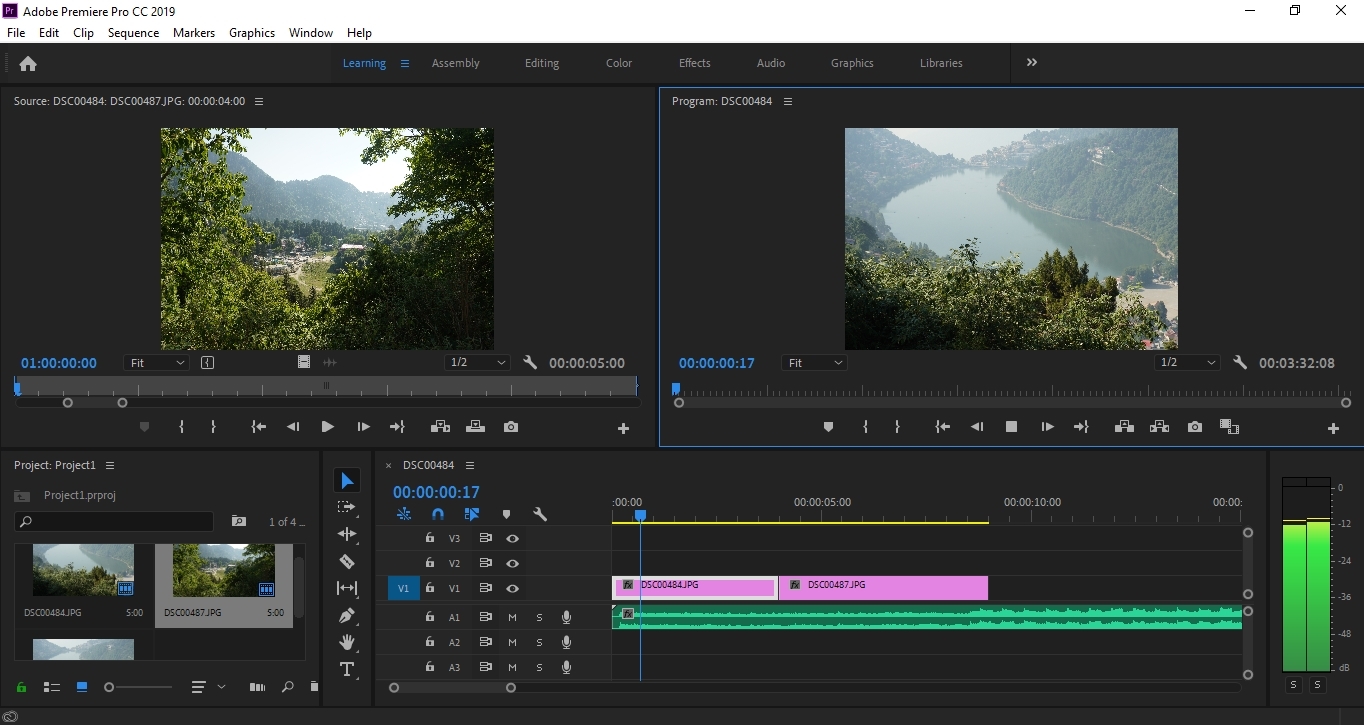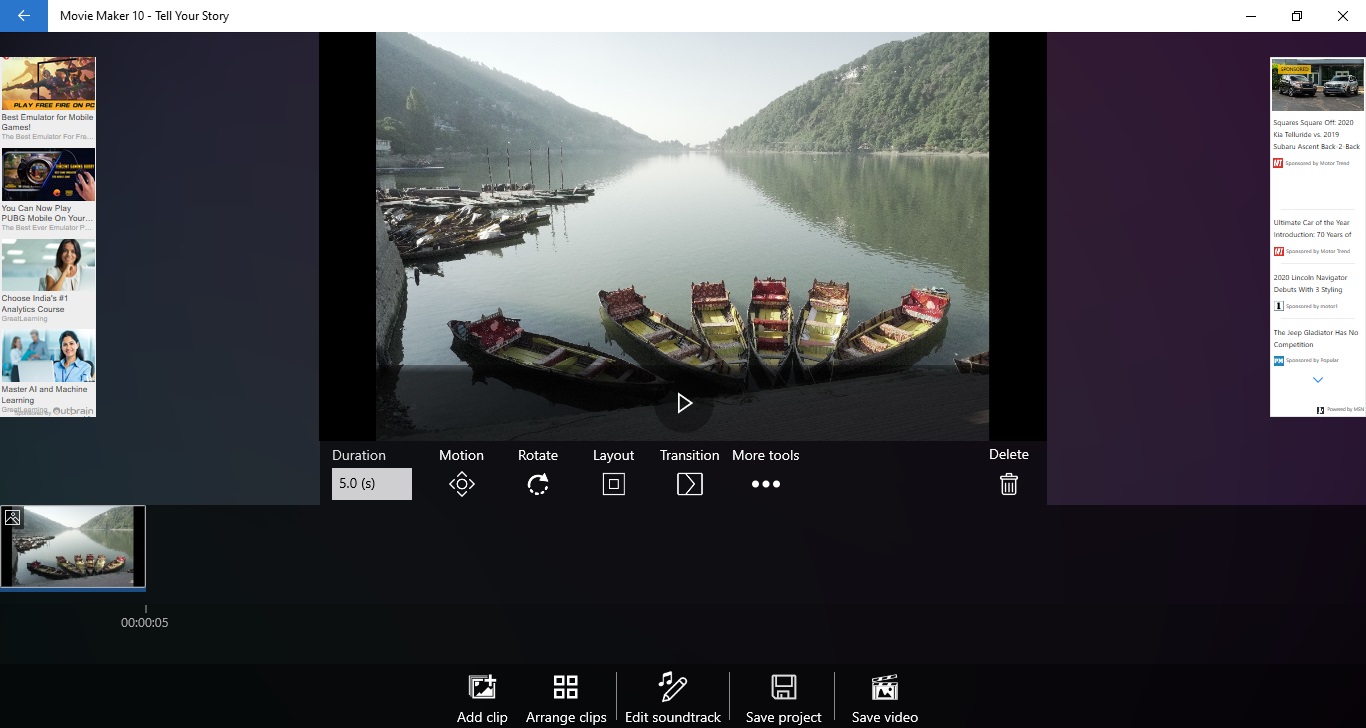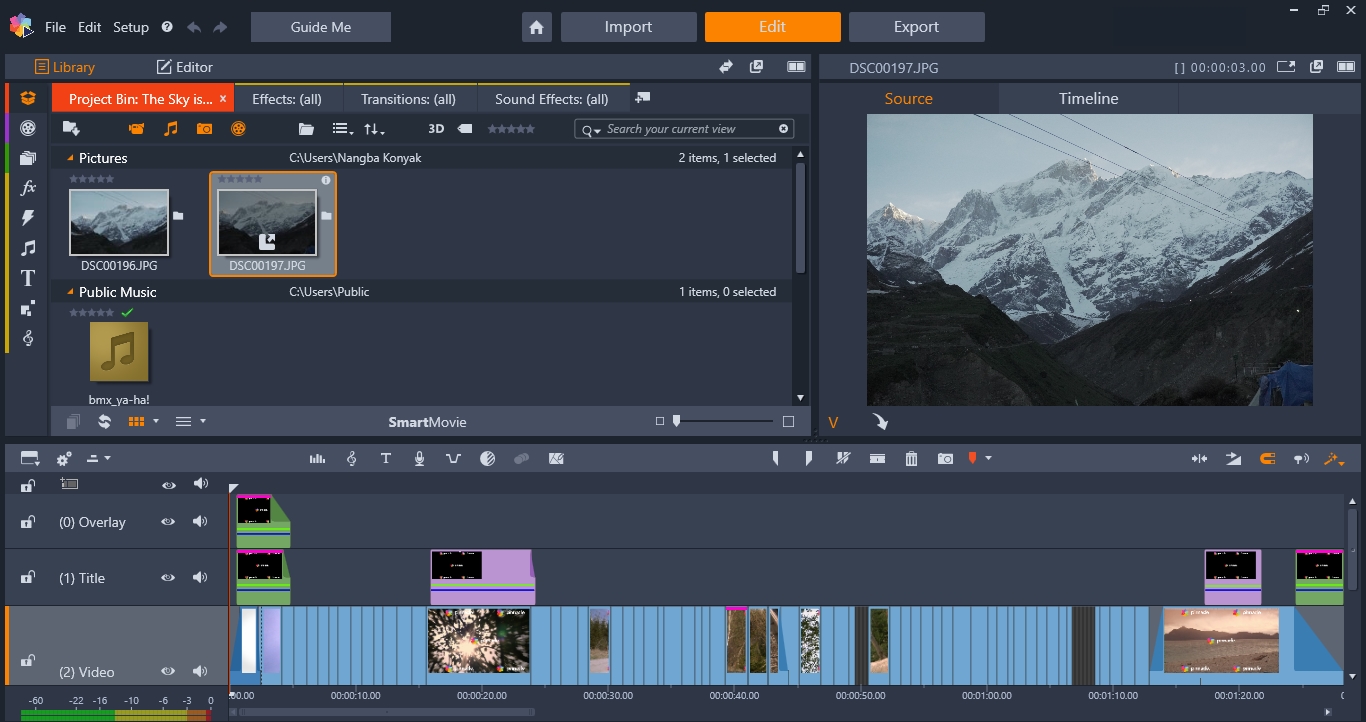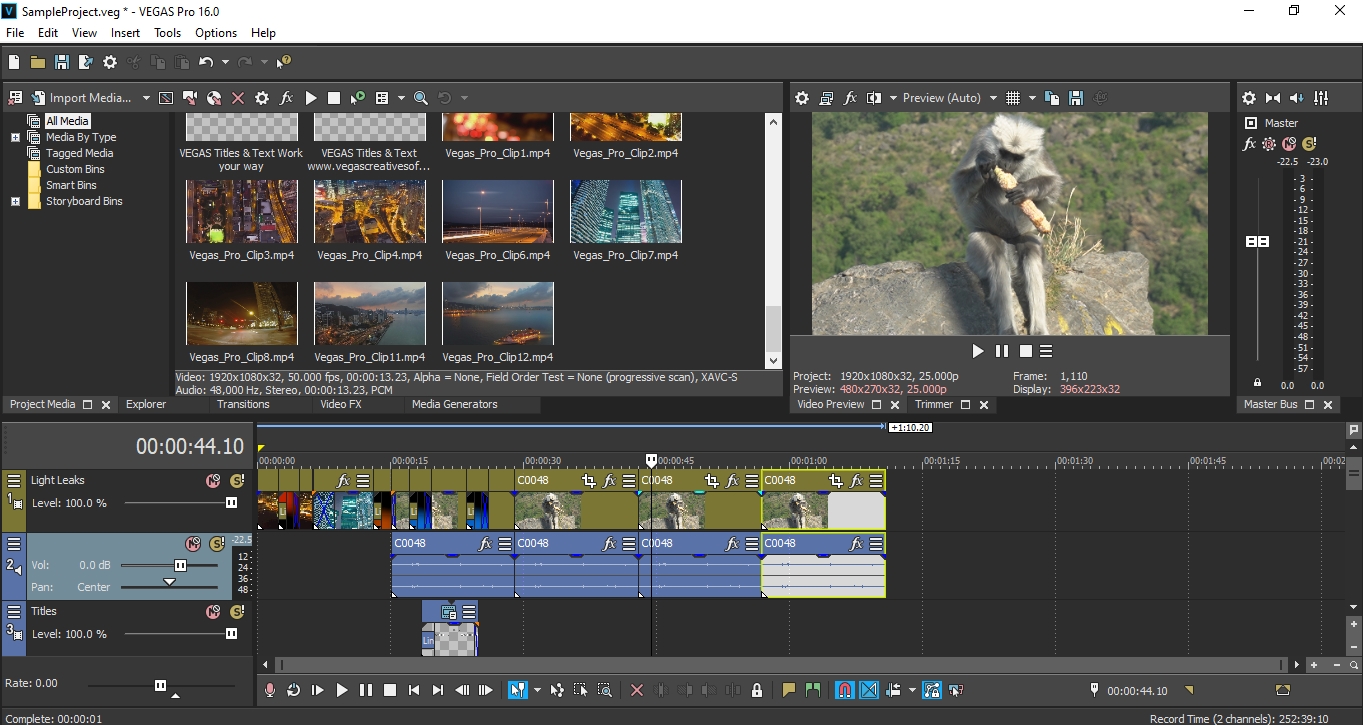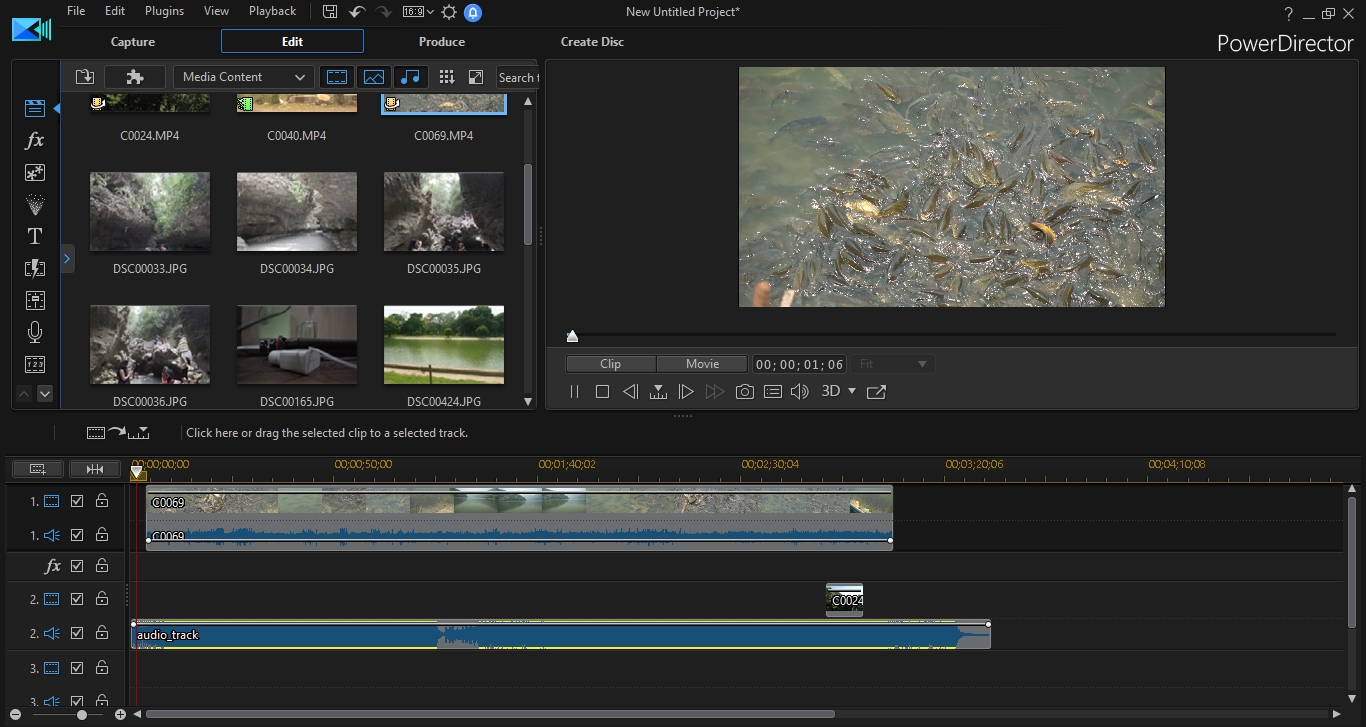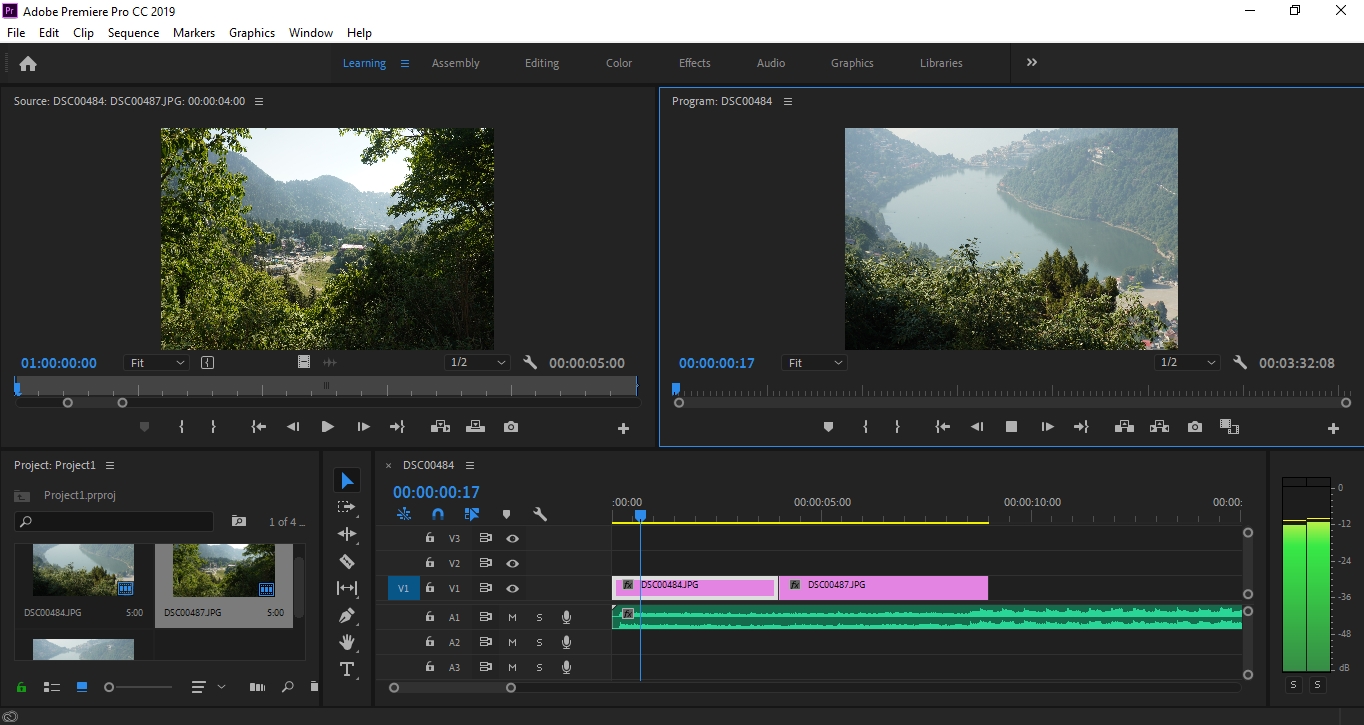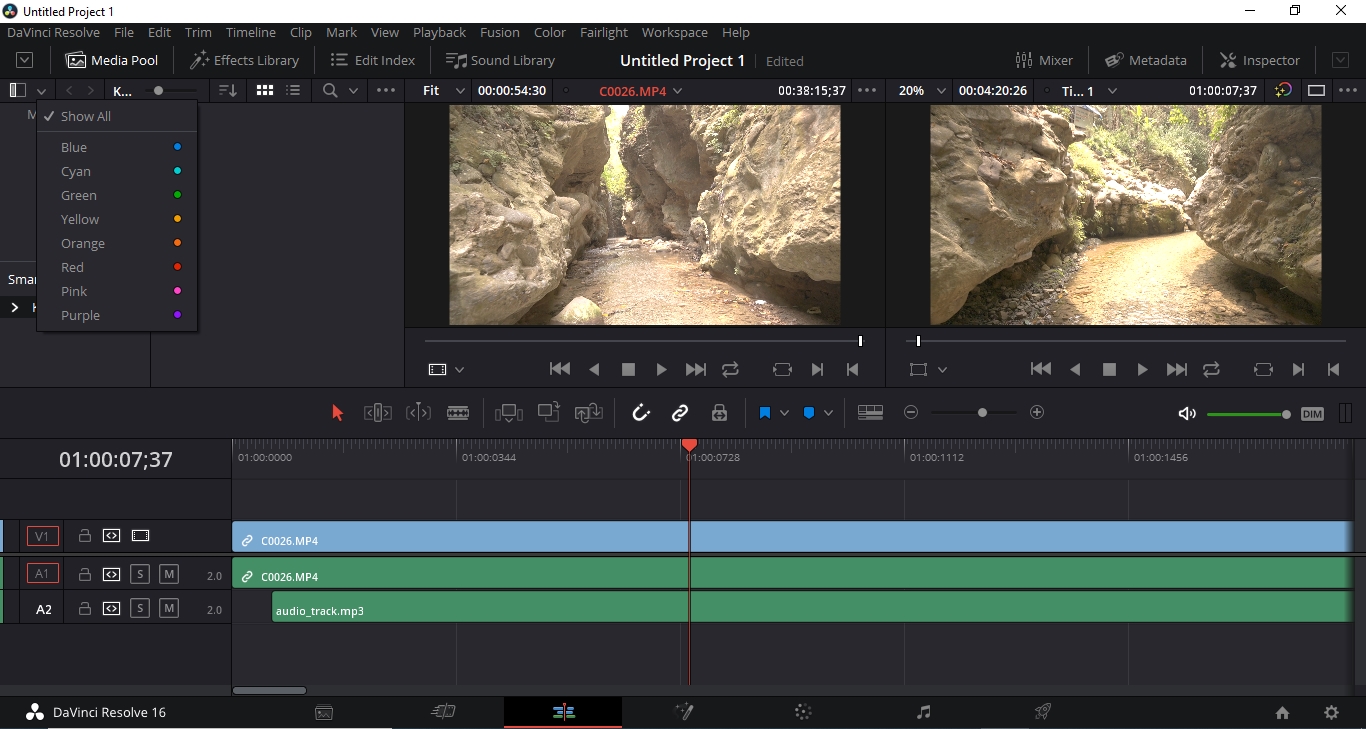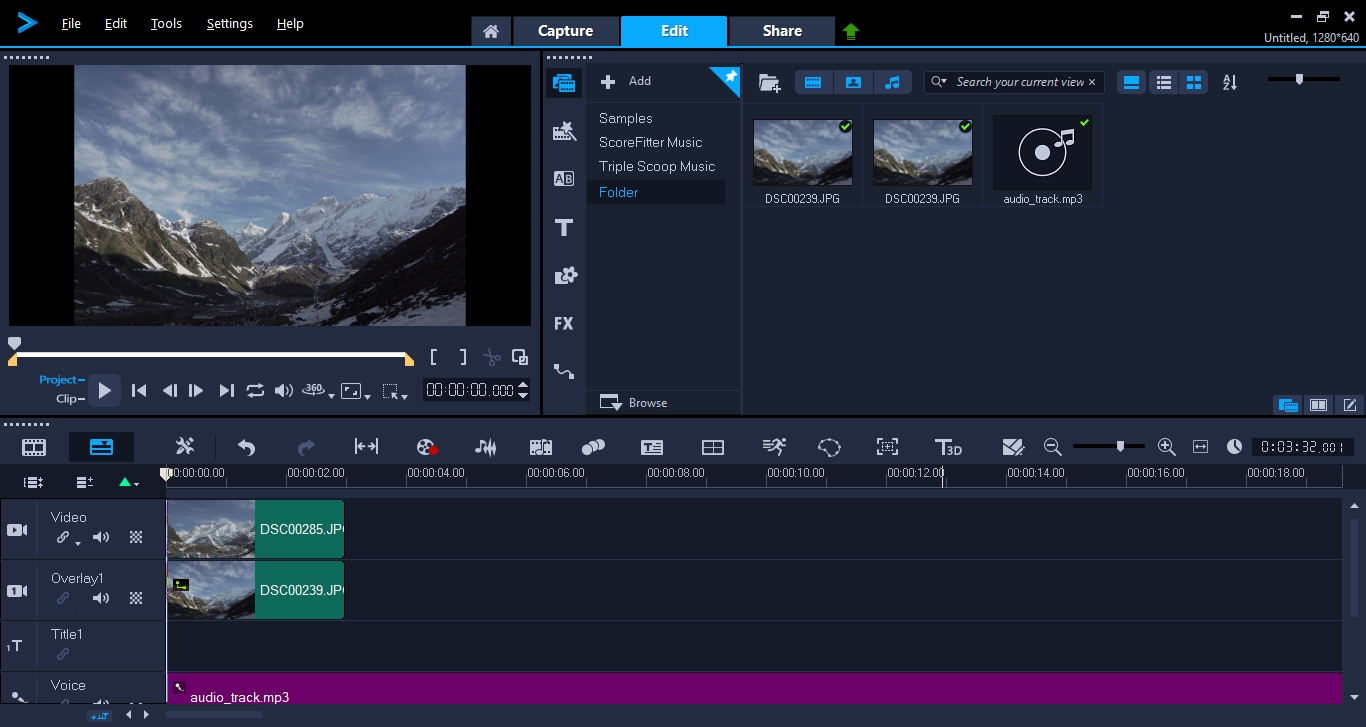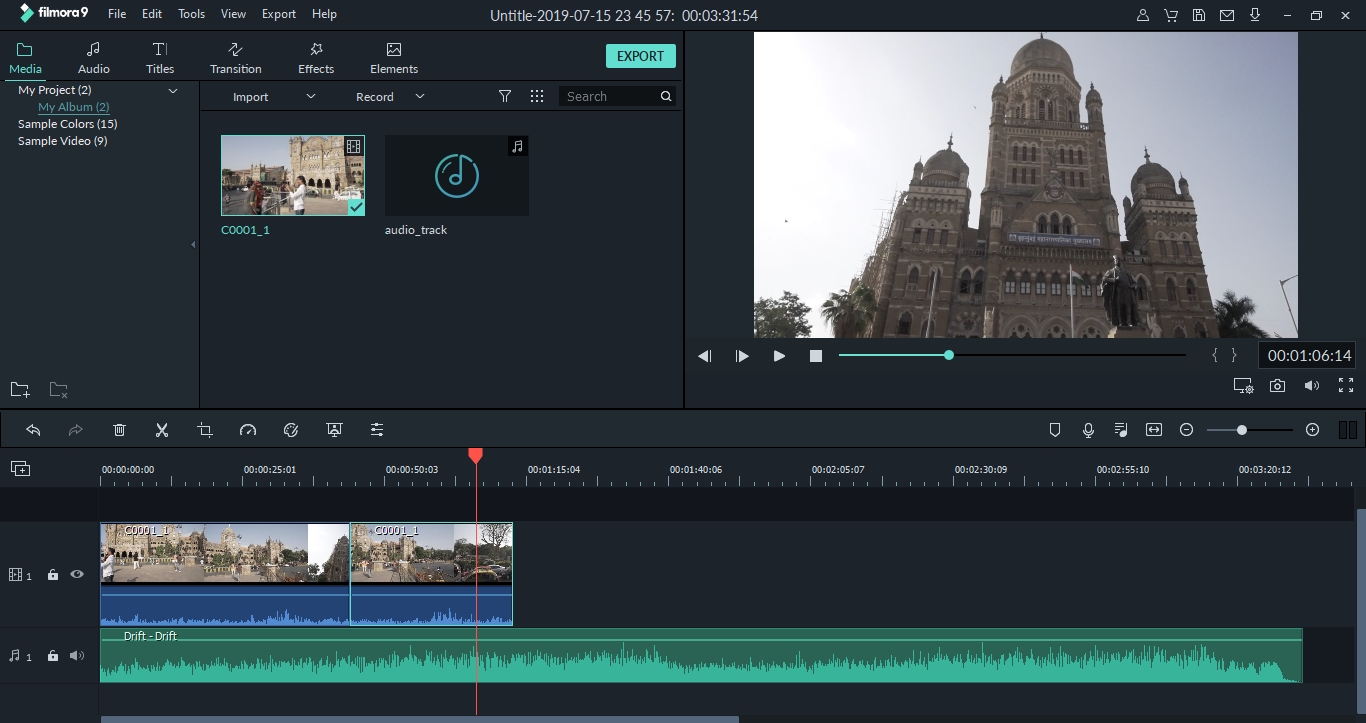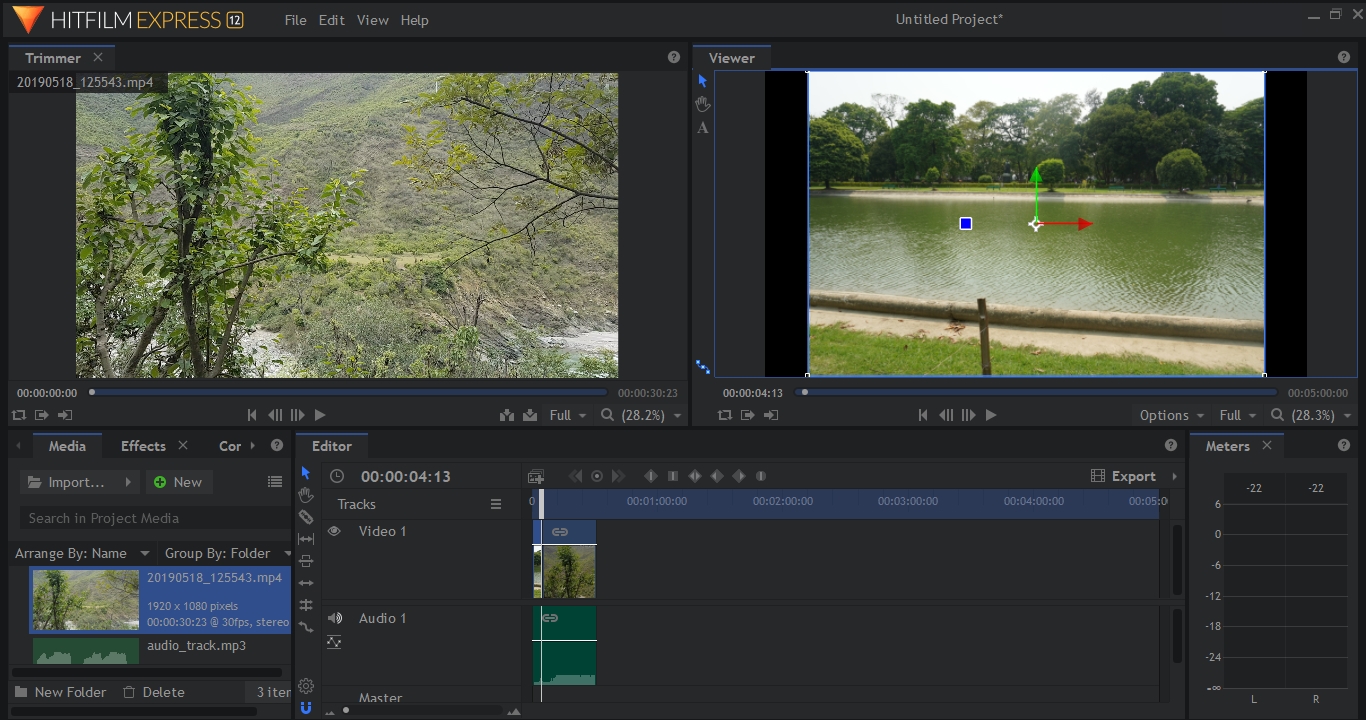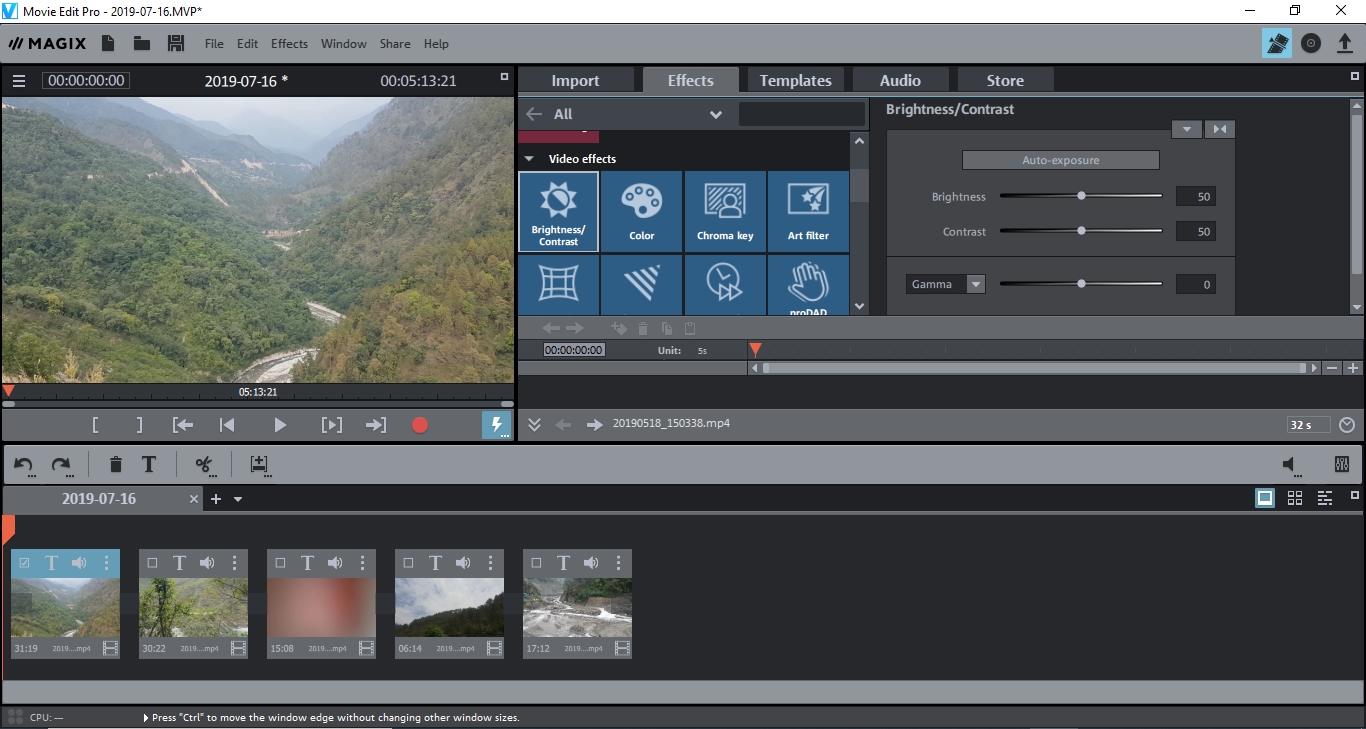Now more than ever, video is becoming an important tool – both as a marketing strategy and communication tool for businesses and individuals.
As such, the need for video editing tools that can create impeccably polished video is vital.
However, with so many video editing tools available in the software ecosystem – both free and paid, getting that perfect tool can be quite a hassle.
In this write-up, we’ll give you an overview of the 10 best video editing software for your Windows 10 PC.
1. Movie Maker 10
Movie Maker 10 is an excellent tool for newbies and professionals who need to work on quick and easy tasks. The program offers most of the basic and advanced features that you would expect from decent editing software.
With Movie Maker 10, you can make movies from photos and video clips, trim, join, rotate, and add text captions and filters. The app also provides more advanced features such as slow and fast motion, full HD support, background music library, and unlimited photo overlay.
Moreover, the program also offers support for popular media formats such as mkv, wmv, avi, mp3, mp4, png, jpg, and more.
2. Pinnacle Studio 22 Ultimate
Pinnacle Studio 22 is a recent addition to the Corel library of software. And like they say, you can never go wrong with a Corel software. This software offers you power, creativity, and control to edit like a pro.
The software is abundantly loaded with video editing features that you’d only expect from a pro-tier program. With this program, you enjoy powerful color grading controls, three and four-point editing, multi-cam capture, enhanced motion tracking, and seamless transitions.
In addition, Pinnacle Studio 22 offers enhanced support for all popular 360 formats. With such premium caliber video editing tools, you can rest assured of everything you need to create a Hollywood-like video.
3. Vegas Pro 16 Edit
Vegas Pro is a revolutionary industry standard video editing tool that has been used by professionals for over two decades. The newly released Vegas Pro 16 Edit includes more innovative video editing tools that were missing from the previous versions.
The new improved features include motion tracking, video stabilization, and HDR (High Dynamic Range) support. In addition, Vegas Pro 16 offers 360-degree editing support, 4k resolution support, LUT support as well as GPU accelerated decoding for AVC and HEVC.
This program can practically do any video related task thrown its way. The features are exquisite and you’ll surely love it. The developer has also announced a new Vegas Pro 17 version. So you can expect more.
4. PowerDirector 365
The PowerDirector 365 bridges the gap between professional video editing and consumer’s user-friendliness. Developed by CyberLink, this pro-tier video editing tool lets you create amazing effect-rich videos with a lasting impression on your viewers.
The PowerDirector 365 offers enormous features including support for end-to-end video editing of 4k and 2k UltraHD video formats, 360-degree video stabilization, and green screen editing thanks to the new upgraded chroma key engine.
Best of all, this program is amazingly fast. In addition, the new installment comes with excellent video editing tools that include the pre-cut tool that allows multiple creations of short clips from long ones and an exclusive library of music tracks and sound effects that you can use in your video background.
Other tools include the multi-cam in video collage, best-matched profile, AI-art styles, and the nested video tools that allow a combination of clips and edits.
5. Adobe Premiere Pro CC
The Adobe Premiere Pro is another pro-tier editing tool by Adobe that offers unlimited possibilities when it comes to professional video editing.
The program has the capability to edit video footage in any given format- from 8k to virtual reality. So you don’t have to trouble about patented formats when editing or making your videos.
The rich ecosystem of video production apps such as the Adobe Premier Rush also allows you to capture footage on any device, edit, and then share to social platforms.
Moving on, this program offers end-to-end VR 180 support and precise and simple color grading.
In a nutshell, this tool offers the perfect solution to both amateurs and pro-editors who wish to create Hollywood like videos on a user-friendly interface.
6. DaVinci Resolve Studio 16
If you think the Vegas Pro 16 or Corel’s Pinnacle Studio 22 has it all, then you haven’t met DaVinci Resolve. This multi-functional video editing tool offers some of the most advanced features in the film industry.
Unlike other video programs, this is the only program that’s designed for multi-user collaboration. This means that editors, sound engineers, and colorists can work together. The program also combines 8k editing, visual effects, and color correction.
Other features include intelligent edit modes, fast review, image stabilization, key-frame curve editor, GPU accelerated scopes, and the cut-page designed for editors who wish to work fast on their projects such as news editors.
There are numerous features you’ll love about this program. It’s a real beast. The good news is that they offer a free version for this program called DaVinci Resolve 16-Beta.
7. Corel VideoStudio Pro
The Corel VideoStudio Pro is another premium and innovative video editing tool from Corel. This tool equips several video editing tools and fun features that let you test your creativity.
Notable tools and features include multi-cam editing, Video masking, time-remapping, lens correction, and multi-point motion tracking. The program is also one of the few tools that offer 360-degree VR footage support and 4k Ultra HD support.
Other features include new color correction tools, seamless transitions, split screening and a clear and simple interface that ensures easy accessibility to most useful tools.
Like most Corel products, VideoStudio Pro equips an easy and intuitive interface that even newbies can quickly understand. If you want to test and learn new skills, you should give VideoStudio Pro a shot.
8. Filmora9
Filmora9 is an easy to use tool created for videographers regardless of their skill level. The program incorporates everything you require to create superbly polished videos on a good looking and intuitive interface.
The program packs numerous tools that allow you to trim and cut your videos while allowing you to customize them using a variety of filters and transitions.
It also equips a full-feature mode that allows advanced color tuning. It also boasts tools such as action-cam, freeze frame, and the chroma-key.
Other features include the ability to add text or image overlays and the royalty free audio library that’s packed with audio tracks and effects that you can add to your YouTube videos.
9. HitFilm Express
If you are looking for a video editing tool that balances creativity, performance, and ease of use, then look no further. HitFilm Express offers all that and some extras.
Unlike most free video editing tools for Windows that offer limited features, HitFilm Express offers a plethora of pro features such as timeline animation, chroma key, upgraded color grading toolkit, and motion blur for objects.
The program’s recent update lets you select your preview quality including customized playback and pause that prevents preview lags particularly in HD videos.
The layout panel also includes options for aligning and arranging objects on your screen and a 360-degree video viewer that lets you see 360-degree videos in their original state. HitFilm’s features are endless, and it’s surely worth a shot. It’s rare to get a free tool with such capability.
10. Magix Movie Edit Pro
The Magix Movie Edit Pro program boasts a myriad of features and offers support for newer technologies such as 4k and 360-degree content.
The program also delivers powerful and faster performance compared to its competition. In addition, the improved and intuitive user interface also makes it easy to handle editing tasks effortlessly.
Some notable features include an action-cam stabilization, motion tracking, HEIC photo format support, excellent stabilization, and beat-based editing.
The output and sharing options, such as the direct uploads allow you to share your videos to YouTube, Vimeo, Facebook, and other social platforms.
Wrapping Up
There you have it! The 10 best video editing software for Windows 10 PC. We hope that the above guide will help you choose the perfect video editing suite for your task.