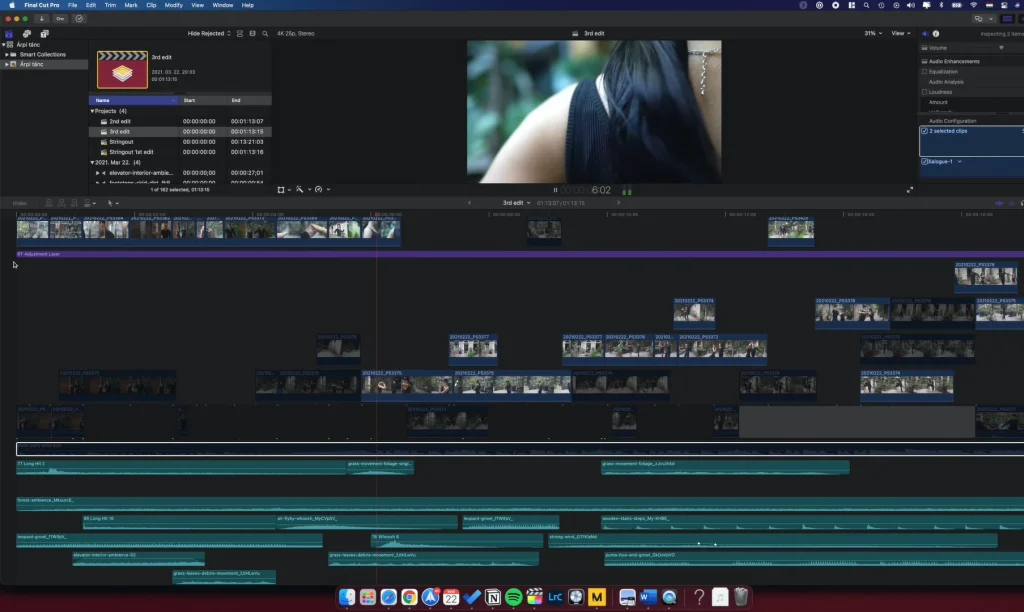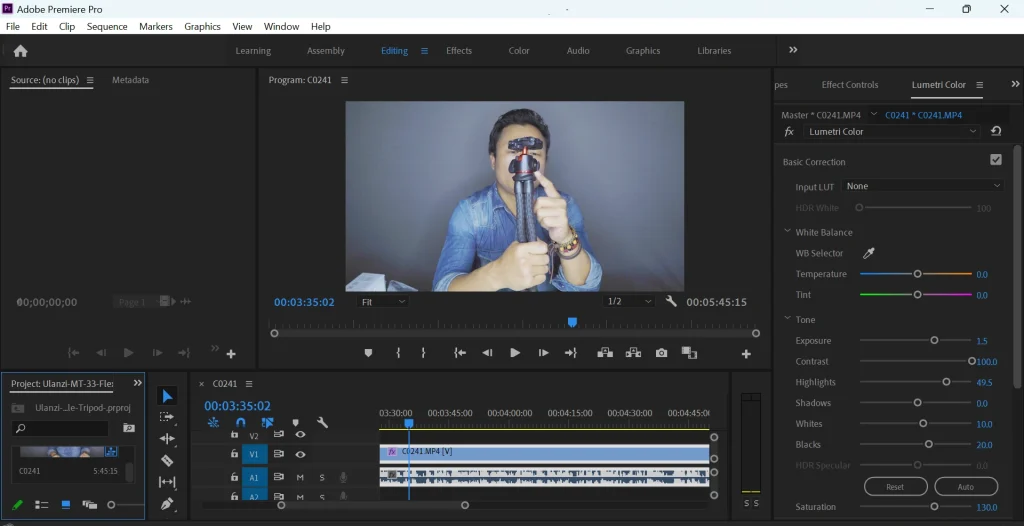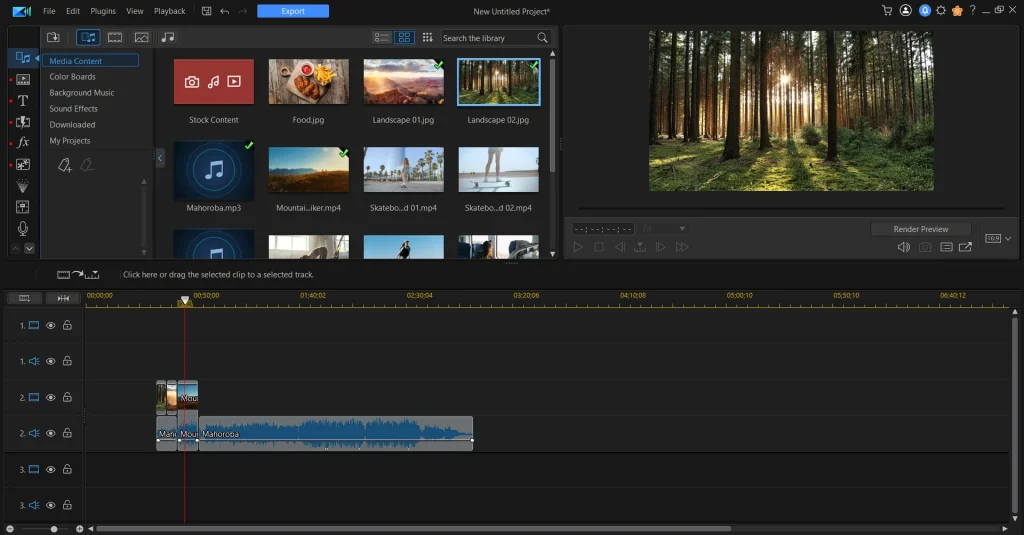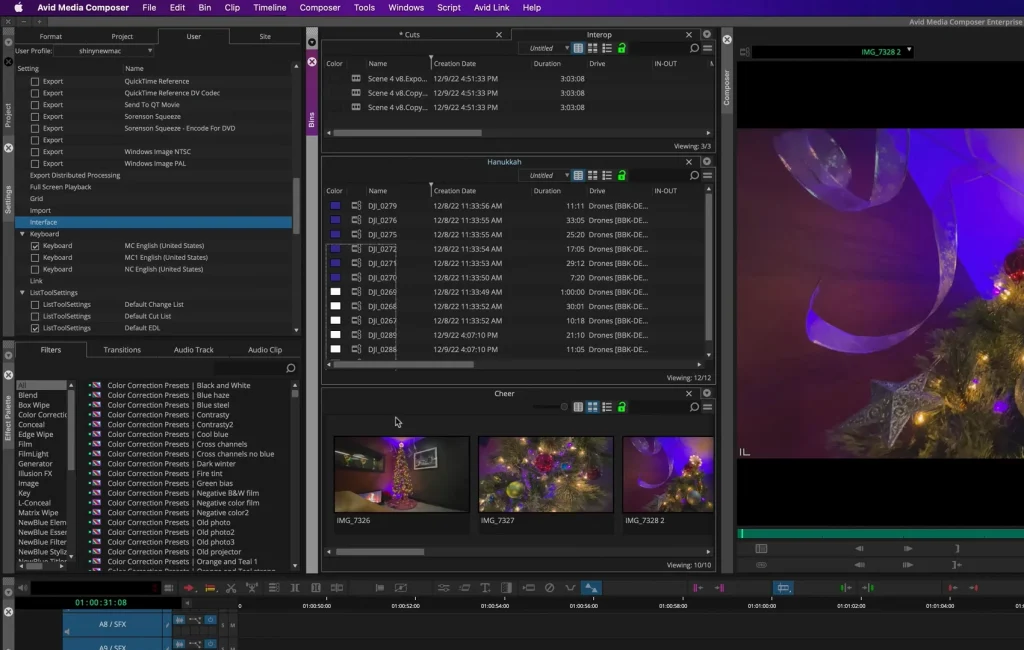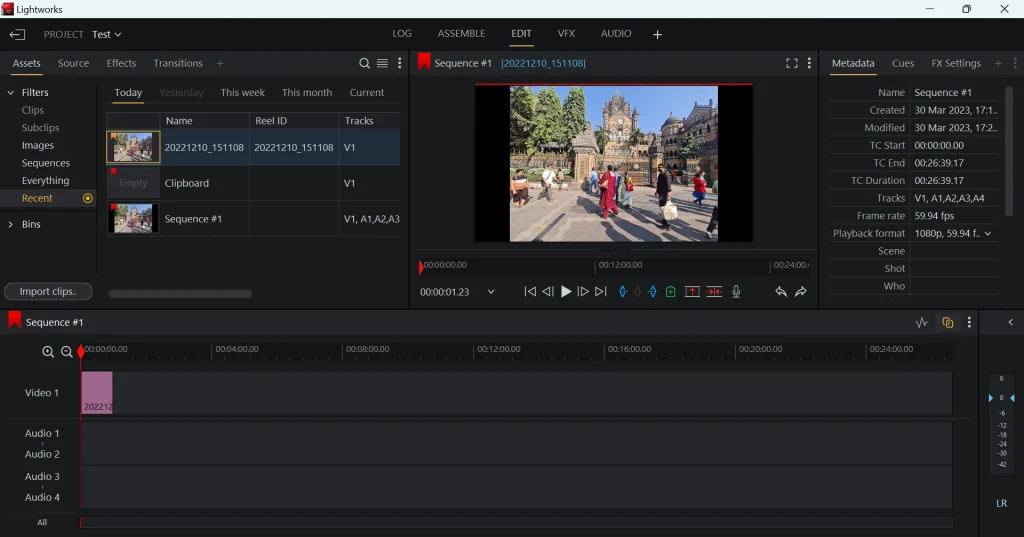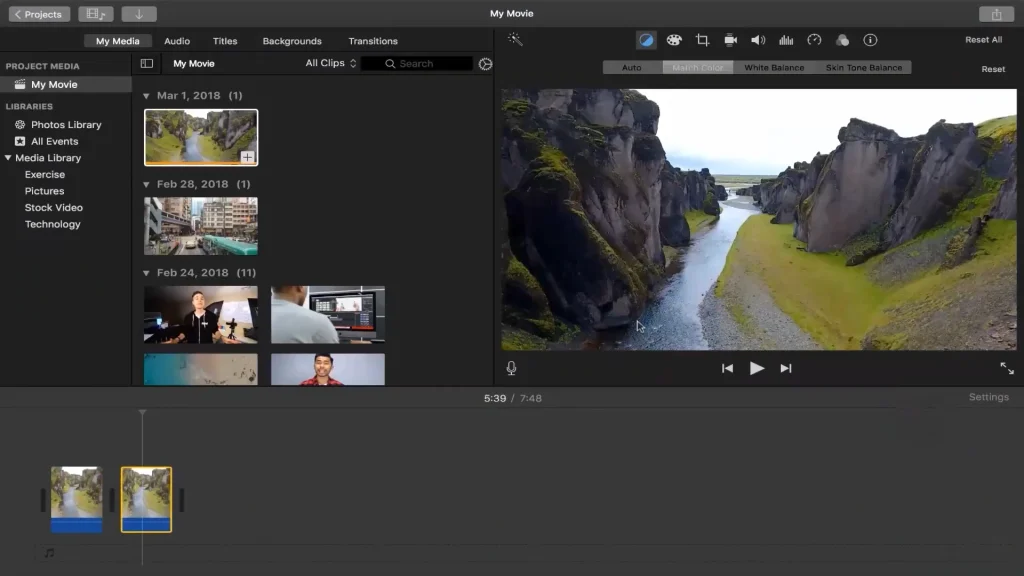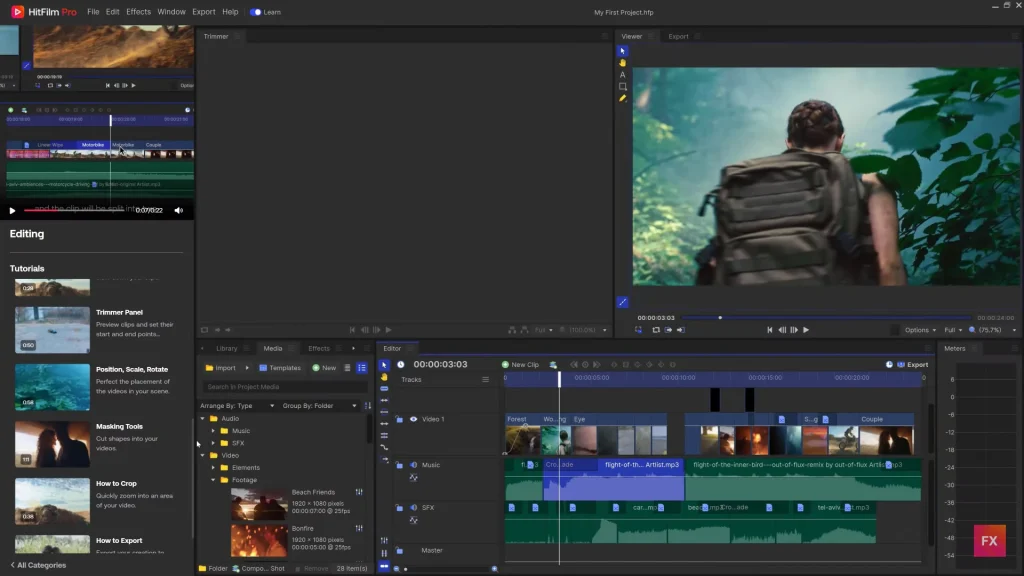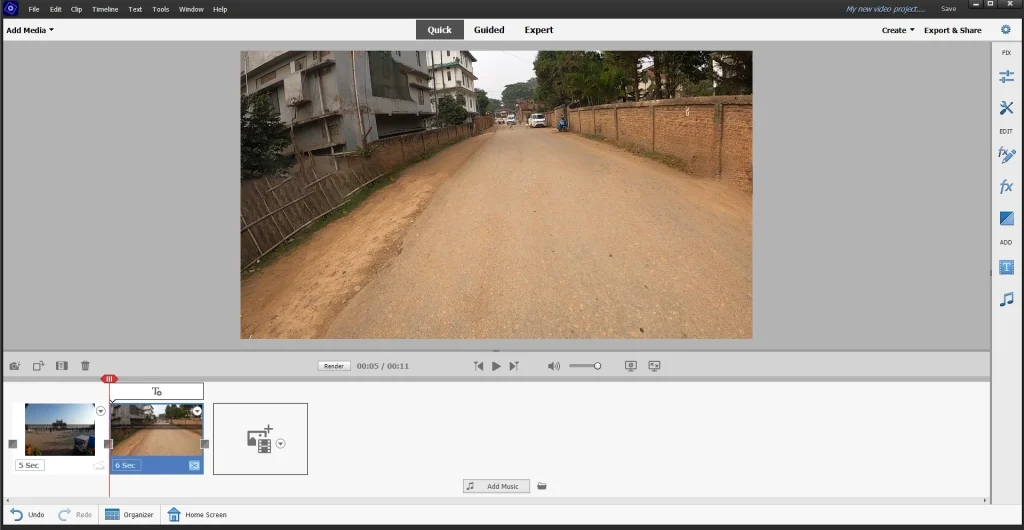Discover the power of video editing on the latest MacBook M2 Pro and M2 Max with our top 10 video editing software picks. Designed to take full advantage of the new Apple hardware, these video editors offer an exceptional balance of performance, user-friendliness, and advanced features, catering to both amateur and professional editors alike.
Check out our comprehensive list and find the best video editors for MacBook M2 Pro and M2 Max to transform your raw footage into captivating visual stories.
Best Video Editing Software for MacBook M2 Pro and M2 Max
1. Final Cut Pro
Final Cut Pro is a powerful video editing software that elevates your creativity with advanced features such as Object Tracker, Cinematic mode, and seamless integration with other Apple applications. Optimized for Apple silicon, it delivers unrivalled performance and efficiency, making it the ideal choice for professional filmmakers and content creators.
Features
- Object Tracker and Cinematic mode for advanced editing capabilities
- Optimized for Apple silicon and Metal engine for incredible performance
- Comprehensive toolset for 360° video editing
- Advanced color grading and HDR support
- Built-in closed captioning tools
- Seamless integration with Motion, Compressor, and other Apple applications
- Extensive third-party ecosystem for additional effects and tools
- Supports ProRes RAW format for maximum flexibility
Pros
- Powerful performance on Mac computers with Apple silicon
- Advanced editing tools for professional-quality results
- Intuitive design and user-friendly interface
- Seamless integration with other Apple applications and third-party plug-ins
- Regular updates and improvements from Apple
Cons
- Higher learning curve for beginners compared to other consumer-grade video editing software
- May require additional plug-ins or third-party tools for specific editing tasks
2. Adobe Premiere Pro
Adobe Premiere Pro is the industry-leading video editing software that empowers creators to produce stunning videos with incredible speed and precision. With an intuitive interface, seamless integration with other Adobe apps, and powerful features powered by Adobe Sensei AI, Premiere Pro allows you to edit, enhance, and export videos in various formats for platforms like YouTube. Whether you’re a professional or an amateur, Premiere Pro offers a comprehensive set of tools to bring your creative vision to life.
Features
- Intuitive interface for seamless editing experience
- Adobe Sensei AI-powered Auto Color and Auto Match
- Wide range of supported file formats and codecs
- Integration with Adobe After Effects and Adobe Stock
- Essential Graphics panel for creating custom animations and video effects
- Essential Sound panel for managing audio editing and sound effects
- Team collaboration with Sequence Locking for offline editing
- Speech to Text support in 16 languages
- Direct export to social media channels
Pros
- Industry-standard video editing software with a vast range of features
- Regular updates and new features to improve user experience
- Seamless integration with other Adobe apps for a smooth workflow
- Supports a wide variety of file formats and codecs
- Built-in collaboration tools for efficient teamwork
Cons
- Steep learning curve for beginners
- System requirements may be demanding for some users
- Subscription-based pricing model may not suit everyone
3. DaVinci Resolve
DaVinci Resolve is a cutting-edge, all-in-one post-production software solution that combines video editing, color correction, visual effects, motion graphics, and audio post-production. With its sleek interface, it’s user-friendly for beginners and powerful enough for industry professionals. This advanced software offers seamless collaboration, efficient proxy workflows, and top-notch AI tools. DaVinci Resolve allows you to work with high-quality, camera-original images and is the go-to tool for Hollywood professionals.
Features
- All-in-one solution for editing, color correction, visual effects, motion graphics, and audio post-production
- Cloud-based collaboration with Blackmagic Cloud
- Simplified proxy workflow with Blackmagic Proxy Generator
- Intelligent media management and one-click file relinking
- Advanced color grading tools, including DaVinci Neural Engine
- Improved editing capabilities for social media, subtitles, and multicam angles
- Enhanced audio tools with Fairlight audio consoles
- DaVinci Neural Engine acceleration on newer Apple laptop models
- Laptop HDR monitoring and 8K real-time color correction
- Extensive library of AI tools, Resolve FX, and OpenFX library
- Direct upload to YouTube, Vimeo, and Twitter
- Hardware and software integration with dedicated panels and consoles
Pros
- Comprehensive solution for all aspects of post-production
- Cloud-based collaboration enables real-time teamwork
- Intuitive interface suitable for both beginners and professionals
- Extensive library of tools and effects for creative flexibility
- Seamless integration with hardware accessories for increased efficiency
- DaVinci Neural Engine provides powerful AI-based capabilities
- Regular software updates with new features and enhancements
Cons
- May have a steep learning curve for some beginners
- Some advanced features are only available in the Studio version
- Potential compatibility issues with third-party plugins
4. PowerDirector 365
PowerDirector 365 is an all-in-one video editing software designed for users of all skill levels. With an extensive suite of features, tools, and over 8 million stock media, this program enables users to create stunning videos with ease. The innovative Mask Designer, Title Designer, and PiP Designer offer endless customization options, while the AI Motion Tracking and Green Screen Effects ensure professional-grade results. The latest updates include new effects, templates, and enhanced performance for the ultimate video editing experience.
Features
- Mask Designer for unique visual effects
- Title Designer with 3D text and title animations
- PiP Designer for animated stickers, shapes, and callouts
- Customizable templates for easy project creation
- Speech to Text conversion
- Keyframe animations
- Advanced audio editing and mixing
- Comprehensive color correction tools
- Action Cam editing suite
- AI Motion Tracking
- Green Screen Effects (Chroma Key)
- Access to 8,000,000+ stock media
Pros
- User-friendly interface suitable for beginners and professionals
- Wide range of editing tools and features
- Extensive stock media library
- Regular updates with new features, effects, and templates
- Customizable animations and design elements
- AI-powered tools for enhanced editing capabilities
Cons
- Subscription-based pricing may not suit everyone’s budget
- Some features might have a learning curve for beginners
5. Avid Media Composer
Avid Media Composer is a versatile video editing software designed to cater to the needs of students, professional editors, filmmakers, and large post-production teams. Offering a range of subscription options, Media Composer provides powerful tools and features for a seamless and efficient editing experience. From high-resolution video support and HDR capabilities to automation and collaborative workflows, Avid Media Composer enables users to create compelling stories with ease and precision.
Features
- Supports resolutions up to 8K and beyond
- Optimized for HDR workflows with ACES color space and 32-bit floating color pipeline
- Live timeline with unlimited playback streams for on-the-fly changes
- Native support for various formats, including OP1a
- Automation for time-consuming tasks like transcoding, rendering, and consolidating
- Remote collaboration and shared storage options with Avid NEXIS | EDGE
- Customizable interfaces for different roles in the organization
- Security features to protect media and restrict content export
- Integration with MediaCentral, iNEWS, and ENPS for news, sports, and studio production workflows
- Advanced tools for color grading, news workflows, and dialogue searching (included with Media Composer | Ultimate)
Pros
- Suitable for a wide range of users, from beginners to professionals
- Comprehensive editing, color grading, and audio tools
- Efficient and automated workflows for time-saving
- Collaboration features for shared projects and remote work
- Integration with other Avid and third-party solutions
- Regular updates and feature improvements
Cons
- Subscription-based pricing may not suit all budgets
- Learning curve for some advanced features and workflows
6. Lightworks
Lightworks is a powerful and flexible video editing software designed to meet the needs of everyone, from casual users to professional editors. With its suite of cutting-edge features, Lightworks offers a comprehensive editing experience with custom layout creation, HDR workflows, video mask effects, improved audio, and more. You can choose from Lightworks Free, Lightworks Create, and Lightworks Pro to find the perfect fit for your video editing needs.
Features
- Custom Layout Creation for personalized workspace
- HDR Workflows for enhanced color and contrast
- Video Mask Effects for professional VFX control
- Improved Audio Suite for high-quality sound
- Video FX Improvements for easy visual effect integration
- Upgraded UI for seamless user experience
- Advanced Titling and Motion Graphics (Lightworks Create & Pro)
- Multi-Format Support and Social Media Export Templates (Lightworks Create & Pro)
- Integrated Cloud Storage for easy collaboration (Lightworks Create & Pro)
- Enhanced Audio Tools and Plugin Support (Lightworks Pro)
- OpenFX and NewBlue Post Tools integration (Lightworks Pro)
- Project Sharing and realtime collaboration (Lightworks Pro)
Pros
- Versatile software catering to users of all skill levels
- Customizable workspace for efficient editing
- Comprehensive features for professional video production
- Integration with industry-standard tools and plugins
- Cloud storage support for easy sharing and collaboration
Cons
- Steeper learning curve for beginners compared to some alternatives
- Free version may have limited functionality for advanced users
- Some advanced features exclusive to Lightworks Pro subscription
7. iMovie
iMovie is a versatile video editing software that enables users to create professional-quality movies, trailers, and personalized projects with ease. Available for iOS and macOS, iMovie offers a range of features like Magic Movie, Storyboards, and Cinematic Mode, making it simple for beginners and experts alike to edit, enhance, and share their videos. With powerful tools and a user-friendly interface, iMovie lets you unleash your creativity, engage your audience, and bring your stories to life.
Features
- Magic Movie for instant, styled, and edited videos
- Storyboards with pre-made templates for various genres
- Cinematic Mode to modify depth-of-field and focus points
- Easy-to-use editing tools for trimming, splitting, and transitions
- Support for 4K video, ProRes video, and Apple ProRAW images
- Extra-special effects, including slow-motion and split-screen
- High-fidelity filters for a cinematic touch
- Smart soundtracks and built-in sound effects
- Customizable titles and backgrounds
- Green-screen effects for location versatility
- Share options via Mail, Messages, and social media platforms
- iMovie in the Classroom integration
Pros
- Intuitive interface for beginners and experts
- Wide range of editing tools and features
- Seamless integration between iOS and macOS devices
- High-quality video and image support
- Flexible sharing and exporting options
- Educational applications with iMovie in the Classroom
Cons
- Limited customization options compared to professional editing software
- May not offer advanced features required by professional video editors
8. HitFilm
HitFilm is a versatile video editing and VFX software designed for users of all skill levels. Whether you’re creating a social media video or a Hollywood movie, HitFilm provides all the tools you need for a smooth and efficient editing process. With lightning-fast performance, intuitive editing tools, and an extensive library of built-in creative assets, HitFilm empowers you to create dynamic, high-quality content without breaking a sweat.
Features
- 32-bit floating point color and 8K resolution support
- 2x faster exporting and 8x faster playback
- Comprehensive editing tools, including cut, slice, trim, split, crop, and flip
- Drag-and-drop transitions for seamless scene shifts
- Ready-to-use presets for quick customization
- Built-in library of stock footage, music, sound effects, and templates
- Audio sync for smooth, fast workflows
- Text tools for subtitles and 2D/3D title creation
- Advanced VFX options, including lighting, lens flares, color grading, and motion tracking
- Green screen keying tools for easy background changes
- Integration with powerful plugins like Foundry 3D Camera Tracker, Mocha HitFilm, and Boris 3D Objects
Pros
- Suitable for users of all experience levels
- Wide range of editing and VFX tools
- Fast performance for efficient workflows
- Extensive built-in library of creative assets
- Integration with industry-leading plugins
- Regular updates and improvements
Cons
- Some advanced features might have a learning curve for beginners
- Limited customer support options compared to some competitors
9. Adobe Premiere Elements
Adobe Premiere Elements is a user-friendly video editing software designed for beginners and enthusiasts. With the power of AI, step-by-step guidance, and a range of creative tools, Premiere Elements makes it easy to create stunning videos and share them with friends and family. The software also includes an Organizer to easily categorize and find your videos, as well as new web and mobile companion apps.
Features
- AI-powered automation (Adobe Sensei)
- Easy editing with step-by-step guidance
- Fun ways to create and share videos
- Auto-reframe and resizing for social media
- Precise selection and tracking of objects
- Noise reduction for grainy videos
- Smart Trim for quick video trimming
- Stop-motion video creation
- Real-time effects and GPU-accelerated performance
- Adjust shadows and highlights
- Audio tracks and compression for easy sharing
- 26 Guided Edits for step-by-step assistance
- Animated overlays and matte effects
- Automatic photo extraction from videos
- Slideshow templates and auto creations
- Automatic organization with auto-tagging and curation
- GIF playback in the Organizer
Pros
- Intuitive interface for beginners
- AI-powered features simplify editing
- Step-by-step guidance for various edits
- Wide range of creative tools and effects
- One-time purchase, no subscription required
Cons
- Less advanced than Premiere Pro, may not suit professionals
- English-only beta for web and mobile companion apps
10. Camtasia
Camtasia is a comprehensive screen recording and video editing software that empowers users to create professional-quality videos with ease. Ideal for educators, instructional designers, and tech marketers, this powerful tool offers a range of features, including screen recording, camera capture, audio recording, and PowerPoint integration. With its simplified editing process, pre-built assets, and customizable templates, Camtasia enables users to produce engaging and visually appealing content for their audience.
Features
- Screen recording options
- Camera capture
- Audio recording (mic + system)
- PowerPoint integration
- Simplified editing
- Annotations
- Closed captions
- Pre-built assets
- Custom templates
- Shareable themes
- New visual effects
- Expanded Camtasia library
- 30 new transitions
- Blend Mode
- Spotlight effect
- Outline Edges effect
- Export process improvements
Pros
- Easy to use interface
- Wide range of editing tools and features
- High-quality screen recording options
- Customizable templates and themes
- Large asset library
- Integration with PowerPoint and Audiate
- Regular updates and new features
Cons
- Cost may be prohibitive for some users
- Limited to two installations per license
Conclusion
So, there you have it! The 10 best video editors for MacBook M2 Pro and M2 Max. Go ahead and create stunning video content with these powerful video tools tailored to provide an optimal editing experience on the new MacBook M2 Pro and M2 Max.