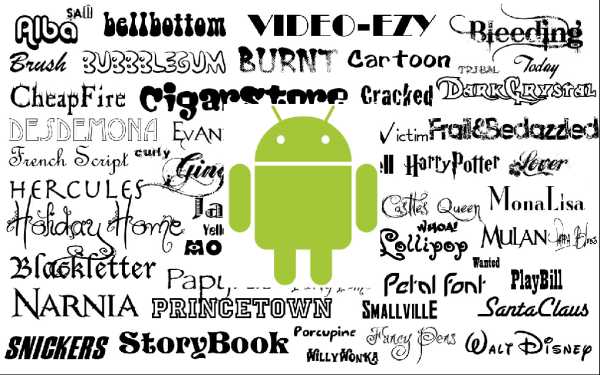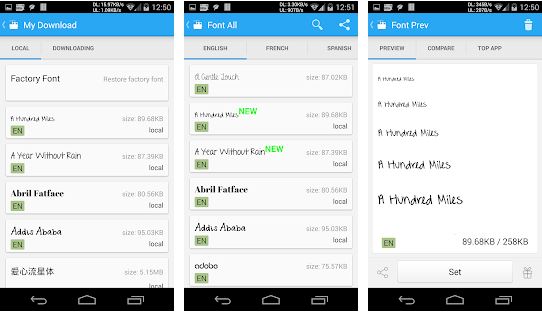One of the nicest things about Android is the fact that the entire OS is customizable. You can download new icons, new custom ringtones, and sounds. Also, you can change the entire appearance of the OS. Do not forget that Android is based on Linux, an open-source OS and it still has its philosophy of being free to customize. You can, for example, change fonts of your Android. In this article, we will teach you easy ways to change the fonts on your Android phone.
You may want to change it because you are not satisfied with Roboto, the default font of Android, or because you just want to change the font. Furthermore, there are other things you can change on your Android and there are also some tricks you can find on this system.
Take a look at our guide about five nice tricks you can find on your Android phone. It is important mentioning that there are two methods to change the font of your Android. In one of those methods, you do not need to root. On the other hand, on the other method, you need to root.
We will explain how to do this without needing to root. In a further guide, we hope we can teach you the root method.
How to Change Fonts on a Phone that Already has it Built-in
It is common knowledge that stock Android does not have this feature built in. To change fonts on stock Android, you may need other methods than you would need on your Samsung, HTC and LG phones. Those companies offer this functionality adapted to their software to make it easier to change fonts. It may depend on the manufacturer, but the option to change fonts may be in the “Settings” and under the “Display” section. On Samsung phones, you need to go to Settings > Display > Font Style. You have to tap the name of the font you want and confirm. The font replacement will happen automatically. It will not even need to reboot.
If Your Phone Does Not Have It Built-In, Launcher Could be a Good Option
If the manufacturer of your phone did not include the option to change fonts on your phone, you can install a launcher that does it. It is one of the easiest non-root ways to change fonts. You can choose GO Launcher to this task since this launcher allows you to do so. While having it installed on your phone, do the following steps:
- Copy the TTF font files you want to your phone.
- Open GO Launcher.
- Open Tools app.
- Choose Preferences icon.
- Scroll down to Personalization and choose it.
- Open Font.
- Choose Select Font and tap on the font you want to use on your phone.
Using iFont
This app also can change the fonts on your device. It is a bit limited though. It used to work on Samsung phones only. Now, it also works on Xiaomi Meizu and Huawei. If rooted, it works on HTC, Sony and Motorola phones too. To use this app, follow these steps:
- Go to Settings > Security and enable installation of apps from “Unknown Sources”.
- Open iFont and go to Online tab.
- Choose a font you want to install.
- Download it.
- Choose Set button. You can also go to Settings > Display > Font Style. The fonts you have just installed will appear on the list.
- Choose the font you want to use.
- The app applies the font automatically.
There are also other ways to install new fonts on your phone, but they need you to root your phone. It may be a little more complicated. For this reason, we will write an entire article just for those methods. With the methods we mentioned here, you may be capable of changing fonts in a great variety of ways.