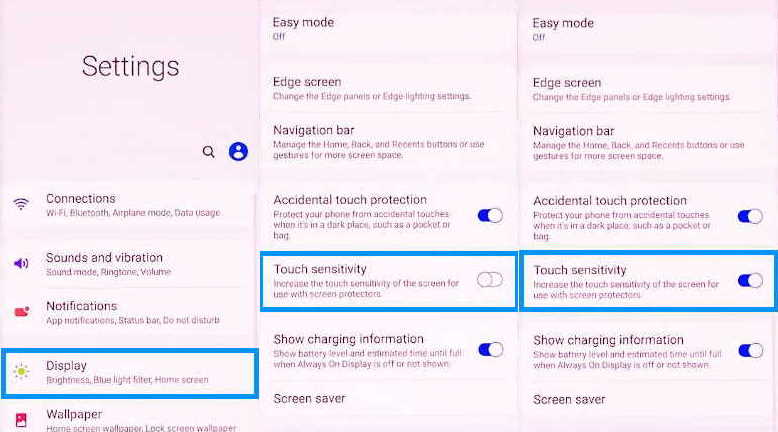Touch screen not sensitive enough on your Galaxy A20 phone? This seems to be the problem with Many Galaxy A20 owners who have screen protectors on. Certain screen protectors can affect the touch sensitivity of the screen by reducing its sensitivity and that can be quite annoying.
The good news is there are fixes to this problem. Samsung Galaxy A20 has a built-in feature that gives you the option to increase or decrease the touch sensitivity of the screen. Read on to learn how to enable and use this feature.
How to Increase Touch Sensitivity on Samsung Galaxy A20
1. Enable Touch Sensitivity
As mentioned earlier, the use of certain screen protectors that are incompatible and of low quality can impact and interfere with the touch sensitivity of your phone screen. To compensate for that, you can choose to enable the touch sensitivity to make the screen more sensitive when using screen protectors. Here’s how to do that:
- Step 1: Open Settings from the home screen or from the notification panel by clicking the gear icon.
- Step 2: Tap on Display
- Step 3: Tap the Touch sensitivity and toggle to ON.
2. Adjust Touch & Hold Duration
You can set the duration of how long before your interaction on the screen is recognized and registered as a tap or a hold. A longer duration means you need to maintain your touch a little longer for it to be recognized as a touch and hold. While a short duration will register your touch or tap immediately.
Here’s how to adjust the touch and hold duration.
- Open Settings on your device
- Tap on Accessibility
- Then select Dexterity and interaction
- Next tap on Touch and hold delay
- Select and set duration to Short, Medium, Long or Custom
How to Decrease Touch Sensitivity on Samsung Galaxy A20
In some cases, you may feel the sensitivity is too high and you want to lower it, you can disable the same by following steps below.
- Step 1: Open Settings
- Step 2: Tap on Display
- Step 3: Tap the Touch sensitivity and toggle to OFF.
So that’s all about how to adjust screen sensitivity on your Samsung Galaxy A20. We hope you found this guide useful.