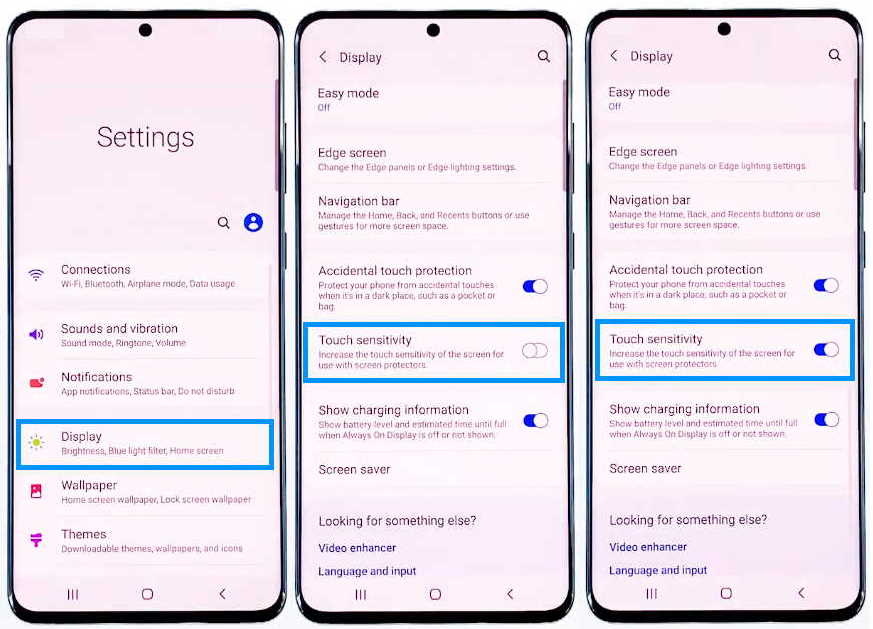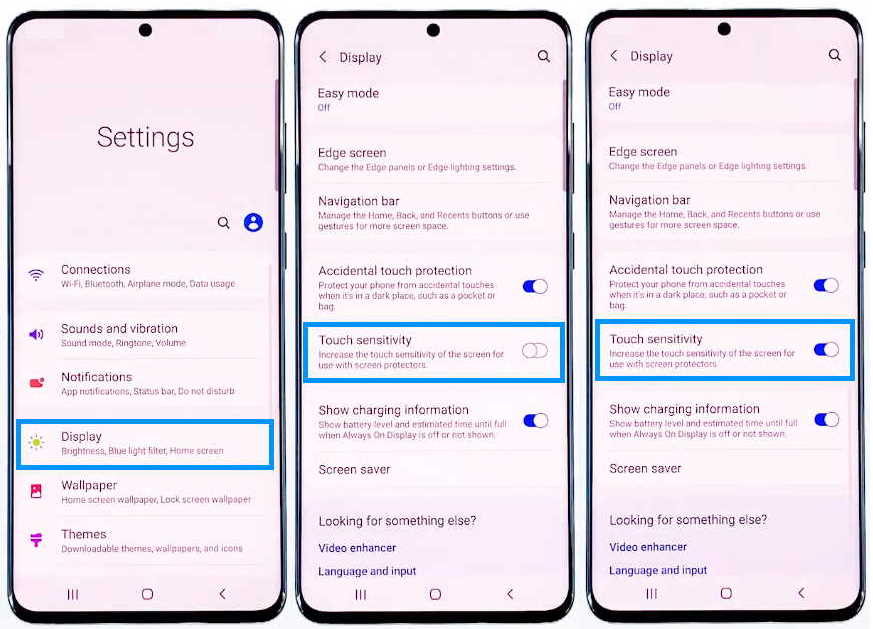Having touch sensitivity issue on your Samsung Galaxy S20, S20+ or S20 Ultra? Certain screen protectors can affect the touch sensitivity of your phone’s screen. This in turn causes the screen to not respond to your touches and can be quite annoying. Although, you can fix the problem by removing the screen protector but there is an option to enhance the touch sensitivity of your phone’s screen with screen protector on.
In this article, you’ll learn exactly how to do that. The process is quite simple and straightforward, so continue reading and follow the step by step guide below.
How to Increase Touch Sensitivity on Samsung Galaxy S20, S20+ and S20 Ultra
You can improve the touch sensitivity of your Samsung Galaxy S20’s display without having to remove screen protectors. Here’s how to do that.
- Step 1: Open Settings from the home screen or from the notification panel by clicking the gear icon.
- Step 2: Tap on Display
- Step 3: Tap the Touch sensitivity and toggle to ON.
When touch sensitivity is set to ON, the sensitivity of your phone screen is increased and becomes more responsive to touches even with the screen protector.
Check if the touch sensitivity of your phone’s screen has improved. If not then, there can be a problem with the firmware. In that case, create a backup of your important files and data, and then perform factory reset of your phone. This will bring your phone back to its factory default and may resolve the issue.
If the problem still persists even after factory reset, then it’s a possible hardware issue and you may need to bring your phone to the tech support for further troubleshooting.
How to Decrease Touch Screen Sensitivity on Samsung Galaxy S20, S20+ and S20 Ultra
Just as you can increase the touch sensitivity of your Galaxy S20 screen, you can also decrease the sensitivity if you feel the sensitivity is too high and you want to lower it. To do that, follow these steps.
- Step 1: Open Settings from the home screen or from the notification panel by clicking the gear icon.
- Step 2: Tap on Display
- Step 3: Tap the Touch sensitivity and toggle to OFF.
So that’s all there is to adjust the touch sensitivity on your Samsung Galaxy S20 and S20 smartphones. Hope this tutorial was useful to you.