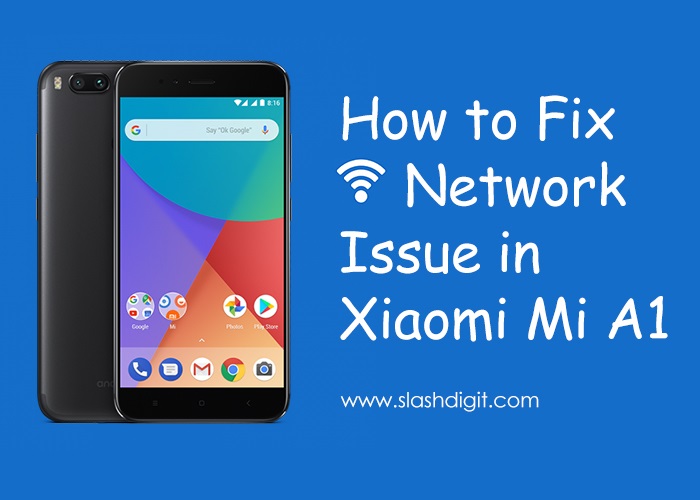If you own the Xiaomi Mi A1 phone, you will agree it is amazing device. Asides from the fact that it was the first phone to appear in the reboot of Google’s Android One project, there are several other great things about it that users will ultimately enjoy. Xiaomi is well known for producing good quality phone but the launch of the first smartphone to attain partnership between the company and Google was a notable breakthrough and the Mi A1 is, till today, highly regarded in India, China and the entire Asian market. The best in class design, pretty decent specs and very reasonable price are some of the selling points of the amazing smartphone.
More about Xiaomi Mi A1
Simply saying that the Mi A1 is an amazing device without discussing some of its important specifications will be an injustice. Considering that we are going to talk about a common problem, it is also important to consider why the phone is highly regarded by smartphone lovers even though there are some common problems it has been found to give.
As mentioned already, the Xiaomi Mi A1 smartphone is a wonderfully designed device. It features a 5.5-inches display which is normal for current smartphones. It also comes with a screen resolution of 1080 x 1920 pixels with Corning Gorilla Glass Protection. For the super processing power, the device is equipped with Octa-core 2.0 GHz Cortex-A53 and Qualcomm MSM8953 Snapdragon 625 processor in addition to 4GB of RAM.
The Mi A1 device comes with an internal memory of 64GB which is also expandable to 128GB with the right MicroSD card. The device has dual 12 MP camera (26mm, f/2.2; 50mm, f/2.6) that comes with dual-LED (dual tone) flash, phase detection autofocus, 2x optical zoom, and 5MP front shooting camera. It also comes with a 3080 mAh non-removable Li-ion battery and supports fast charging. Out of the box, Mi A1 runs on Android 7.1.2 Nougat but there is possibility of upgrades to Android 8.0 (Oreo); Android One.
Issues with Mi A1
In spite of its amazing specs, the Xiaomi Mi A1 has its fair share of downsides. While some many individuals are enjoying their devices, several others are dealing with one issue or another and there are several complaints about the otherwise wonderful device. Some of the commonest issues include brightness problems; certain apps and games not working on mobile data; performance issues like random reboots, stutter or lag, and rapid battery drain; notification issues; as well as network issues. These are problems that can be experienced in a wide range of devices. Knowing about them and ways to fix them will improve the experience you will have using your device.
Network Issues with Mi A1
Network issue is one of the commonest problems that users of Xiaomi Mi A1 complain about. Depending on network and the region you are currently located, you may be having issues of network fluctuation or total network outage. While there are users that have been totally fine with their device, there are several others that have complain about network issues. To be honest, it appears that the Xiaomi Mi A1 has an inherent network issue.
For some people, the network issue starts immediately they start using their devices. For some others, it starts after they have attempted to upgrade their devices. Whatever the case is, there is need to fix this problem as soon as possible and enjoy the amazing features the device offers. Actually, there are things you can enjoy with your Xiaomi Mi A1 even when it is still having network issues but what is the point of using a smartphone when it can’t perform its basic function.
How to Fix Network Issue in Xiaomi Mi A1
For a start, you need to be certain that the fault is from the device and not from the network provider. The Mi A1 supports two sim cards with 4G on both slots. The first thing will be to ascertain that network signal is strong enough in the area and that the phone is the cause of the issue. If the same sim you are using gives perfect 4G network with high speed in other phones, then your Xiaomi Mi A1 device is the cause of the problem. There are a number of ways you can solve the problem but there are no guarantees they will work all the time. We will discuss these solutions below.
Solution 1
The first solution is a simple trick that has been used by many to solve network issues:
- Simply dial *#*#4636#*#* on your Xiaomi Mi Ai mobile
- Select phone information
- Scroll down to ‘Set Preferred Network Type‘
- Select from the option any particular one that suits your network and your location the most.
There are chances that this particular solution will solve your network issues completely. It is also possible that it can offer just a little help. You can always try some other options.
Solution 2
You can flash the stock modem. It can be flashed in all ROMs, custom or stock. There are chances that this may fix your network issue but it is also possible that it will not. You may also want to take backups as fastboot OEM Unlock will wipe your data. Fastboot OEM lock can only be used when you have reverted your phone to full stock; do not use it if it is not necessary.
You can flash the file zip via TWRP or you can extract the modem.img from the zip and do the following commands via fastboot.
Code:
- fastboot device
- fastboot oem unlock
- fastboot flash modem_a modem.img
- fastboot flash modem_b modem.img
- fastboot reboot
After booting, you need to set your network mode to Global or WCDMA/LTE or any mode that suite your location. Afterwards, you can use Solution 1 to select a network mode that can put an end to your network issues. If you want to take this option, this link will be incredibly helpful: https://forum.xda-developers.com/mi-a1/themes/twrp-baseband-modem-april-stock-rom-t3777901
Solution 3
You can equally flash the current modem over PE stock and see how it helps in resolving your network issue. This solution also has the potential to solve a number of other problems with the Xiaoma Mi A1 device. The following steps will get the job done:
- Use latest TWRP
- Wipe data if they are from any other ROM
- Flash the ROM (no need for to flash gapps since they are included)
- You can flash TWRP but it is optional
- Reboot to TWRP and flash magisk (this is equally optional)
- Be sure to download bootloader and flash userdata.img from stock nougat if you are coming from stock.
If you want to take this option, this link will be incredibly helpful: https://forum.xda-developers.com/mi-a1/development/unofficial-19-03-18-t3765500
There is no doubt that Xiaomi Mi A1 had some serious inherent network issues. For some individuals, the problem starts just when they unbox the phone for some others, it starts after they might have used the phone for sometimes. There are others that started experiencing network issues after they upgraded from the Android 7.1.2 to Android 8.0 (Oreo). In any case, the problem is pronounced among the users of the device. Xiaomi has tried to solve the problem with some security patches. By upgrading and installing these latest security updates, you can obtain permanent solution to the problem. The solutions discussed above can also be very helpful.