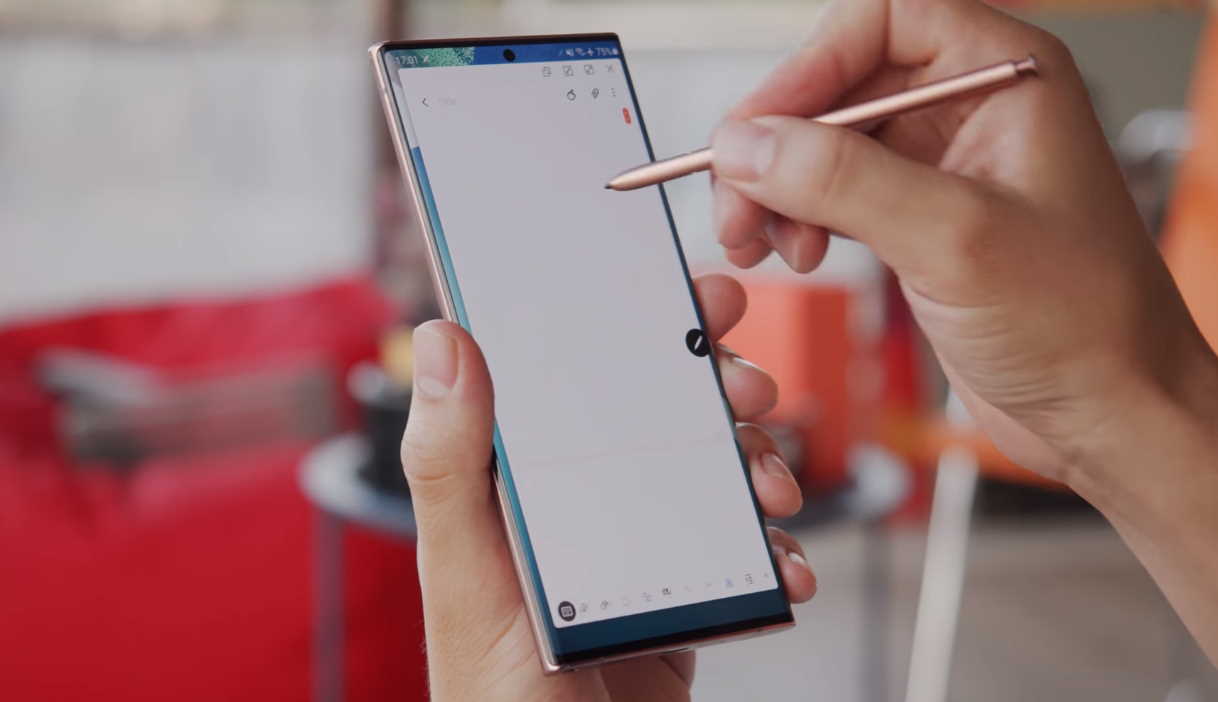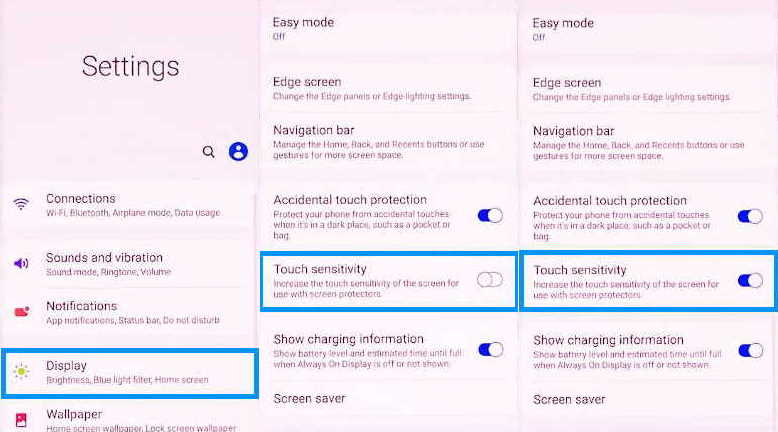Certain screen protectors can affect the touch sensitivity of your Samsung Galaxy Note 20 screen. Apart from reducing the touch sensitivity of the screen, the screen protectors can also prevent the S-pen from working properly and can be quite annoying.
Considering the possibility of this problem arising, Samsung included with Samsung Galaxy Note 20 an option to increase the touch sensitivity of its screen when you use screen protectors. This article will explain how to enable and use this feature. Read on.
How to Increase Touch Sensitivity on Samsung Galaxy Note 20 and Note 20 Ultra
In order to improve the touch sensitivity on your Samsung Galaxy Note 20 or Note 20 Ultra, you need to enable the touch sensitivity setting. Here’s how to do that.
- Step 1: Open Settings from the home screen or from the notification panel by clicking the gear icon.
- Step 2: Tap on Display
- Step 3: Tap the Touch sensitivity and toggle to ON.
When touch sensitivity is set to ON, the sensitivity of your Note 20 screen is enhanced and becomes more responsive to touches even with the screen protector on.
After you have enabled the touch sensitivity, you can use screen protectors and the screen should respond to your touch and stylus without any issues.
If for any reason the touch screen still does not work, check if the issue is with the stylus. Sometimes the stylus can malfunction and may not work. You can soft reset your S pen by following the procedure below.
- Connect your Stylus properly to your Note 20
- Then, press and hold down the Volume key and Power button for few seconds until the phone reboots
- After the phone is booted fully, go to Settings > Advanced features > S Pen
- Tap on S Pen remote and toggle it ON
- Then tap the 3 dot menu on the top right corner of the screen and click Reset S Pen. Your S Pen will reset and revert all of its features, including remote commands, to their default settings.
Finally, check if the stylus works. If it doesn’t, you may have a defective screen or stylus. In that case, you should contact Samsung care and get a replacement.
How to Disable Touch Sensitivity on Samsung Galaxy Note 20 and Note 20 Ultra
If you feel the sensitivity is too high and you want to lower it, you can disable the touch sensitivity by following these steps.
- Step 1: Open Settings from the home screen or from the notification panel by clicking the gear icon.
- Step 2: Tap on Display
- Step 3: Tap the Touch sensitivity and toggle to OFF.
So that’s all there is to adjust the touch sensitivity on your Samsung Galaxy Note 20. We hope this brief tutorial was useful to you.