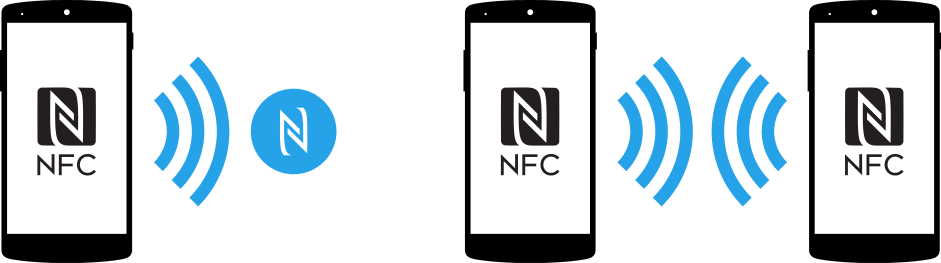NFC stands for Near Field Communication and it is a feature present on many phones. It lets you transfer information from one phone to another. You can send photos, videos, files and, most importantly, make payments. Many people use Near Field Communication to pay things. You can pay your purchases using your smartphone or smartwatch.
In this article, we will teach you how to enable this function on your phone and how to use it. Also, we will discuss what NFC is and how it works.
What is Near Field Communication? How Does It Work?
Even the name explains how this technology works. In order for this to work, you must have two devices with this technology. They have to be near each other and the communication will occur via radio frequency. Most of the times people use NFC, the communication occurs between a smartphone or smartwatch and a credit card terminal to make payments. This functionality came to Android with Android 4.0 Ice Cream Sandwich, which also introduced Android Beam. To check if your phone has NFC, you can go to your phone’s settings and follow these steps:
- Open Settings.
- Choose More.
- Scroll down and look for NFC and Android Beam options.
How to Activate It
After you have checked if your phone has NFC, you have to activate it. To do so, you have to follow these steps:
- Open Settings > More
- Tap the Near Field Communication switch and you will activate it. By tapping Near Field Communication switch, you will also enable Android Beam.
- If this process does not turn on Android Beam automatically, tap it and select Yes.
Paying with NFC
Using Near Field Communication technology to pay is the main reason people know NFC. Unfortunately, this technology is still recent and not every vendor has credit card terminals with this function enabled. There are many services that offer mobile payments and they are getting more and more popular and also getting available in more countries. For iOS, there is Apple Pay, that works on iPhone and Apple Watch. On the other hand, for Android, you can choose Samsung Pay in Samsung smartphones or Android Pay in every Android phone.
You Can Share Many Things with Near Field Communication
Near Field Communication has other functionalities besides being used to pay in credit card terminals. For example, you can share apps. This functionality does not share the app itself, which means that it does not share the APK, but it shares the Play Store link of the app. Also, you can share web pages. By using NFC to share web pages, you share the URL of a web page.
You can share YouTube videos too. When you share a YouTube video via NFC, the other person’s phone opens the video on the YouTube app. You can also share contacts via NFC and the contacts you send will be automatically saved on the receiving device. Android users can share photos too, but not every phone that has NFC can share photos via NFC. When the sharing succeeds, the receiving device will receive a notification that the beam is complete. After you tap this notification, the photo will be displayed in the Gallery.