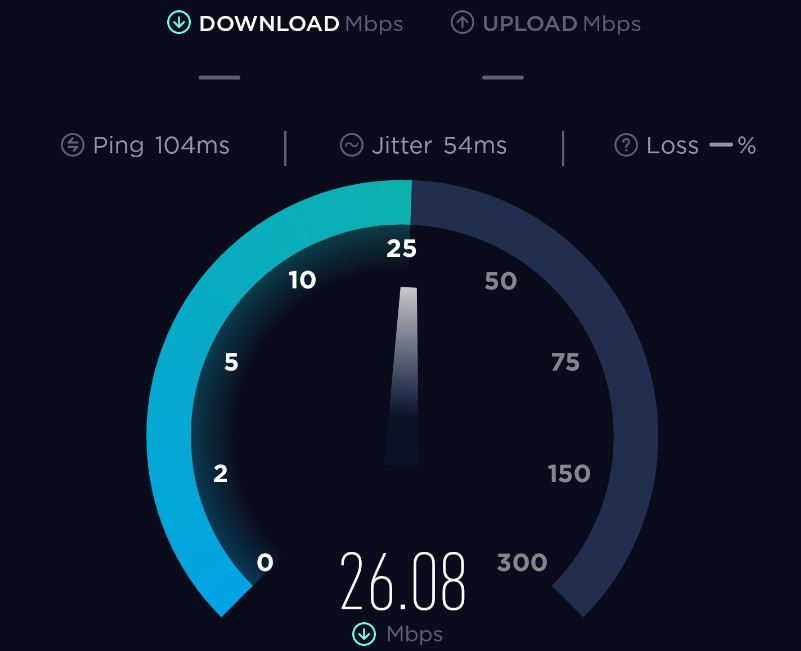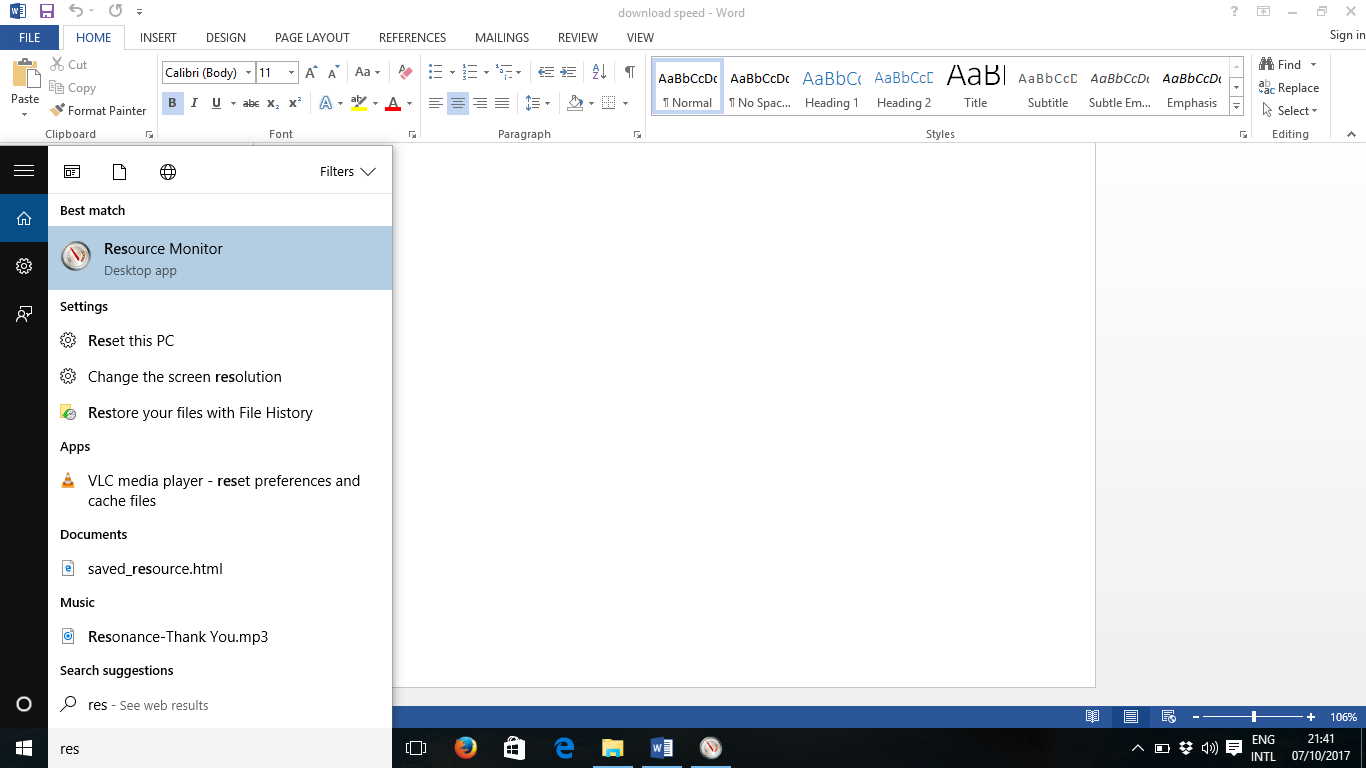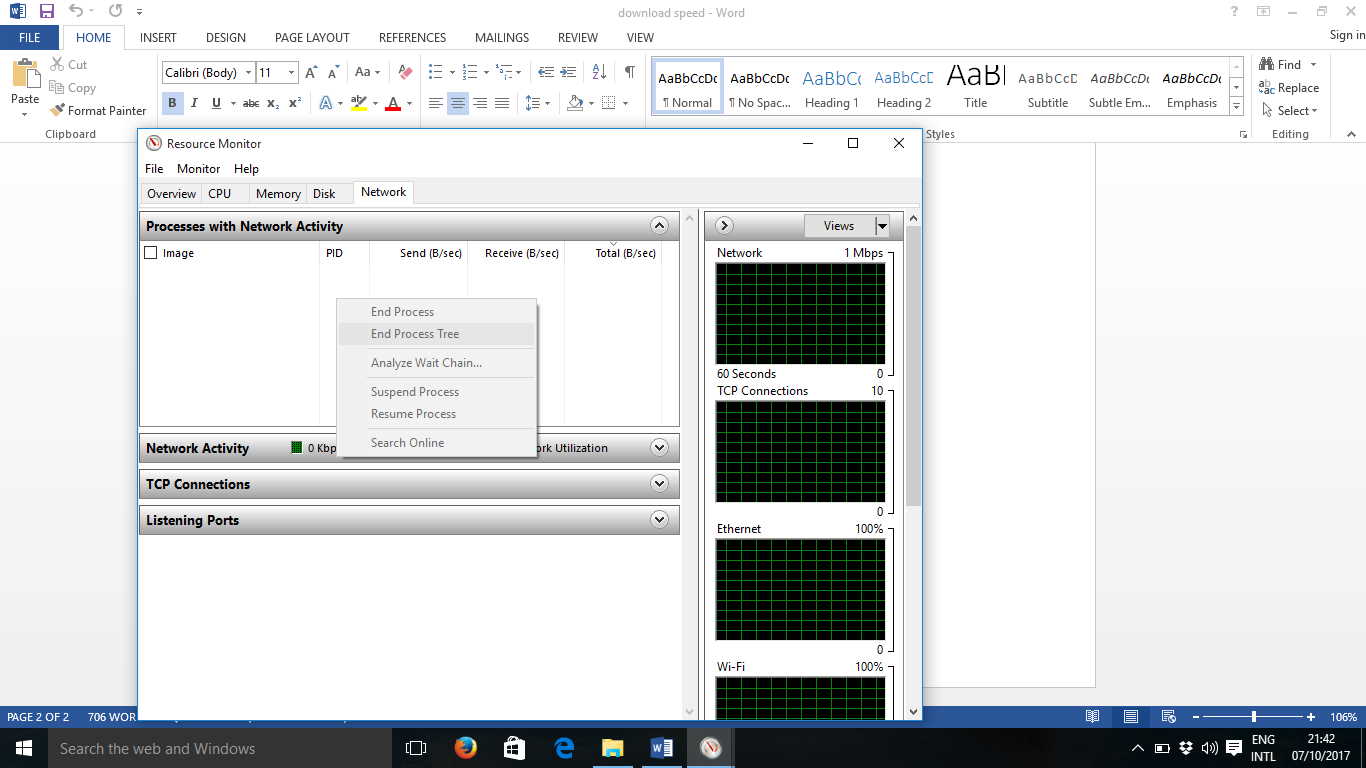It is quite pertinent to note early enough in this article that there is no magic method of increasing internet download speed. The only thing that can be done is maximum utilization of your internet bandwidth in order to derive the best possible speed that can be obtained from your package.
Why we get slow internet download speed
Apart from the fact that you may have a slower internet speed subscription from your ISP without knowing, there are some other factors that can contribute to make your download speed slower. They may include the activities of malware, background running software, network theft, and the use of built-in browser downloaders.
We will look at these reasons individually and consider ways to remedy them.
5 Tips to Increase Internet Download Speed
1. Slow internet package
There are so many people who do not fully understand the internet speed package they are subscribed to. Truth is, this is the major determinant of how fast or how slow your download speed can be.
The best approach, if you do not know much about your package, is to contact your ISP and enquire about the maximum speed allowed in the package you are using and therefore understand if the slow download speed is from your package or your computer system.
If it is from your package, you can always enquire about the possibility of an upgrade, and if it is from your computer, you can look out for these other factors below.
2. Network theft
This is another significant cause of slow internet download speed that people are hardly aware of. It is most common among people who uses wireless routers or Wi-Fi connections on their gadgets.
The range of coverage of Wireless Fidelity connections are always up to 300 meters, and anyone within that range can always detect the signal and if the security is weak, may break into it and share your connection without your knowledge.
Even when you have a strong password, there might still be that smart kid in the neighborhood who can find his way through and tap into your network. As people sneak into your connection and share your network, there is no way you can use the full download speed of the network as the bandwidth is shared among the users.
It is recommended that you use strong password and change it at intervals for maximum security. Also, you can always check the users in your network and block any unwelcome guest.
3. Background running software
This is another prominent reason that affects so many internet users without them knowing a thing about it. Most people install apps in their computer system without taking time to read the app’s descriptions, and terms and conditions of usage.
Some of these applications run on the background and use network and you will likely never take note of them. When you consciously check the number of applications using your bandwidth, you may be surprised to see that so many of your installed apps are just there.
To fix this problem and enjoy full download speed, search for ‘Resource Monitor’ in your windows, click on network and you will see the applications that are hogged to your network and slowing down download, right-click on them and click ‘End Process Tree‘. This will end their network activities and enable you to use the full download speed of your network connection.
4. Using built-in Browser Downloader
The built-in downloaders in most browsers are normally ideal for downloading small files but not large ones. They are probably never going to give you the full download speed your internet connection offers, hence the need to use some known Download Manager. There are couple of them that can help to increase speed of download in your computer. We recommend using (Internet Download Manager) to derive the best possible speed while downloading stuffs.
5. Virus or Malware
This is one of the most popular reasons for slow internet speed as the malicious programs uses the network to steal and send sensitive information from your computer system to the author. This, of course, jams your network, slows down your download speed, and causes other serious harms. It is recommended that you use original and trusted antivirus programs to keep your computer safe and enjoy the download speed that your connection can afford.