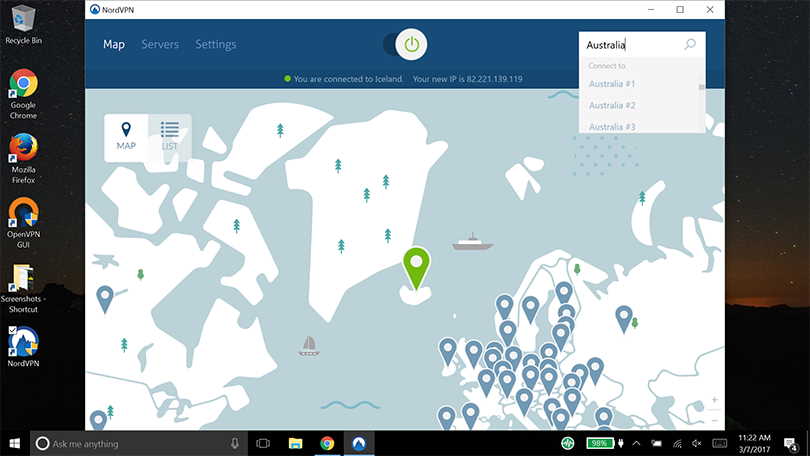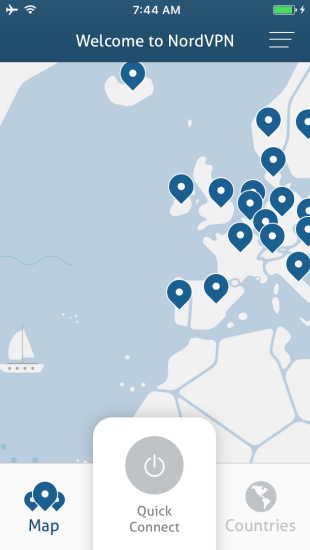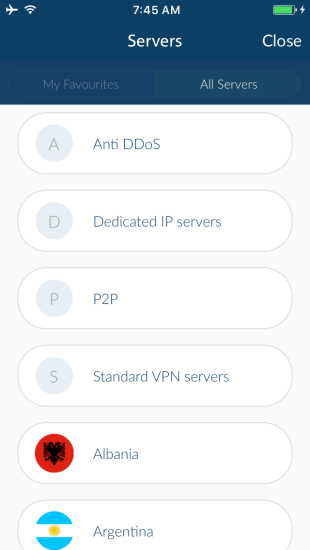The need to evade the prying eyes of others while connected to the internet keeps rising by the day. Advertising agencies, for instance, are at the forefront of organizations that gather information about you as you surf the net. There are also, in some regions, government sponsored spies who may be assessing your information for political reasons, as well as hackers, who may be intent on carrying out varying levels of malicious activities.
To ensure your privacy and safety, especially when using mobile devices like iPhone, iPad, Android and Windows smartphones, you’ll need to route your connection through a Virtual Private Network (VPN). There are several VPN service providers and NordVPN is one of the prominent ones.
More on NordVPN
NordVPN for iOS app is quite similar to the Android version. The app offers an iPhone user the option to connect to any of their numerous servers strategically located at every part of the world (they have at least a server in every continent on earth except Antarctica). On the main page of the app, there is a map of the world, with pins indicating the locations of their several servers. A subscriber will only have to tap on any of the pins to be connected to the server. When a user is too busy to select a given server or just want to connect to the nearest server from a given location, tapping on the Quick Connect button will connect the device to the nearest VPN server.
NordVPN makes your web traffic to travel through an encrypted tunnel, ensuring that you are properly guarded against threat and you privacy is guaranteed. When you browse in the net, your data will appear to emanate from the secured servers (which can be several miles away), and not from you iPhone, offering full-scale protection and privacy.
Pros
NordVPN boast of an interestingly beautiful design and amazing interface unlike some top VPN in the market. This ensures smooth navigation and makes the app very easy to use. There are also more than 1,100 secured servers located at different parts of the globe and this ensures that is one close to almost everyone on earth. The Cybersec feature on the app blocks ads, offers additional protection from malicious websites, and DDoS protection. Ideally, top iOS VPN apps increase connection latency and overall speed. NordVPN performs better than most, with slightly increased latency and very little reduction in upload and download speed.
Cons
There is hardly anything wrong with NordVPN except for the fact that it is expensive to use.
Pricing
NordVPN iOS app is free to download from the iTunes App Store but it does not offer free subscription. You may be thrilled at the proposal of a three-day free trial, but the app will keep pushing you to complete an in-app purchase to be able to use the services. There are different subscription plan for the app. For 30 days, you will have to pay $11.95. Six (6) months subscription costs $54.00 and one (1) year plan goes for $83.88. On the iPhone, payment is handled through iTunes. A single NordVPN subscription allows you to use the service on 6 devices at a time.
Safety
The major function of NordVPN iOS app is to provide safety for iPhone and iPad users while they connect to networks, it will be ironical to experience any form of security concern as a result of using the app. From all indications, the app is very secured and safe to use.
Bottom line
In general, NordVPN is an excellent app for iPhone. The great design offers awesome user interface and the functionality of the app puts out among the league of top iOS apps to have. In spite of the high cost of subscription, the apps remains a top choice for iPhone users.