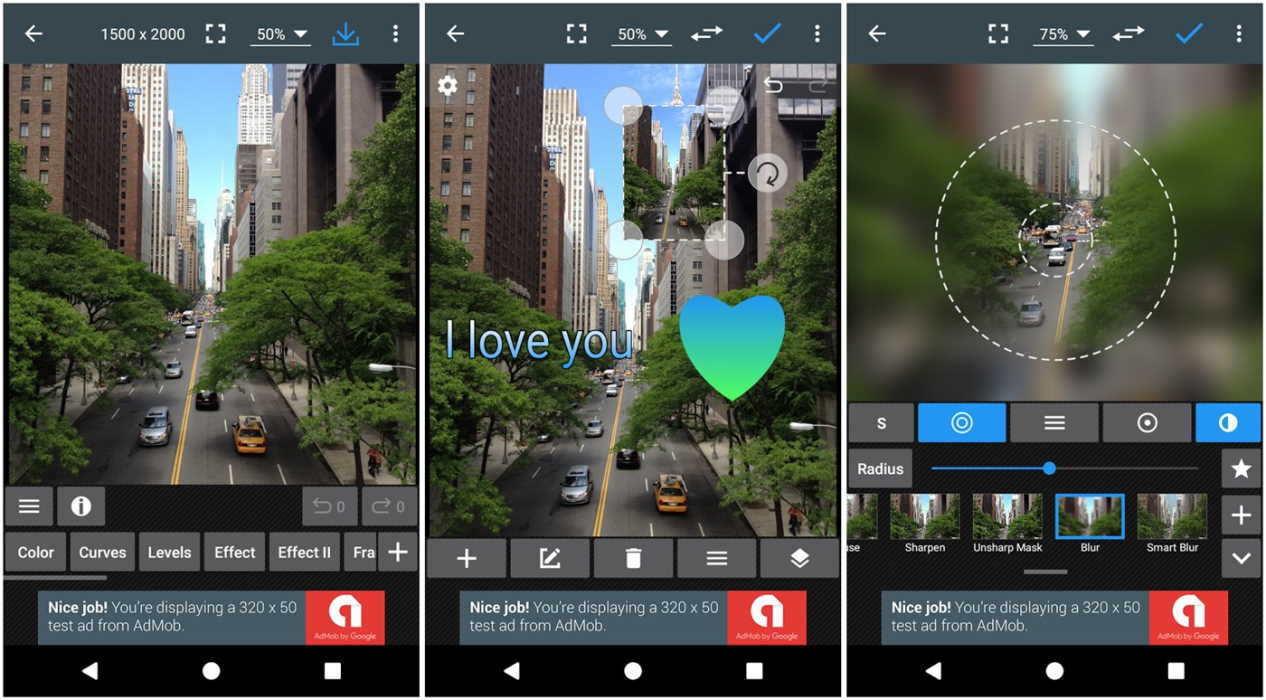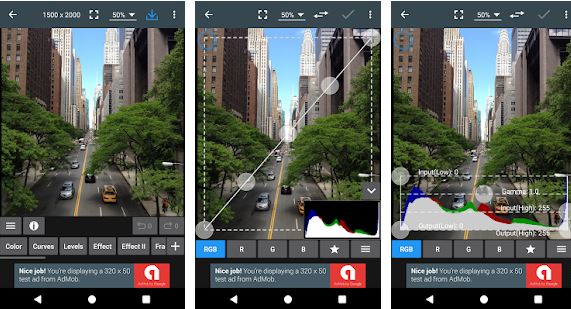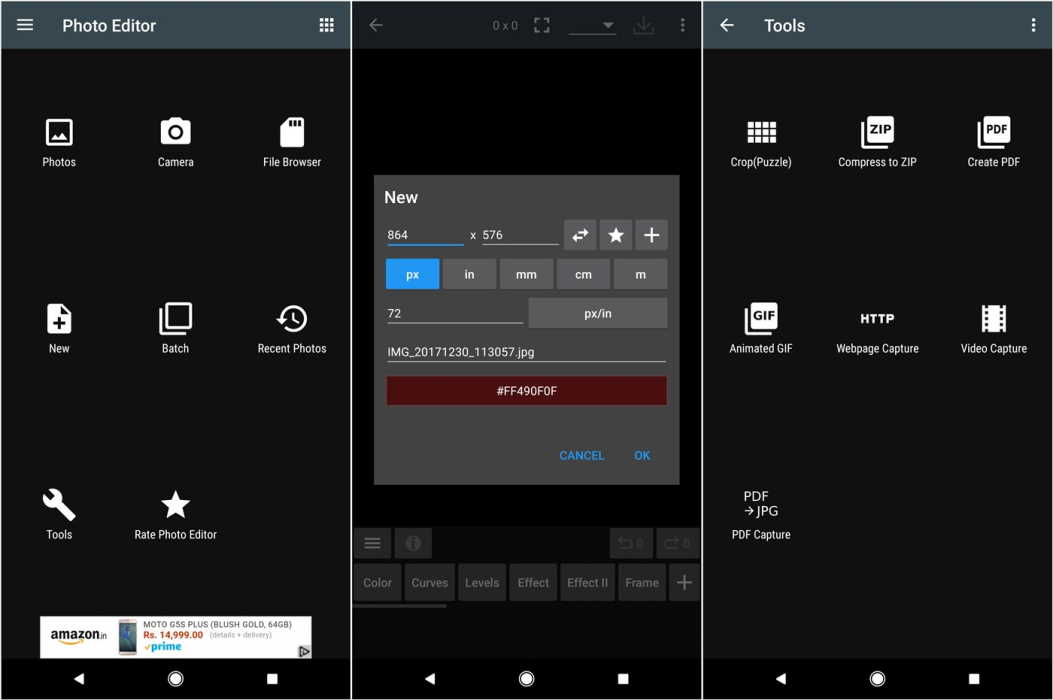If you have been looking for the best PicsArt alternative for your Android device, you have come to the right place. After trying many photo editor apps on Android, we have finally found the best alternative for PicsArt photo editor.
The best PicsArt alternative goes by the moniker Photo Editor on Google Play Store. Wait, what? Yes, you read that right. The app is known as Photo Editor by Dev.macgyver. We just wish the developer were a little bit creative. Anyway, the Photo Editor app is available free on the Google Play Store and it just weighs 3MB. Yes, only 3MB. Woah!!!
While trying other photo editor apps, I always found something missing. Either the clone feature wasn’t there or it didn’t allow adding images but our latest discovery, Photo Editor (how I wish the developer gives the app a new name) does every damn thing.
It’s a powerful app with a user-friendly interface. However, the app requires a little bit of learning curve. It will take some time to understand all the functions but trust me, the time spend on learning is worth it, as you will uncover new features every other day.
Photo Editor app features
The simple and powerful Photo Editor app offers multiple photo manipulation features. These include:
- Filters and effects
- Adjust colors and basic tools like brightness, contrast, crop, rotation etc
- Fine tuning of colors using curves
- Frames
- Clone and draw on photos
- Add text, images, and shapes
- Resize photos
- Change perspective
- Remove red eye
- Pinch to zoom interface for easier photo manipulation
- View, edit, or delete Metadata (EXIF, IPTC, XMP)
- Crop (Puzzle), Compress to ZIP, Create PDF, Animated GIF
- Webpage Capture, Video Capture
- Batch processing
- Multiple save options such as PNG, JPEG, GIF, PDF etc.
- Control JPEG image quality
- Multiple share options
One of the best features I personally like about the app is that it doesn’t reduce the quality of the image like PicsArt. Moreover, it lets you choose the output image format such as PNG, JPEG, GIF etc.
Once you download the app, the first screen itself offers you many options such as:
- Photos from Gallery
- Take a new picture using Camera
- Find image using file browser
- Create new image
- Batch editing
- Recent photos
- Tools include options such as Crop (puzzle), compress to ZIP, create PDF, Animated GIF, PDF capture, Web page capture and Video capture
If you tap the New button, the app offers multiple options such as image size where you can enter any size that you like or choose from the predefined sets. Plus, you can also change metrics such as px, in, mm, cm and m. The app also lets you change the DPI of your image. Further, on the same screen itself, you can rename the file. Moreover, the app offers cool undo options. It even lets you edit pixels.
The Photo Editor app is one of the best apps that I have discovered recently. Being just 5.4 MB in size, the app offers you so much that it’s unbelievable.