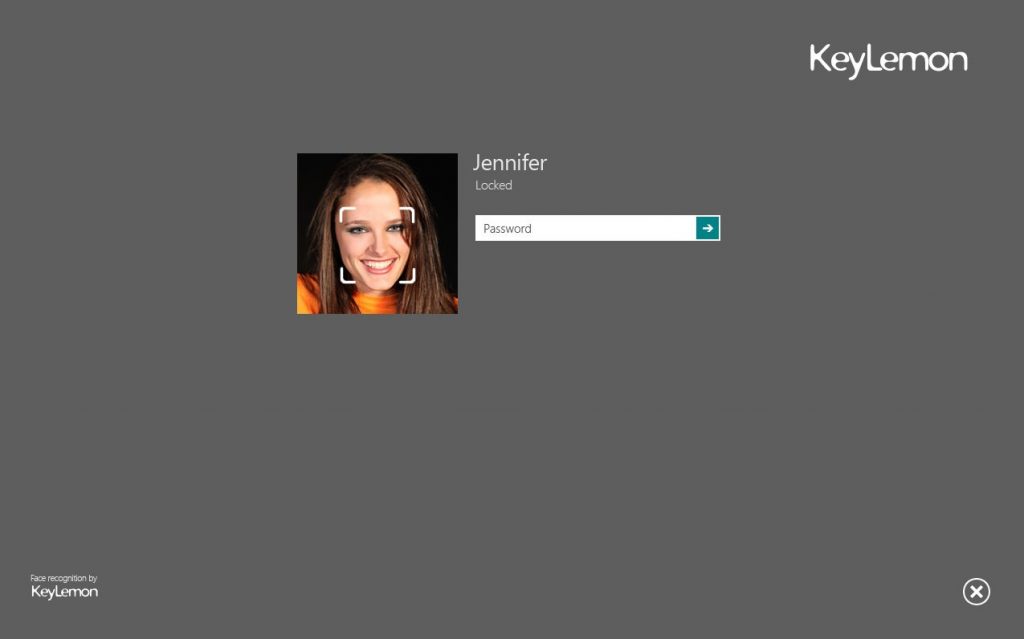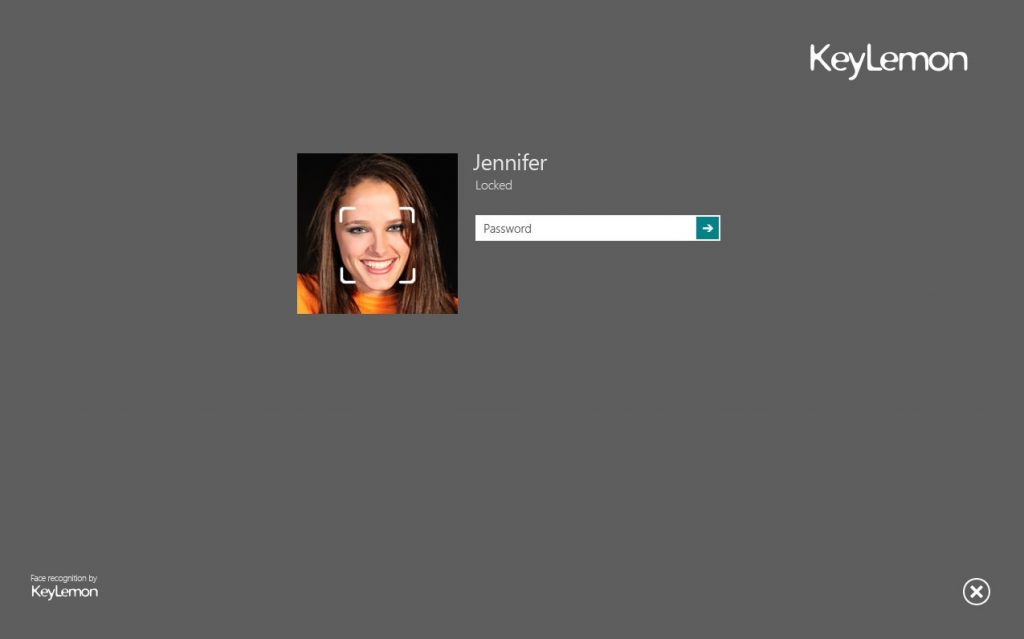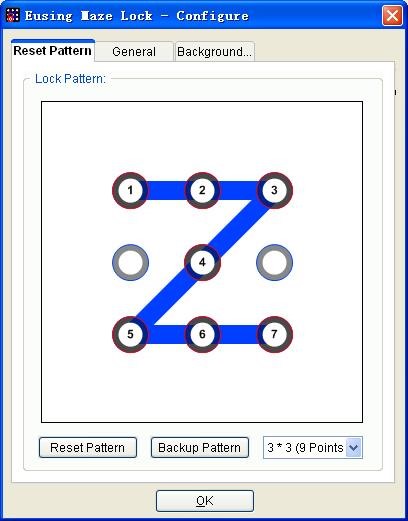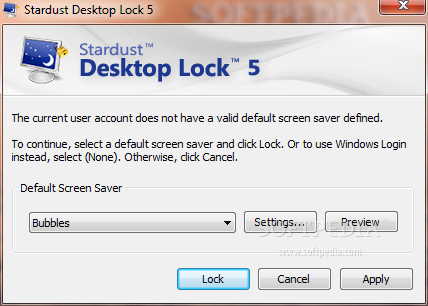With modern computer systems, security is always a big concern. Long gone are the days of punch card security. Now with the theft of information, unauthorized access and security breaches more rampant than before, there is need for more and tougher security solutions.
It is thus vital that when you are moving away from your PC or want to prevent any unauthorized access that you use a good locking software to lock the desktop. With these software, you prevent people from accessing your personal information and trying to misuse them. These software don’t necessarily shut down your PC but locks the screen and keep intruders out.
You might be wondering why there is any need for these software when Windows has provided similar lock features. Yes, a lock feature has been provided by windows, but the facility is completely opaque i.e your screen goes blank and you cannot see messages and other details of your PC while locked. In comparison, these screen locking softwares lets you lock screen with a password along with unique customization settings like showing a lock, lock message, date and time display, transparency and others. You can easily access your PC with a password or lock pattern feature when you wish to access the computer. Now let’s take a look at three of such software for Windows.
Best Software Tools to Prevent Computer From Locking
1. KeyLemon
Although the most common form of logging in to windows is by using a username and password, there are however other forms which are getting increasingly popular by which you can access your operating system and with the rise of smartphones, face tracking technology is becoming the security lock of choice. KeyLemon is a software that affords users this face lock option on their PC.
KeyLemon transforms your windows login screen into a much more modern device. All you have to do is turn on your webcam, smile and you are good to go. KeyLemon works pretty well for a windows facial recognition software, considering the evolution of the technology from just a few years ago.
KeyLemon is easy to install and start running. After installation, you can record your face with your webcam and when you log into windows next time, KeyLemon will authenticate you with your face. If you are not big on locking your PC with a standard type-in password and prefer something more technologically innovative, a face-lock software like KeyLemon is just perfect.
KeyLemon offers many other benefits such as tracking your face evolution, auto-lock when you are away, customized logon screens, motion sensors and different tiers of security.
2. Eusing Maze Lock
Do you like the maze password feature on your cell phone? You can get this same feature on your desktop with Eusing Maze Lock software. A maze pattern lock can comprise of different sizes from 9, 12 or 24 blocks. Password backups can be created as a BMP file and you can retrieve it again from a printout.
Eusing Maze Lock does a good job of keeping strangers or kids off the PC because they have to be aware of the lock pattern before they can gain access to the desktop. It is basically an alternative to an easily guessed password of letters and numbers. Eusing Lock gives off a beep, locks the OS or shuts down the system completely when someone tries to enter the password too many times. The software can also be programmed to automatically lock the PC after many minutes of inactivity which is great when you are going to be away from your PC for a while.
Some other features of Eusing Maze include lock computer when Windows starts up, custom lock screen background image, date and time display, transparency of lock screen, alert text customization, dynamic password technology to prevent key loggers, ability to disconnect PC from internet once it is locked, pattern backup and much more.
3. Stardust Desktop
This is a very useful and handy utility that can lock your desktop with only a click. Although it’s not a screensaver, it displays a standard lock screen which blocks access when the user is away.
This is a quick turn off tool when you want to quickly get off to lunch or get a coffee or take a cigarette break and don’t want people accessing your computer. Stardust desktop is an easy, logoff alternative to the windows logging out or shutdown facility.