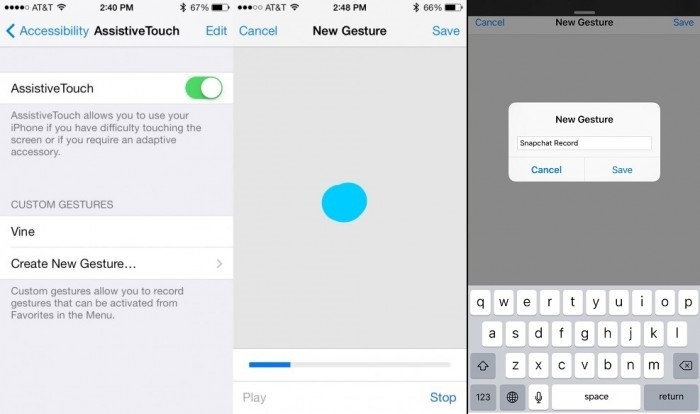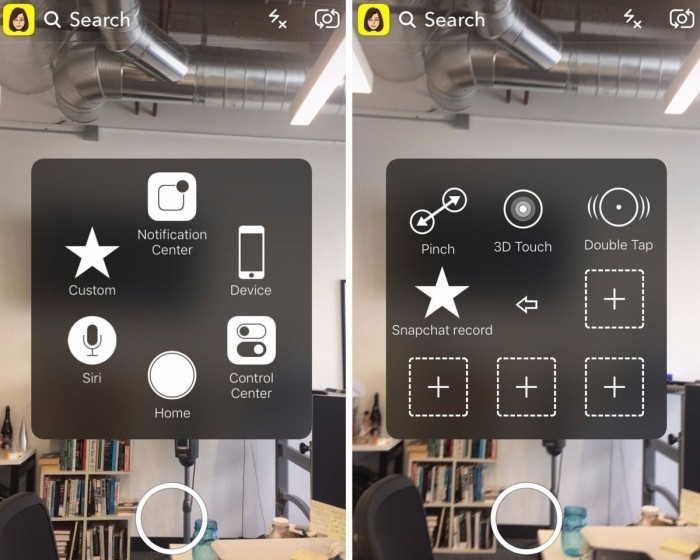Snapchat is the world’s most frequently used Instant Messaging Services. Used by millions around the globe, this social media platform is best known for its interface which allows users to click and record photos and videos. This app has been designed in a way that it deletes the sent photos and videos automatically after it has been viewed by the recipient.
To record a snap or video, you will have to hold down a button continuously which is the biggest downside of the phone. Snapchat has also released glasses that can be purchased additionally if the user wishes to record videos handsfree. However, these glasses are extremely expensive! If you wish that you could record with Snapchat handsfree then we have the simplest hack for you! Although the app has no feature that will enable you to record hands free, tweaking around a few settings in your phone will do the trick.
We have mentioned a method each for Android and iOS. While iOS has an in-built feature that will help you in recording handsfree, Android does not have a sure shot way. However, we have mentioned a simple way that might work.
Recording Hands Free on Snapchat for iOS
- Step 1: In your iPhone device, select Settings>General>Accessibility> Assistive Touch. Toggle on assistive touch and proceed to create a gesture on it.
- Step 2: Open Assistive touch and select the “Create a New Gesture” option. Hold down on the screen by creating a gesture on it. Continue to press down until you have reached the end of the blue bar located below on the screen. Save the gesture and label it according to your choice.
- Step 3: Go to Snapchat and open the camera portion. Open the Assistive Touch menu and then choose the gesture formed by you in the “Custom Menu”. You will now see a transparent circle appearing along with the assistive touch menu circle on screen.
Step 4: Tap on the circle to activate your gesture by holding down on it. Now drag on the circle to the shutter button located in the snap chat app and begin recording without holding down on the phone. You can now place your phone against a support or tape it to the dashboard of your car to record absolutely hands free!
Record Handsfree on Snapchat for Android
After iOS, the most widely used OS is Android. Therefore, Snapchat has a wide user base that makes use of this OS. Although assistive touch is not available on Android, we have found a small hack that will enable users to record on snapchat handsfree.
- Step 1: Open Snapchat and log in to your account.
- Step 2: Take a rubber band and wrap it around your phone. Make sure that you cover the volume button. However, be careful about covering the power button as your rubber band should not touch it. Also ensure that the rubber band does not cover the camera and that it is tight on the phone.
- Step 3: Press the volume up button. By doing this, recording on Snapchat will begin and you can record a video in 10 seconds without hands.
This is a sure shot method to record without making use of your hands. You can give a shot as it does not harm your phone!