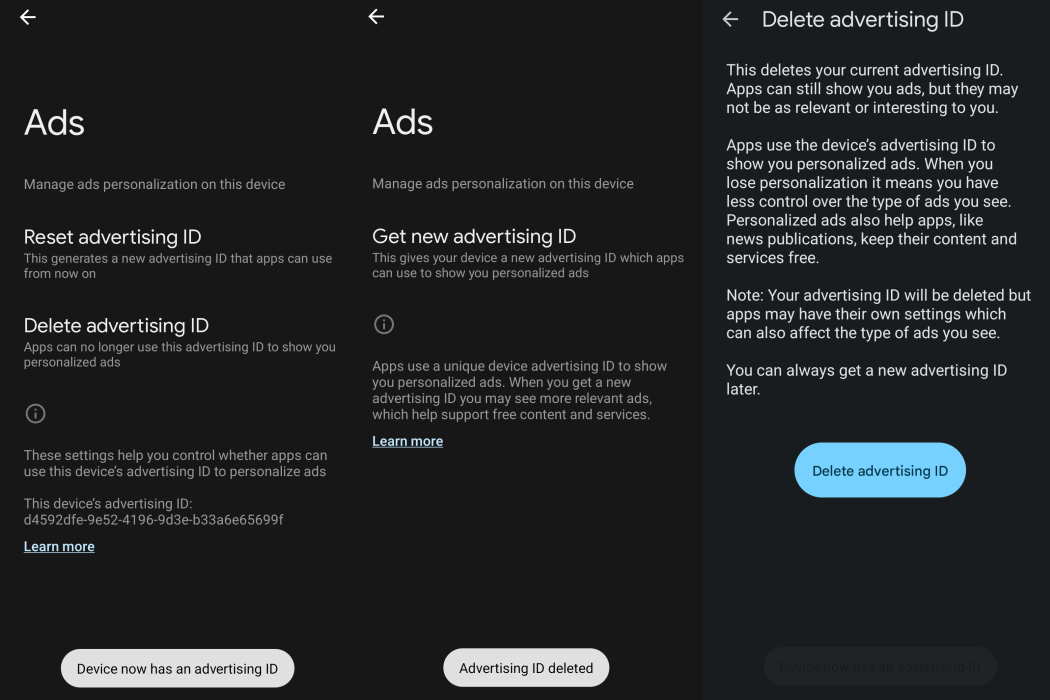The Advertising ID is an identifier used by Samsung to provide personalized ads on your device. If you want to stop seeing relevant ads based on your interest, there is way to do that.
In this article, we’ll guide you through the steps on how to remove the Advertising ID from your Samsung Galaxy S22 devices.
How to delete Advertising ID on Samsung Galaxy S22
When you delete the Advertising ID, your device’s current Ads ID is replaced by a random string of zeros thereby effectively preventing advertisers from targeting ads relevant to your interest.
Follow the steps below to remove Advertising ID from your device.
- Go to Settings
- Scroll down and tap on Privacy
- Scroll down and tap on Ads
- Next tap on Delete advertising ID
- Tap Delete advertising ID button to confirm.
Your current advertising ID will then be deleted.
Please note that deleting the advertising ID does not completely stop ads from showing up on your device but the ads that will be shown will now be less relevant to you.
If you wish to see personalized ads again, you can create a new advertising ID. The following section will describe the procedure to create a new advertising ID.
How to create a New Advertising ID
You will see this option only if the advertising ID on your phone is deleted. Follow these steps to generate a new advertising ID.
- Go to Settings
- Tap on Privacy
- Tap on Ads
- Tap on Get new advertising ID
This will generate a new advertising ID which apps can use to show you personalized ads.