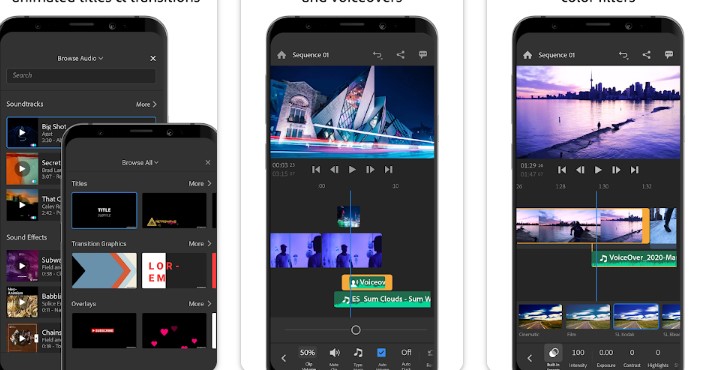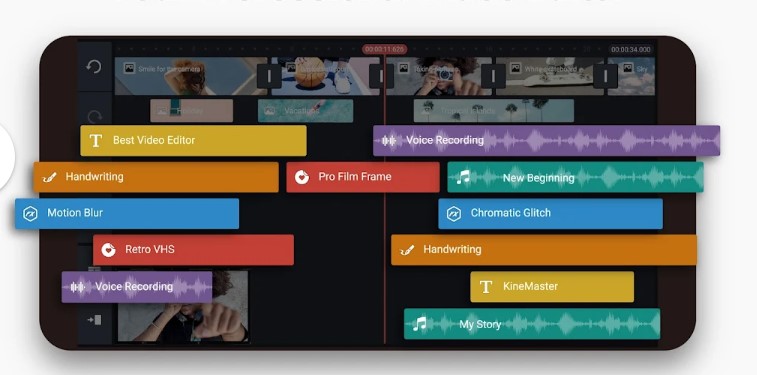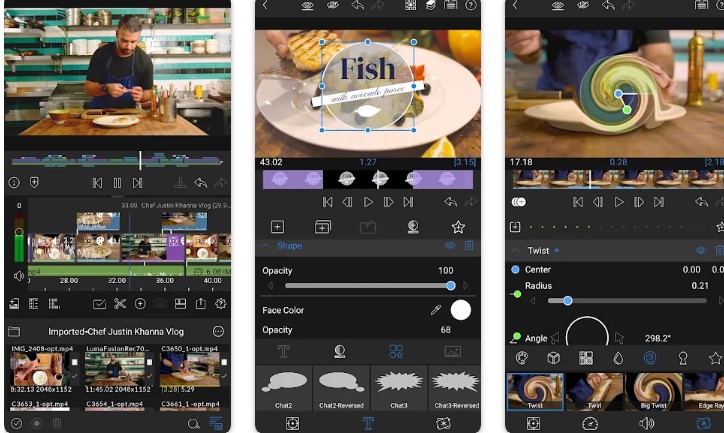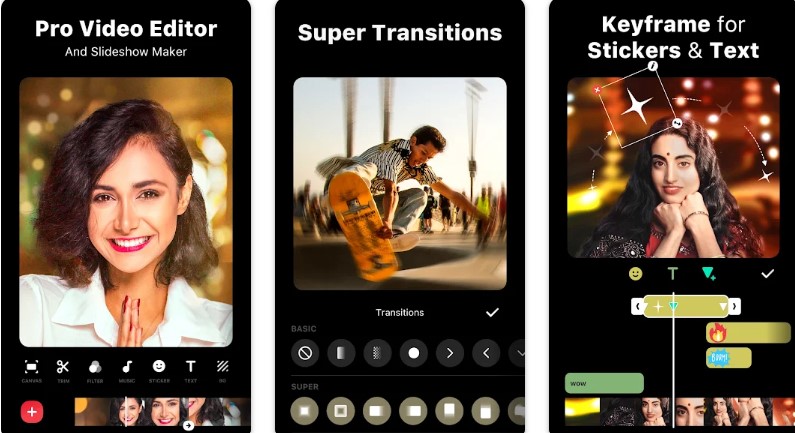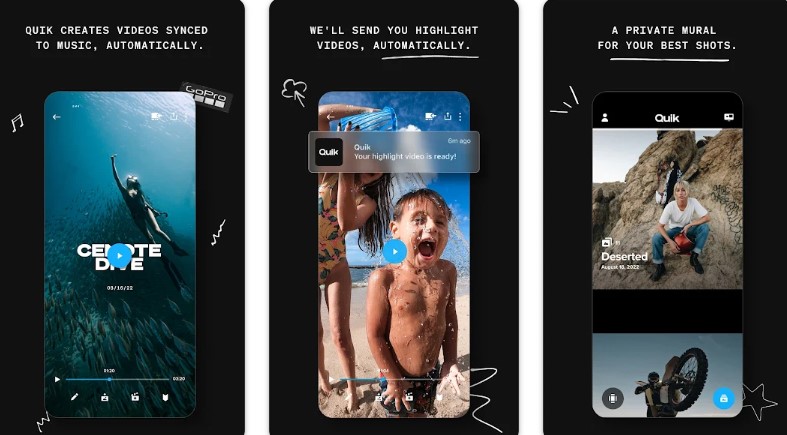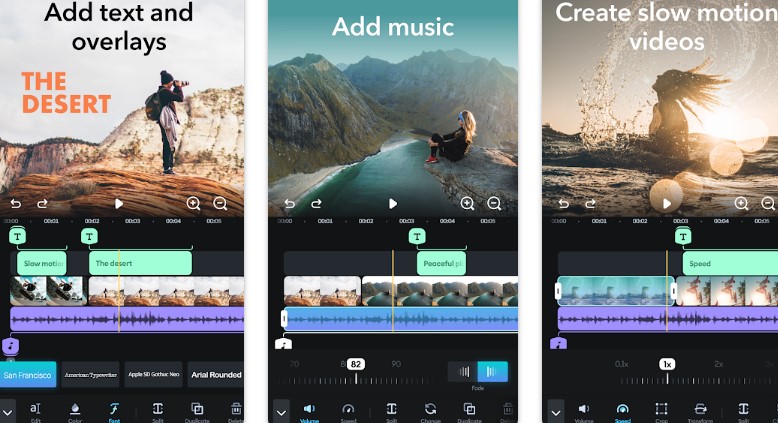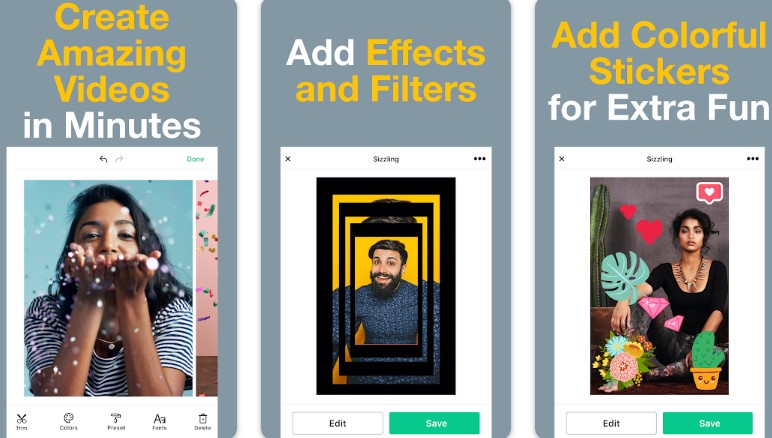Samsung’s latest foldable devices, the Galaxy Z Fold 5 and Z Flip 5, have redefined smartphone technology, providing users with powerful tools at their fingertips. With high-resolution displays and cutting-edge processing capabilities, these devices are not just for communication and entertainment, but also for creative endeavors like video editing. Whether you’re a vlogger, filmmaker, or just someone who loves capturing and editing videos on the go, here are the top 10 video editors that will help you make the most of your Galaxy foldable experience.
1. Adobe Premiere Rush
Renowned in the editing world, Adobe Premiere Rush allows you to craft professional-quality videos with ease. The app’s intuitive interface and robust editing tools, including color correction, audio enhancements, and motion graphics, are perfectly suited for the foldable experience. The added advantage of project synchronization across devices makes transitioning from mobile to desktop editing seamless.
2. Kinemaster
Kinemaster is a user-friendly powerhouse offering multi-track audio, 3D transitions, and voiceovers. Its compatibility with 4K resolution videos and real-time editing capabilities are a boon for those seeking a versatile tool for creating dynamic videos.
3. PowerDirector
PowerDirector’s motion tracking, color correction, and animation tools make it an excellent choice for turning raw footage into polished gems. The app’s 360-degree video editing and multi-track features elevate your editing experience, while its built-in stabilizer and chroma key further enhance your creative possibilities.
4. LumaFusion
LumaFusion’s arrival on Android is a boon for content creators seeking professional editing capabilities. With support for multi-track editing, color correction, audio mixing, and more, this app stands as a comprehensive solution for crafting high-quality videos. Its direct export to social media platforms is a time-saving perk.
5. Filmora
Filmora’s user-friendly interface and range of tools, including color grading and motion tracking, make it a great choice for beginners and intermediate editors alike. Its animated text and graphics capabilities add a creative touch to your videos.
6. InShot
InShot is perfect for quick edits on the go. It offers a range of tools for video trimming, cropping, and adding text, emojis, and filters. Its aspect ratio adjustment ensures your videos are optimized for various social media platforms.
7. GoPro Quik
Designed by GoPro, Quik offers automated editing by analyzing your footage and creating videos with matching music and effects. This streamlined app is perfect for those who want to create captivating videos with minimal effort.
8. VivaCut
VivaCut’s advanced features, such as chroma keying and keyframe animations, cater to social media content creators and filmmakers. Its unique aspect ratio adjustment ensures your videos look perfect on various platforms.
9. Splice
Splice’s desktop-level editing performance and customizable aspect ratio features make it ideal for creating professional-quality videos. Its user-friendly interface and support for 4K resolution are added advantages for users of all skill levels.
10. Magisto
Magisto’s AI-powered editing tools simplify the process of creating engaging videos. Its automatic video creation, combined with customizable options, makes it a time-efficient choice for those who want polished videos without spending hours on manual editing.
These video editing apps transform your Samsung Galaxy Z Fold 5 and Z Flip 5 into creative studios, empowering you to produce captivating videos that showcase your imagination and skill. Whether you’re a seasoned editor or just starting, these tools will undoubtedly enhance your video content and bring your stories to life in ways you never thought possible on a smartphone.