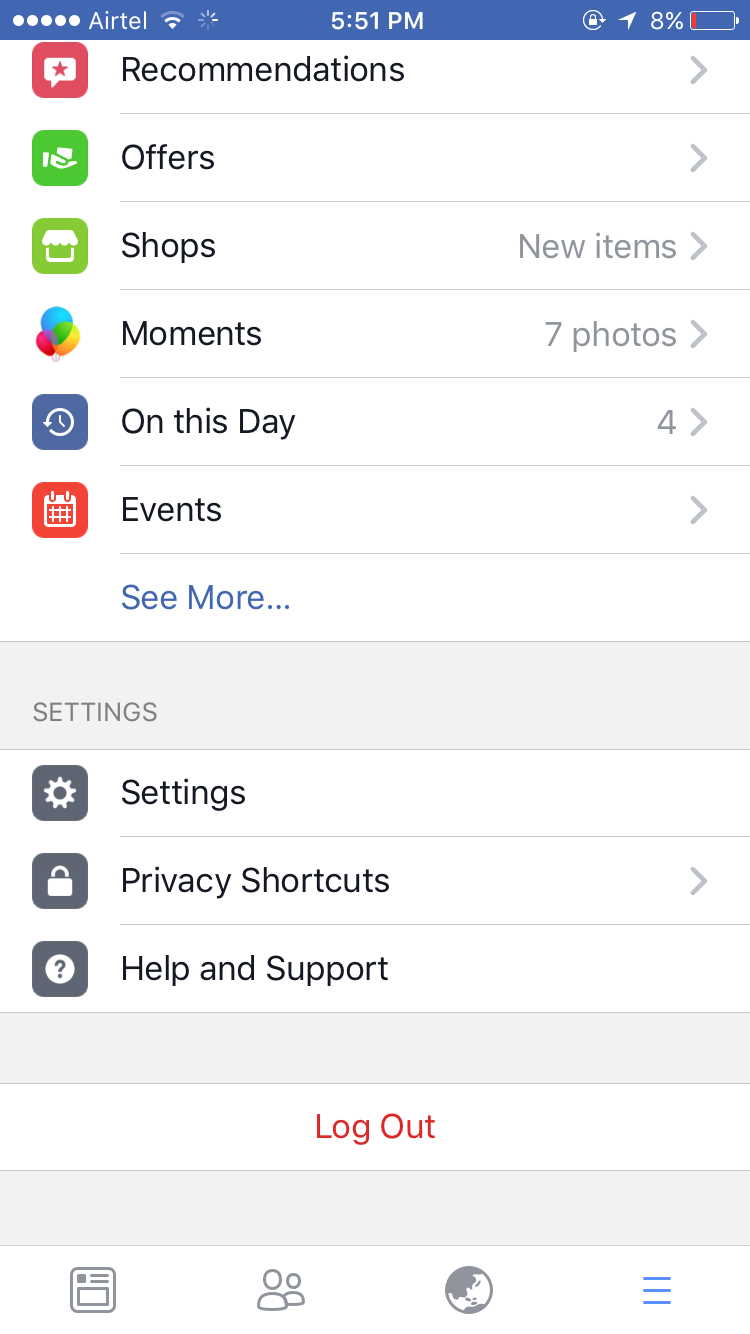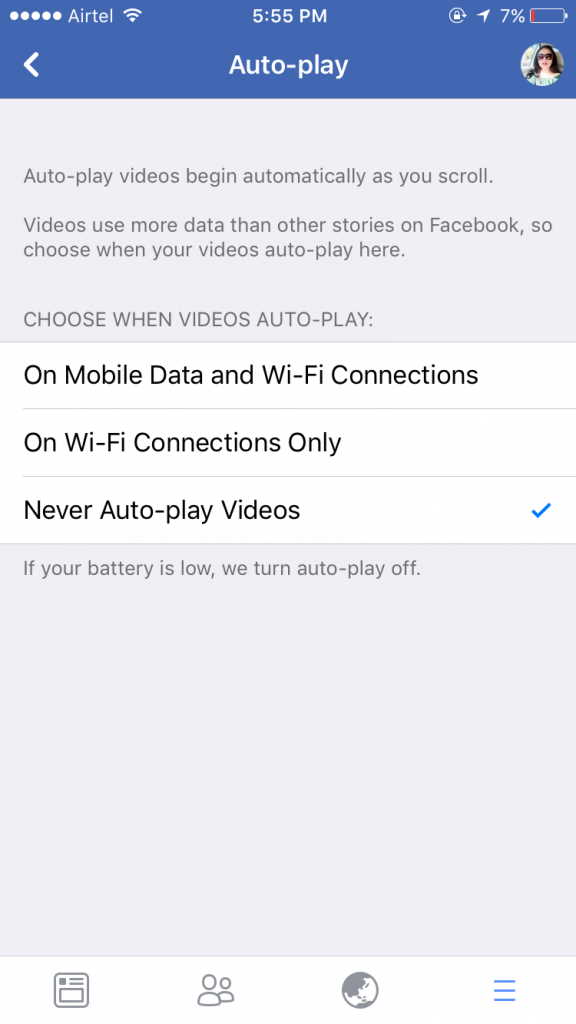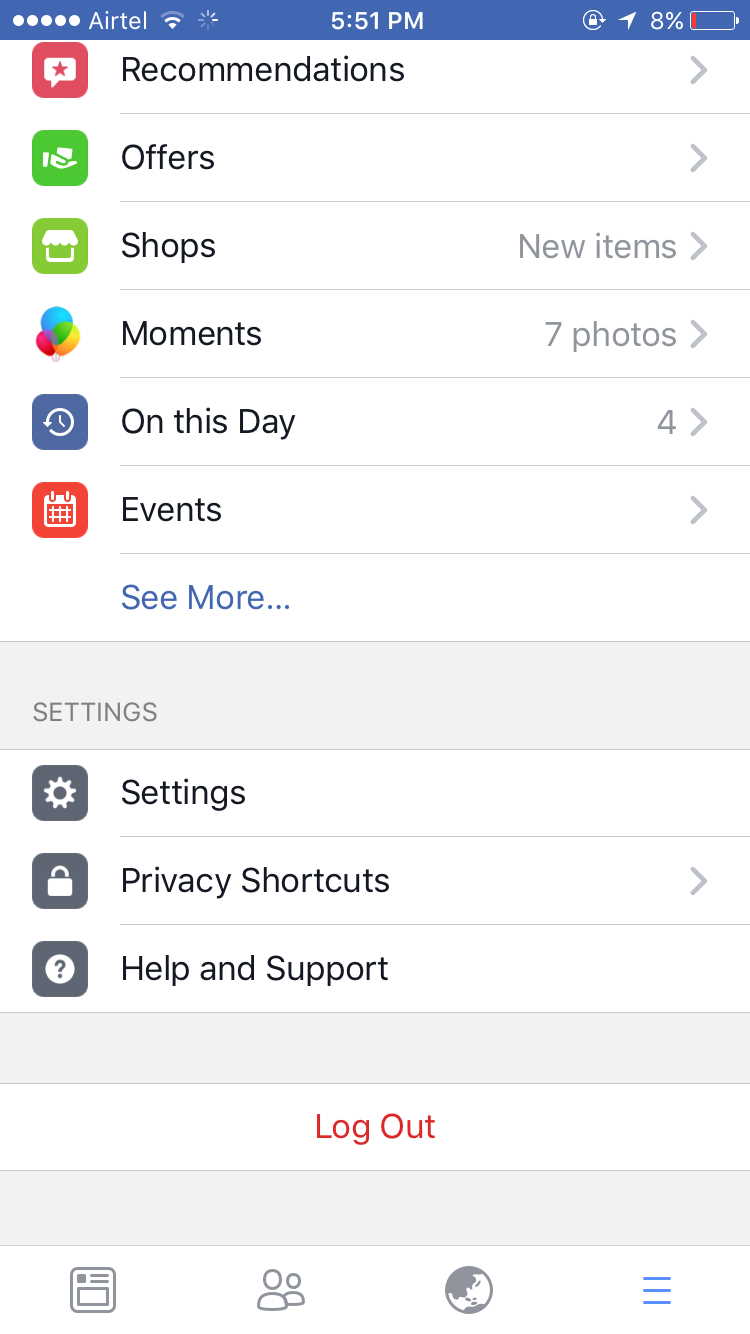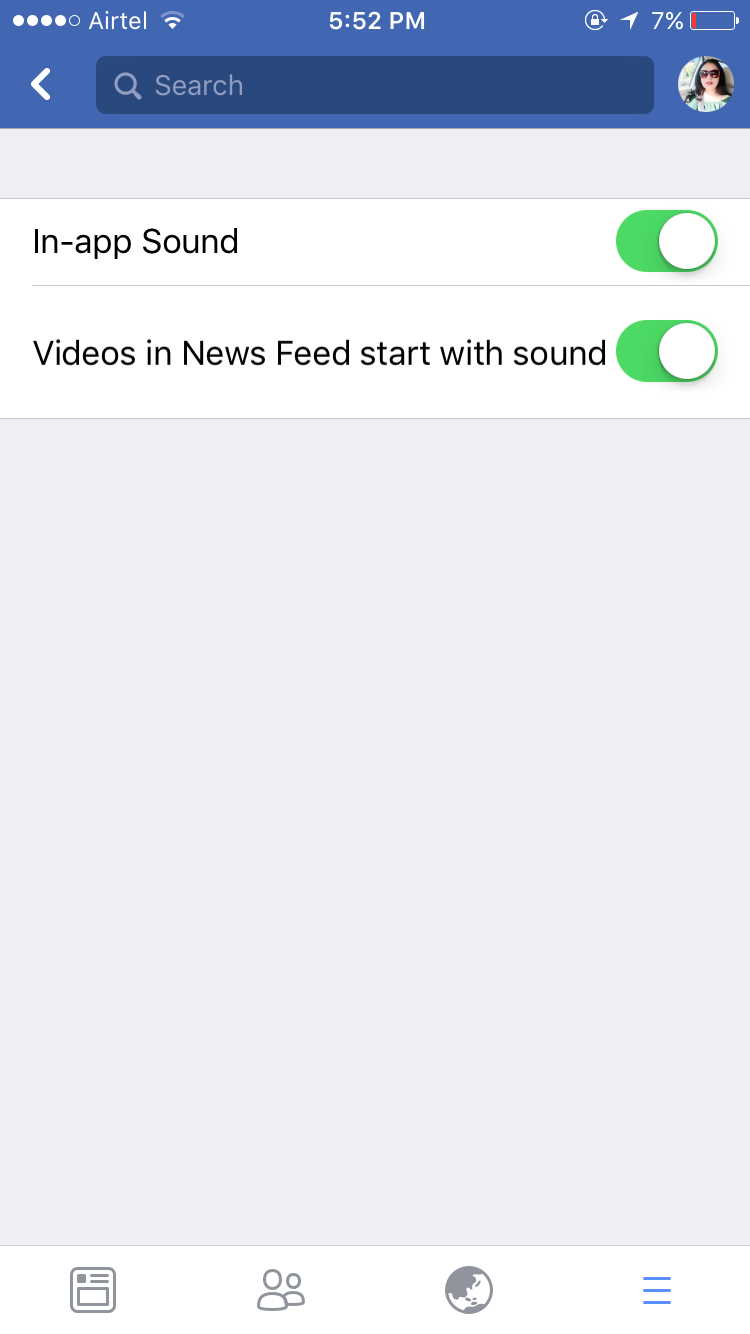Facebook’s auto play sound and video feature allows you to view videos on full sound automatically as you scroll down on your iPhone’s news feed. However, this also sucks in too much battery and data. Other disadvantages of this audio and video feature is the automatic noise it creates.
Although many users might find this feature useful, others can see it as a nuisance as they wish to keep their news feed noise free! If you are in a movie hall or at a conference where you want to sneak a peek into your news feed but do not want to make noise, this feature causes a hindrance. In case you wish to quit using Facebook due to this feature, think twice as we have the perfect solution for you.
One of the most obvious solutions that can help you get rid of this feature is putting your phone on silent. However, this option can be a little inconvenient. We have listed a few other solutions which will enable you to turn off this feature on your Facebook app.
How to Switch off Auto Playing Videos
- Step 1: Open the Facebook App.
- Step 2: Select the three horizontal lines situated in the bottom right corner of the App. Scroll down and select Settings. You will be able to see a menu with options including News Feed Preferences, Account Setting and Activity Log.
- Step 3: Select Account Settings and you will redirected to the Settings Menu that has a series of options.
- Step 4: Select videos and photos.
- Step 5: Tap on Auto play option.
- Step 6. Turn off Auto play option. The Auto play menu has three different settings namely Use Cellular Data and Wi-Fi and Never Play Videos Automatically. You can select an option according to your choice to save your data.
How to Switch off Sounds of Auto Playing Videos On Facebook
The following setting will help you in turning off sounds of auto-playing videos on the Facebook App.
- Step 1: Open the Facebook app
- Step 2: Select the three line menu button located in the lower corner of the app
- Step 3: Choose Settings and then Account Settings
- Step 4: Go to Videos and Sounds and turn off the “Videos in New First Start with Sound” option.
This will also enable you to switch off auto-play sounds for videos. The purpose of this feature is unclear and it does cause your news feed to be flooded with content you might not want to play. Nonetheless, this app might be Facebook’s initiative to feature ads on your news feed. This has caused many users to get rid of the app but we suggest you try the above mentioned feature to save on your data and battery.