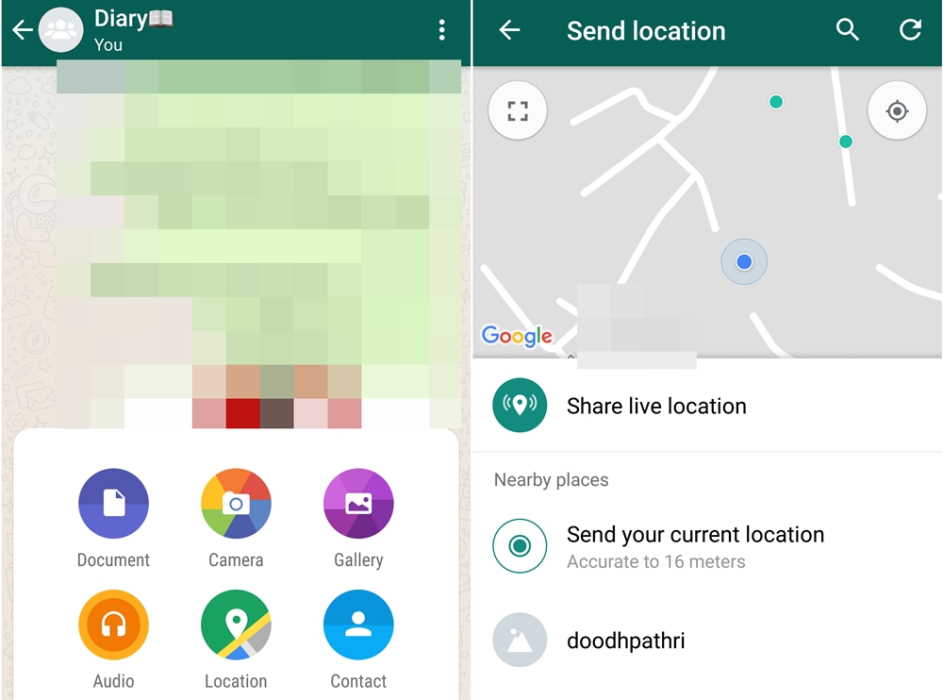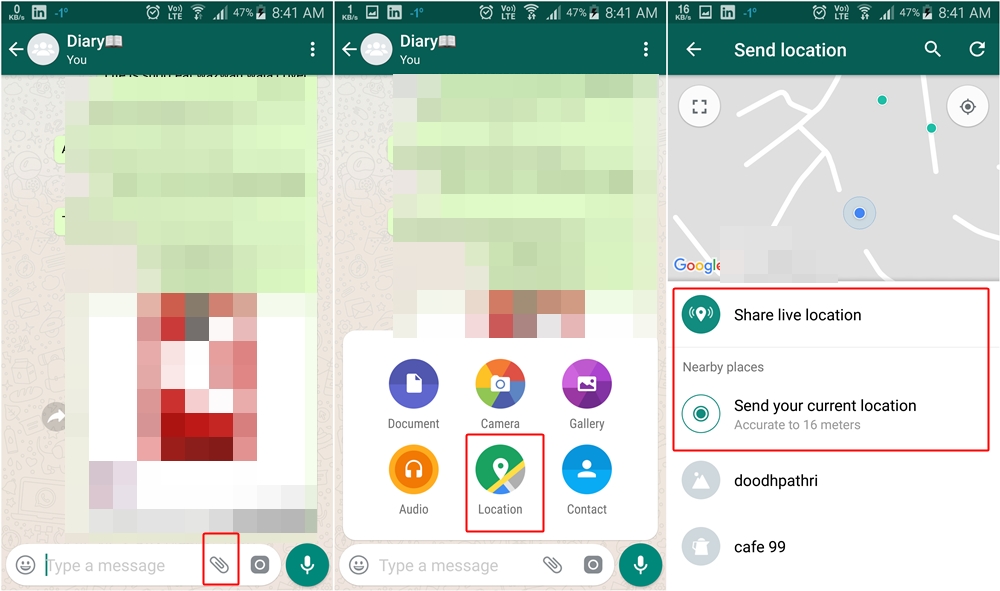If you want to share your current location with your friends on WhatsApp, it offers you really cool location-sharing features.
WhatsApp allows you to share two types of location. One, which is static and does not change as you move, is called Current location, while the other one that goes by the name Live location changes in real time as you move. If you share your Live location with someone, they can easily track your movement. This comes quite handy when you want to keep track of someone.
For instance, if you are meeting your friends, each of you can share your live location and then you will easily know the exact location of your friends in real time, as their location will change with their movement.
Keep in mind: You need to turn on Location and give WhatsApp location permission to use these two features.
How to share current static location
To share your current static location with your friends, follow the steps:
- Open WhatsApp.
- Open the individual chat or a group chat where you want to share your current location.
- Tap the attachment icon present on the right side of “Type a message” box.
- Hit Location from the menu.
- Tap “Send your current location” to share static location that will not change as you move.
How to share Live location
The Live location, as already mentioned above, continuously changes as you move. In other words, your friends can see your location in real time even if you are not using the app. You can set the time period for which you want to share your location. You can also stop sharing location manually before the actual end time.
To share your Live location with your friends, follow the steps:
- Open WhatsApp.
- Open the individual chat or a group chat where you want to share your live location.
- Tap the attachment icon present on the right side of “Type a message” box.
- Hit Location from the menu.
- Tap “Share live location”.
- Tap Continue on the pop up.
- Then set the time duration for which you want to share live location. The app provides three time periods: 15 minutes, 1 hour and 8 hours.
- You can also add a comment in the “Add comment” box.
- Finally, tap the send button to start sharing your real time location.
Now, for instance, you just want to share location for 2 hours. Since the app provides only three time periods, you have to do stop sharing the location manually after 2 hours by tapping the Stop sharing button.
How to stop sharing live location on WhatsApp for individual or group chat
If you want to stop sharing location at any time, follow the steps:
- Open WhatsApp.
- Open the individual chat or a group chat for which you want to stop sharing location.
- Tap the “Stop sharing” button present below the map.
- Or, tap the area where you see the contact name to open your friend’s profile.
- Tap “You are sharing live location” and finally hit Stop sharing.
That’s all you to do to stop sharing your live location.
How to stop sharing live location on WhatsApp for all chats
To stop sharing your live location for all chats, follow the steps:
- Open WhatsApp.
- Tap the three-dot menu present at the top right corner and select Settings.
- Under Settings, tap Account followed by Privacy.
- Tap Live location followed by “Stop sharing”.
Happy sharing 🙂